Виджет цветовой шкалы¶
Color Ramps enables the user to specify a range of colors based on color stops. Color stops are similar to a mark indicating where exactly the chosen color should be. The interval from each of the stops, added to the ramp, is a result of the color interpolation and chosen interpolation method.
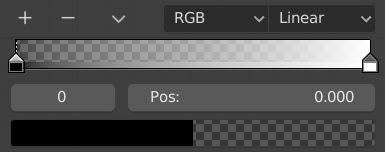
Шкала цвета.¶
Элементы управления¶
- Добавление
+ Clicking on this button will add a stop to your color ramp. The stops are added from the last selected stop to the next one, from left to right and they will be placed in the middle of both stops.
- Удалить
- Deletes the selected color stop from the list.
- Специальное
v Содержит больше операторов для цветовой шкалы.
- Flip Color Ramp
Flips the gradient, inverting the values of the color ramp.
- Distribute Stops from Left
Распределяет метки таким образом, чтобы каждый шаг имел одинаковое пространство справа. Это в основном полезно при использовании режима постоянной интерполяции.
- Distribute Stops Evenly
Space between all neighboring stops becomes equal.
- Eyedropper (значок пипетки) E
Пипетка для выборки цвета или градиента из интерфейса, который будет использоваться в цветовой шкале.
- Reset Color Ramp
Сбрасывает цветовую шкалу в состояние по умолчанию.
- Color Mode
Selection of the Color Space used for interpolation.
- RGB
Смешивает цвета, смешивая каждый цветовой канал и комбинируя их.
- HSV/HSL
Blends colors by first converting to HSV or HSL, mixing, then combining again. This has the advantage of maintaining saturation between different hues, where RGB would de-saturate, this allows for a richer gradient.
- Interpolation Options
Enables the user to choose the types of calculations for the color interpolation for each color stop.
- RGB
- B-Spline
Uses a B-Spline Interpolation for the color stops.
- Cardinal
Uses a Cardinal Interpolation for the color stops.
- Linear (линейно)
Uses a Linear Interpolation for the color stops.
- Ease
Uses an Ease Interpolation for the color stops.
- Постоянно
Uses a Constant Interpolation for the color stops.
- HSV and HSL
- Clockwise
Интерполяция по часовой стрелке вокруг колеса HSV/HSL.
- Counter-Clockwise
Интерполяция против часовой стрелки вокруг колеса HSV/HSL.
- Near
Ближайший маршрут вокруг колеса.
- Far
Самый дальний маршрут вокруг колеса.
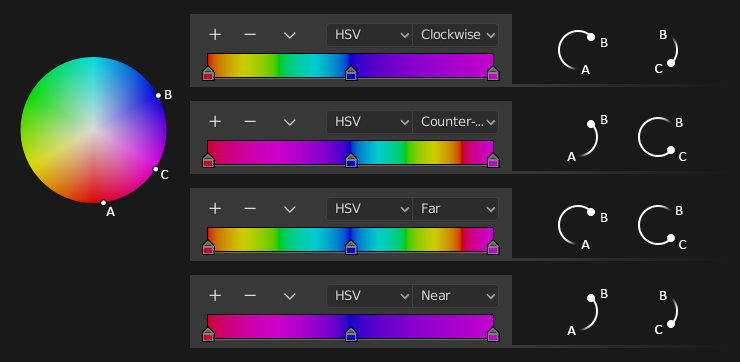
Параметры интерполяции HSV и HSL.¶
- Active Color Stop
Index of the active color stop (shown as a dashed line). Allows you to change the active color when colors may be too close to easily select with the cursor.
- Position (положение)
This slider controls the positioning of the selected color stop in the range.
- Color
Opens a color picker for the user to specify color and Alpha for the selected color stop. When a color is using Alpha, the color field is then divided in two, with the left side showing the base color and the right side showing the color with the alpha value.
Горячие клавиши¶
LMB (drag) moves colors.
Ctrl-LMB (click) adds a new control point.