List Views & Presets¶
List Views¶
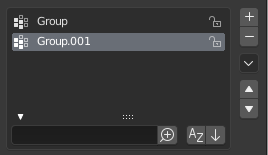
Вид списка с расширенной панелью параметров фильтрации.¶
This control is useful to manage lists of items. They can be found, for example, in the object data properties. In addition to the main list, there is a Filtering panel on the bottom (hidden by default) and modification buttons on the right.
- Select
To select an item, LMB on it.
- Rename
By double-clicking on an item, you can edit its name via a text field. This can also be achieved by pressing Ctrl-LMB over it.
- Resize (изменить размер)
The list view can be resized to show more or fewer items. Hover the mouse over the handle (::::) then click and drag the handle to expand or shrink the list.
- Filter
Click the Show filtering options button (triangle on bottom left) to show or hide filter option panel.
- Поиск
Type part of a list item’s name in the filter text field to filter items by part of their name.
- Filter Include
When the magnifying glass icon has a
+sign then only items that match the text will be displayed.- Filter Exclude
When the magnifying glass icon has a
-sign then only items that do not match text will be displayed.- Сортировка
Sort list items.
- Alphabetical
Эта кнопка переключает между алфавитной и неалфавитной сортировкой.
- Inverse
Сортирка объектов в порядке возрастания или убывания. Это также относится к сортировке по алфавиту, если она выбрана.
Справа от списка находятся кнопки изменения списка:
- Добавление
+ Добавить новый элемент.
- Удаление
- Удалить выбранный элемент.
- Специальное
v A Specials menu with tools to operate on list entries.
- Перемещение (значки стрелок вверх/вниз)
Перемещает выбранный элемент вверх/вниз на одну позицию.
Presets¶
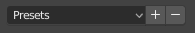
Example Presets menu.¶
- Список выбора
Список доступных предустановок. Выбор переопределит включенные свойства.
- Добавление
+ New presets can be added based on currently applied set of properties, which will be saved for later reuse. A pop-up opens where you can set a name, after which you can select it from the list and in some cases additional settings.
- Удаление
- Удаляет выбранную предустановку.
- Specials
Optional Specials menu with tools to operate on list entries.