Stored Views
Stored Views has three modes of operation, depending on which the following are saved or restored. Save stored views to your blend-file to easily have access to saved views later.
Activation
Open Blender and go to Preferences then the Add-ons tab.
Click 3D View then Stored Views to enable the script.
Интерфейс (interface)
Located in the .
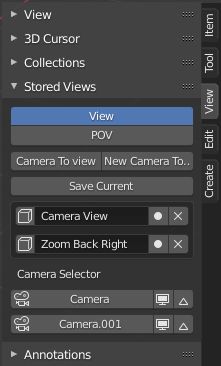
- Вид (view)
Save multiple view locations for easy navigation between views.
- POV
Save Point of View –> Perspective and Local modes.
- Camera to View
Move the selected camera to current view.
- New Camera to View
Create a new camera to current view.
- Save Current
Save the View or POV.
- Camera Selector
Tools for camera selection and management.
- Камера (camera)
Make the camera active.
- Preview Camera
Make the camera active, selected and Camera to View in one button.
- Add Camera Marker
Add a camera marker to help animating between cameras.
Instructions
First activate the user interface and storage by pressing Initialize.
With the View button active, Zoom, move or rotate the camera into a position you like. (Useful setting up camera locations and modeling specific areas of a mesh.)
Or with the POV button active, change the user perspective or local views.
Press Save Current to create a list of each stored view or point of view.
You can move selected camera or create a new camera to the stored view. (Useful for setting up camera shots to different views.)
The camera selector works in a similar way. Each camera is listed and you can make a camera active by pressing the camera icon.
You can view each camera pressing the screen icon and also add camera markers using the arrow icon. (Useful for setting up camera switching during animations.)
As all stored definitions are saved in the blend-file, you can save the file and the next time you use it, the stored views or point of view will be ready.
Ссылка
- Категория
3D вид (3D View)
- Описание
Save and restore user defined views, POV and camera locations.
- Положение (location)
- Файл (file)
space_view3d_stored_views.py
- Автор
nfloyd, Francesco Siddi
- Разработчик
Brendon Murphy (meta-androcto)
- Contributors
ramboblender
- Лицензия
GPL
- Уровень поддержки
Community
- Заметка
Этот аддон поставляется в комплекте с Blender.