Sústavy kľúčovania
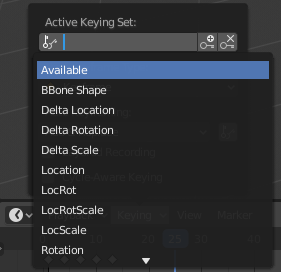
ID údaje aktívnej sústavy kľúčovania na časovej osi.
Keying sets are a collection of animated properties that are used to animate and keyframe multiple properties at the same time. For example, using keying sets you can press I in the 3D Viewport, Blender will add keyframes for all the properties in the active keying set. There are some built-in keying sets and, also custom keying sets called Absolute Keying Sets. To select and use a keying set, set the Active Keying Set in the Keying popover in the Timeline header, or the Keying Set panel, or press Shift-Ctrl-Alt-I in the 3D Viewport.
Panel Sústava kľúčovania
Referencia
- Editor:
Vlastnosti
- Panel:
This panel is used to add, select, manage Absolute Keying Sets.
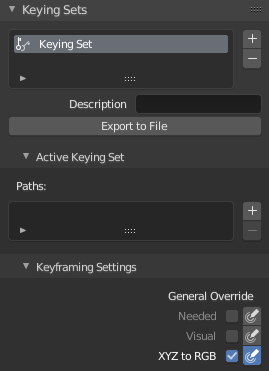
Panel Sústava kľúčovania.
- Aktívna sústava kľúčovania
The List View of keying sets in the active scene.
- Pridať
+ Adds an empty keying set.
- Pridať
- Popis
A short description of the keying set.
- Exportovať do súboru
Export keying set to a Python script
File.py. To re-add the keying set from theFile.py, open then run theFile.pyfrom the Text Editor.
Nastavenie kľúčového snímkovania
- Všeobecný prepis
These options control all properties in the keying set. Note that the same settings in Preferences override these settings if enabled.
- Prepísať aktívnu sústavu
These options control individual properties in the keying set.
- Všeobecné nastavenia
- Only Needed
Kľúčové snímky vkladá len tam, kde sú potrebné v príslušných F-krivkách.
- Viditeľné kľúčovanie
Vloženie kľúčových snímok na základe vizuálnej transformácie.
- XYZ na RGB
For new F-Curves, set the colors to RGB for the property set, Location XYZ for example.
Panel aktívnej sústavy kľúčovania
Referencia
- Editor:
Vlastnosti
- Panel:
This panel is used to add properties to the active keying set.
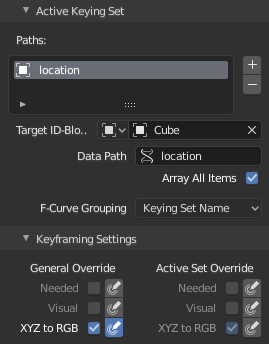
Panel Aktívna sústava kľúčovania.
- Cesty
A collection of paths in a List View each with a Data Path to a property to add to the active keying set.
- Pridať
+ Pridá prázdnu cestu.
- Pridať
- Cieľový ID blok
Nastaví typu ID a cesty údajov ID objektu pre vlastnosť.
- Cesta údajov
Nastaví zvyšok cesty údajov pre vlastnosť.
- Pole Všetky položky
Použije Všetky položky z cesty k údajom alebo vyberie index poľa pre konkrétnu vlastnosť.
- Zoskupenie F-kriviek
Týmto sa určuje, do akej skupiny sa majú kanály pridať.
Názov sústavy kľúčov, Žiadne, Pomenovaná skupina
Adding Properties
Referencia
- Ponuka:
- Skratka:
K
Some ways to add properties to keying sets.
RMB the property in the User Interface, then select Add Single to Keying Set or Add All to Keying Set. This will add the properties to the active keying set, or to a new keying set if none exist.
Vznášajte sa myšou nad vlastnosťou a potom stlačte K, čím pridáte Pridať všetky do sústavy kľúčovania.
Sústava kľúčovania celej postavy
The built-in Whole Character keying set is made to keyframe all properties that are likely to get animated in a character rig. It was also implicitly used by the Old Pose Library system.
In order to determine which bones to add keys for, and which bones to skip, the keying set uses the bone names. The following bone name prefixes will be skipped:
„COR“, „DEF“, „GEO“, „MCH“, „ORG“, „VIS“