Vyhladiť vrcholy
Referencia
- Režim:
Režim editácie
- Ponuka:
,
Tento nástroj vyhladzuje vybrané vrcholy spriemerovaním uhlov medzi plôškami. Po použití nástroja sa možnosti zobrazia na paneli nástrojov:
- Vyhladenie
Faktor vyhladenia.
- Opakovať
Počet vyhladzovacích opakovaní.
- Osi
Obmedzí účinok na určité osi.
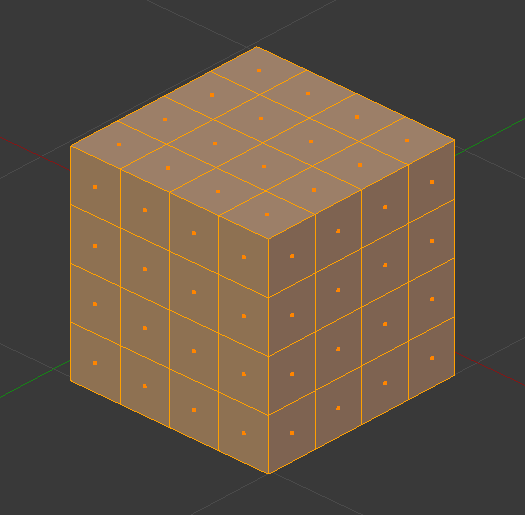
Povrchová sieť pred vyhladením. |
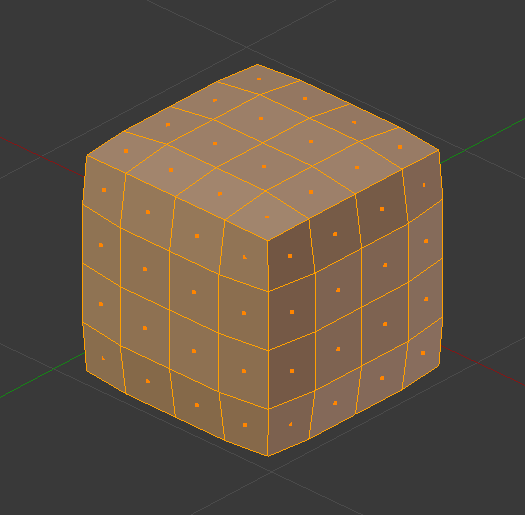
Povrchová sieť po jednom vyhladzovacom opakovaní. |
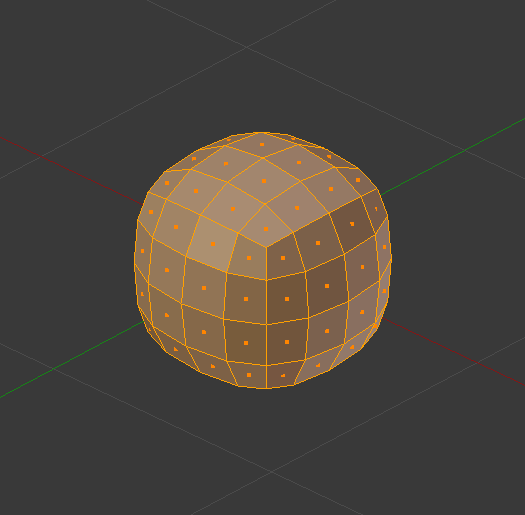
Povrchová sieť po desiatich vyhladzovacích opakovaniach. |
Viď aj
Delenie
Adjusting the smooth option after using the Subdivide tool results in a more organic shape.
Viď aj
Modifikátor Vyhladiť
The Smooth Modifier, which can be limited to a Vertex Group, is a non-destructive alternative to the Smooth tool.