Rozostriť pohybom
Referencia
- Panel:
Animácie v Blenderi sa štandardne prekresľujú ako sekvencia perfektne nehybných obrázkov. Hoci je to skvelé pre zastavenie pohybu a časozberné zábery, je to nereálne, pretože rýchlo sa pohybujúce objekty sa javia ako rozostrené v smere pohybu a to tak na filmovom zábere, ako aj na fotografii z reálneho fotoaparátu.
Poznámka
Motion blur is only available in final renders and is not shown in the 3D Viewport and thus Viewport Renders.
- Pozícia
Ovláda okamih otvorenia uzávierky vo vzťahu k aktuálnej snímke.
- Začať na snímke
Uzávierka sa začína otvárať pri aktuálnej snímke.
- Stred na snímke
Uzávierka je úplne otvorená pri aktuálnej snímke.
- Ukončiť na snímke
Uzávierka je pri aktuálnej snímke úplne zatvorená.
- Uzávierka
Čas (v snímkach) od otvorenia do zatvorenia uzávierky.
- Background Separation
Používa sa pri následnom spracovaní rozostrenia, aby sa zabránilo rozostreniu pozadia nad popredím. Nižšie hodnoty znížia presvitanie pozadia na prvky popredia.
- Maximum rozostrenia
Maximum blur distance a pixel can spread over. A value of 0 will disable the post-process blur and only use the accumulation blur.
Poznámka
High maximum blur values may also reduce the quality.
Eevee uses a fast post-process vector blur using a vector motion pass. This blurs the image between three time steps using pixel velocity. This technique is fast and produces clean gradients, but issues can occur at object borders or if the motion is locally too complex; for example, if there are many vector variations in a small area.
This technique uses random sampling and the noise amount is proportional to the sample count found in .
Poznámka
Memory usage (VRAM) will be three times higher for objects using deformation motion blur if using post-process blur.
Poznámka
Alpha blended surface or volumetric effects will not have the correct velocity and will not be correctly blurred by this technique. Use the accumulation blur for that.
- Kroky
Tým sa riadi počet krokov, ktoré sa používajú pri akumulačnom rozostrení a tým aj jeho presnosť. Viac krokov znamená dlhší čas prekresľovania.
Poznámka
Pri použití viacerých časových krokov sa počet prekreslených snímok zaokrúhľuje nahor na najbližší násobok krokov, aby sa zabezpečilo rovnomerné rozdelenie snímok v jednotlivých krokoch.
Eevee splits the render into multiple time steps and accumulates the result which is known as Accumulation Motion Blur. This technique is precise but requires many steps for clean gradients. This is used in combination with the post-process blur to handle the inter-step gaps. Each step corresponds to a full scene re-evaluation and can add a lot of overhead to the render time. By adding more steps you can also reduce the Max Blur options because the post-process blur has to cover a smaller distance.
Napríklad
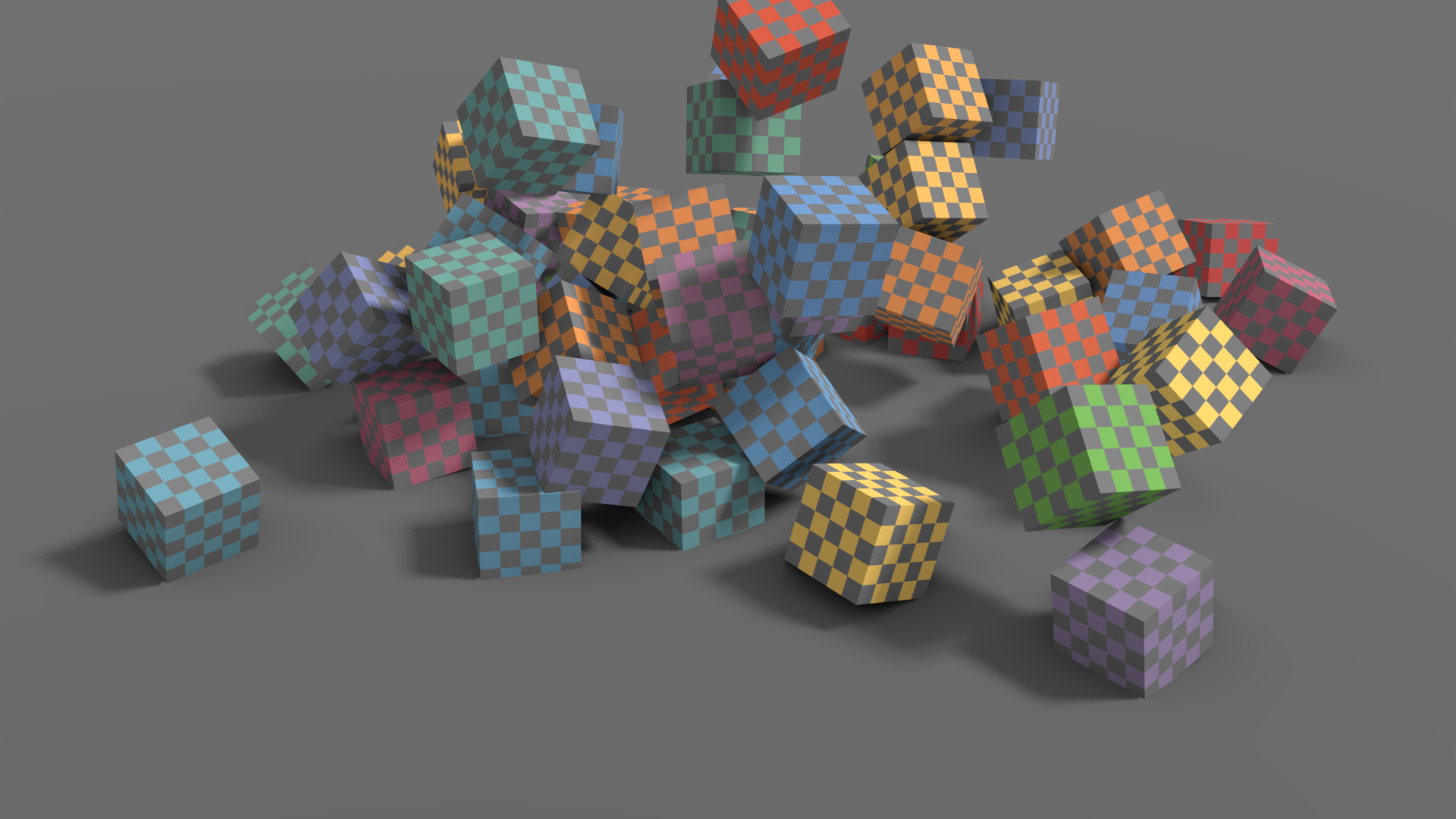
Bez rozostrenia pohybom. |
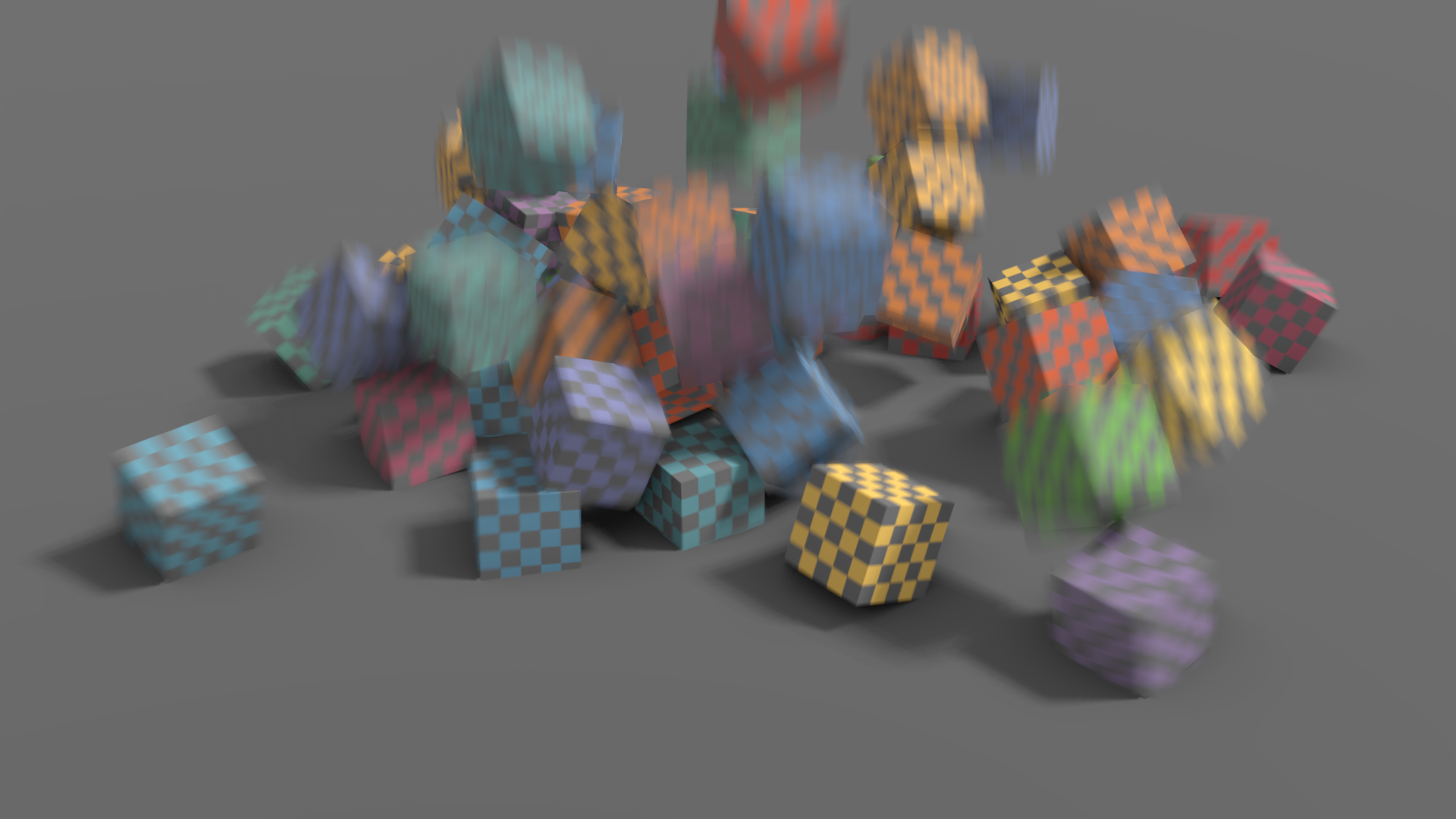
Len dodatočné spracovanie rozostrenia. |
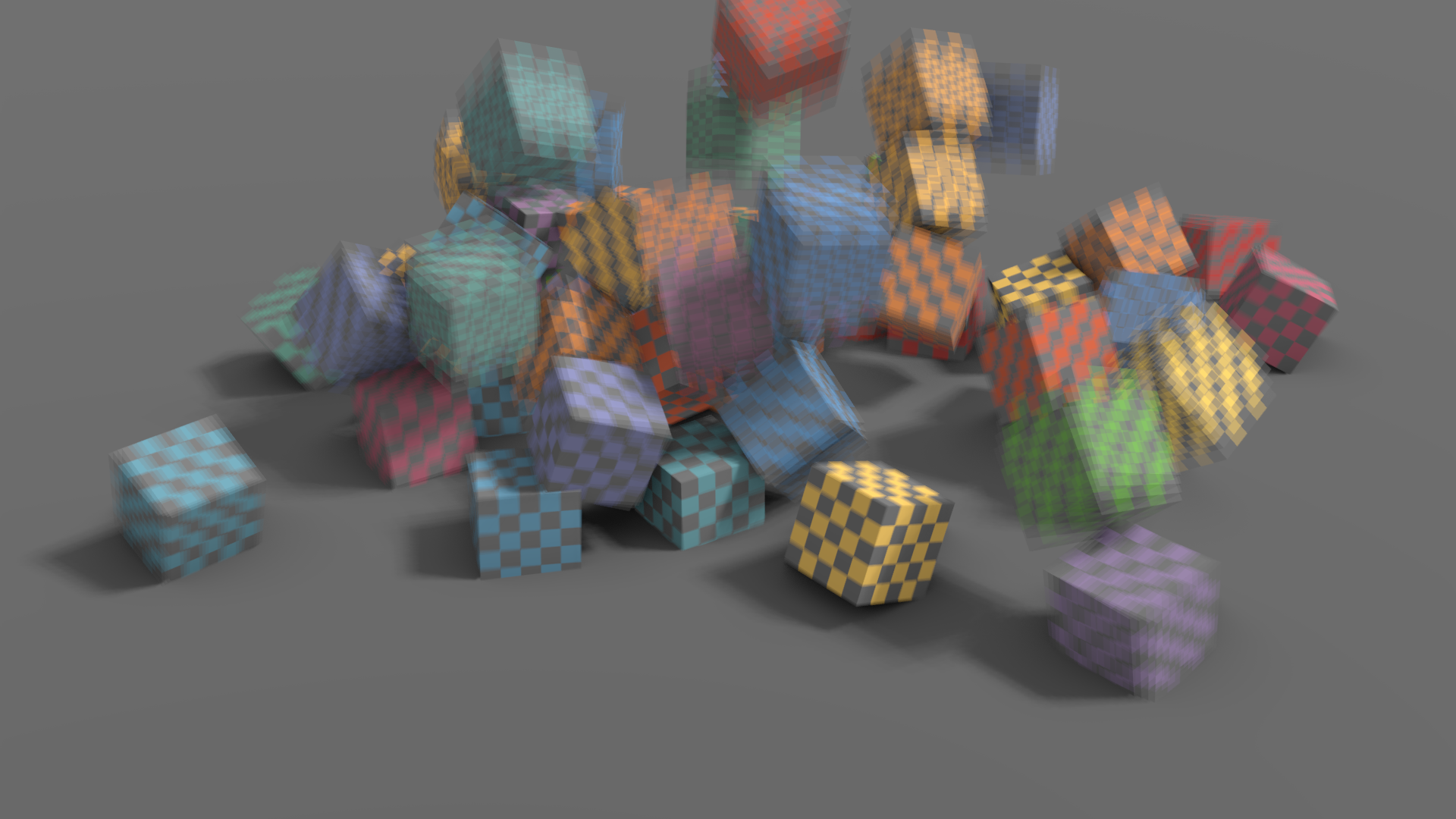
4 časové kroky bez následného spracovania rozostrenia. |
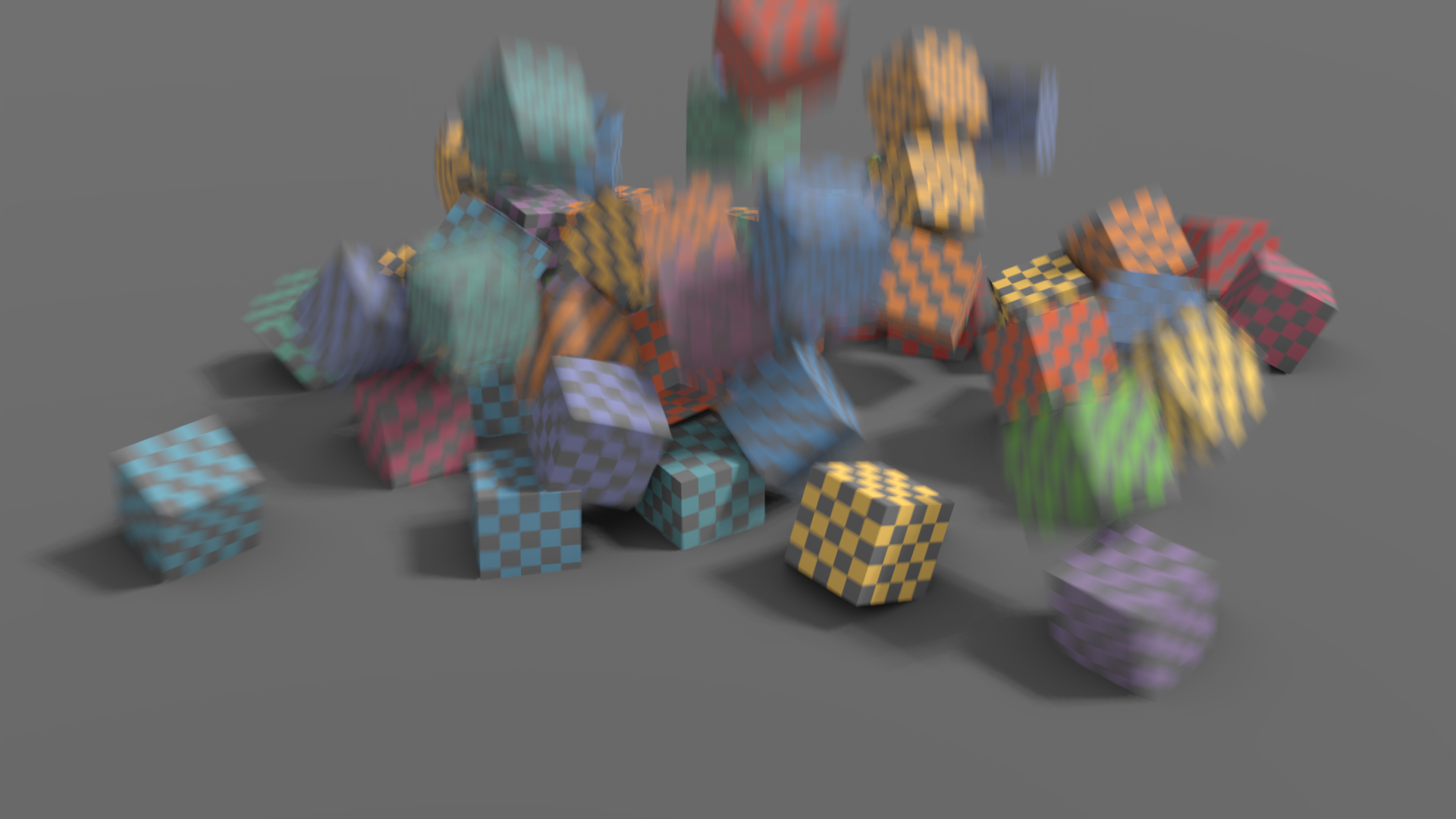
4 časové kroky s následným spracovaním rozostrenia. |
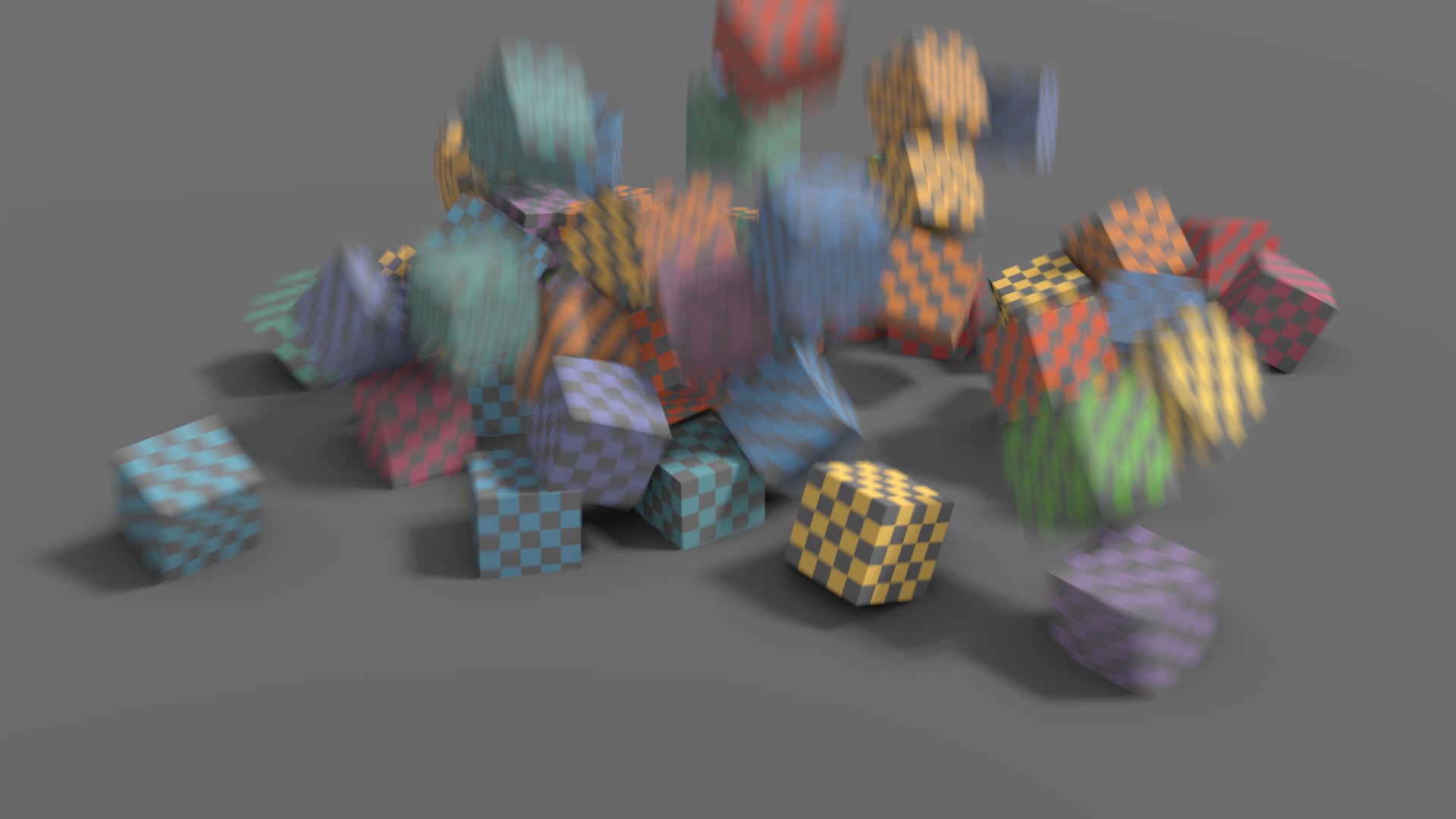
32 časových krokov bez následného spracovania rozostrenia. |
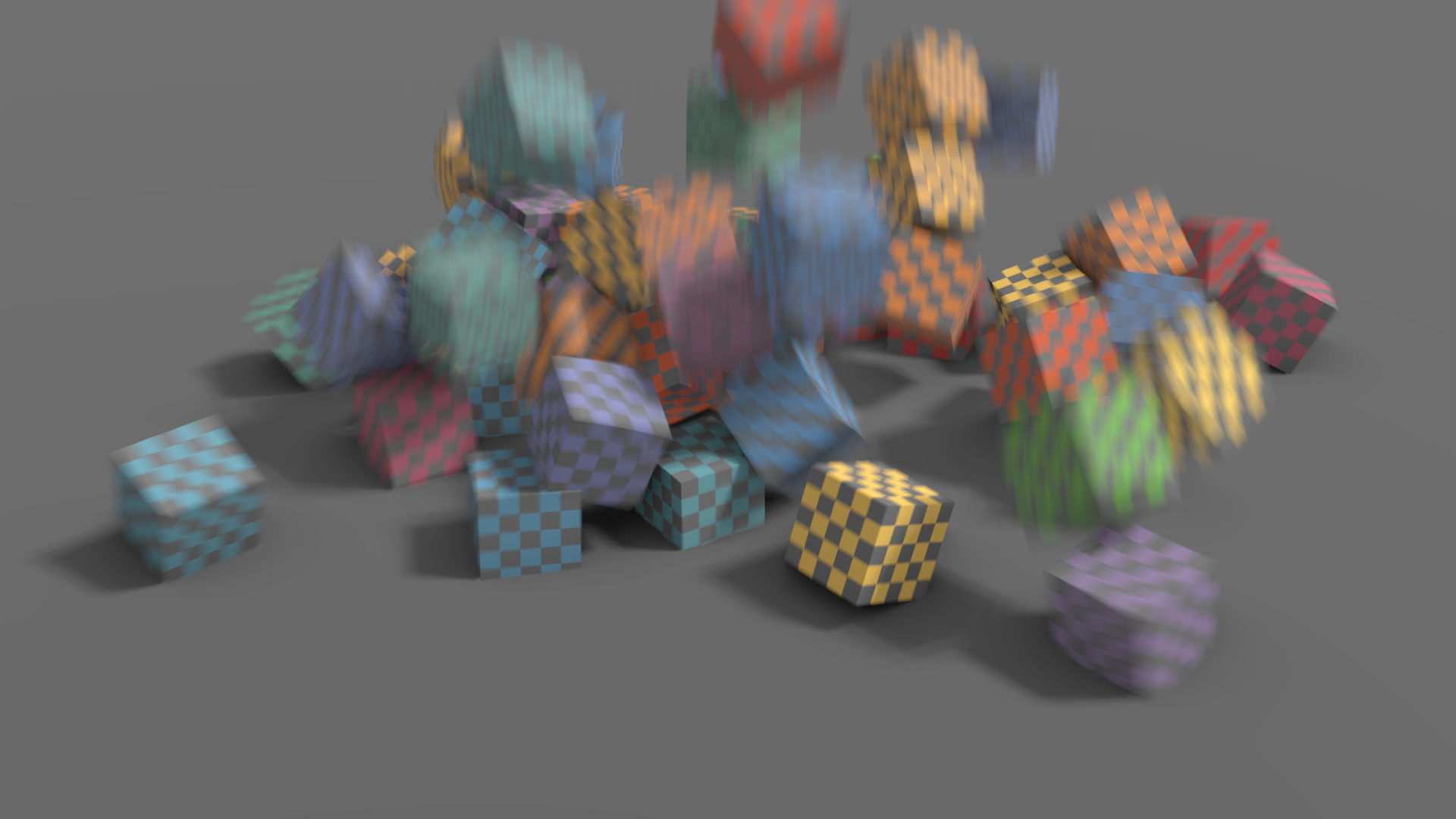
32 časových krokov s následným spracovaním rozostrenia. |