Важно
This feature is currently experimental and not available in current releases.
Point Cloud¶
Point clouds can be used to represent 3D scans and in the future can represent particles. Each point can store data in a set of Attributes.
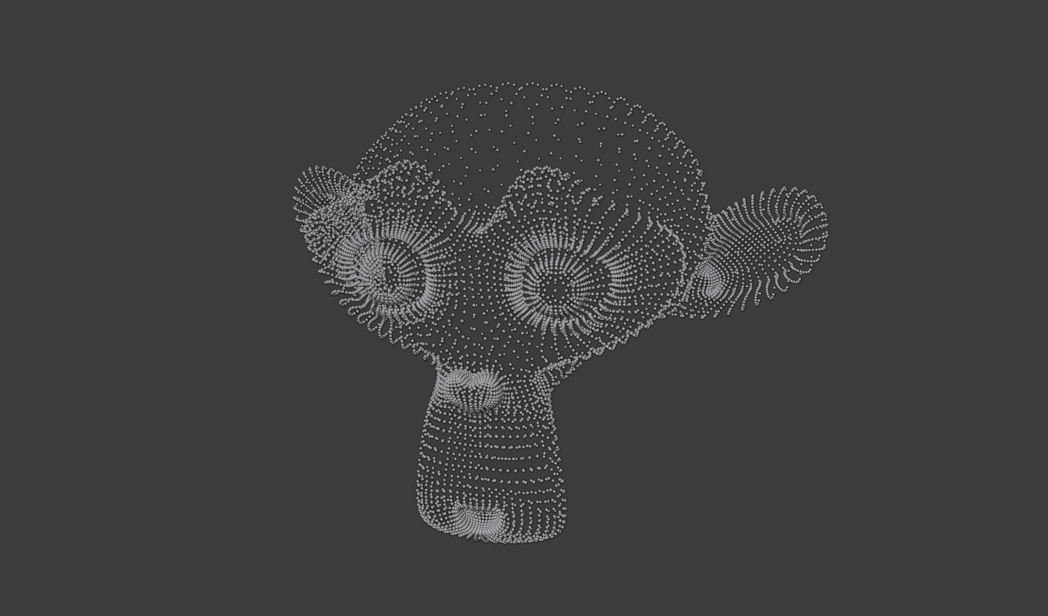
Example of a monkey object represented as a point cloud.¶
Properties¶
Attributes¶
The Attributes panel contains different point cloud characteristics such as the position and size of points. Use the List View to manage attributes.
Attribute Types¶
See also
See Built-In Attributes for information about common attributes.
Naziv |
Type |
Domain |
Notes |
|---|---|---|---|
|
Vector |
Point |
Built-in attribute describing vertex or point locations, in the modifier object’s transform space. |
|
Float |
Point |
The radius of each point. |
|
Color |
Point |
The color of each point. |
|
Integer |
Point |
A unique identifier given to each particle. |
|
Vector |
Point |
The speed and direction that the particle is traveling. |
- Custom Attributes
Custom attribute can be given to particles to hold a custom characteristic.
- Naziv
The name of the attribute.
- Data Type
The type of data to store in the attribute.
- Float:
Floating-point value
- Integer:
32-bit integer
- Vector:
3D vector with floating-point values
- Color:
RGBA color with floating-point precision
- Byte Color:
RGBA color with 8-bit precision
- String:
Text string
- Domain
The type of element the attribute is stored in. Currently, attributes can only be stored per Point.
Custom Properties¶
See the Custom Properties page for more information.
Editing¶
Currently, not much can be done with point clouds; however, they can be converted to/from meshes.