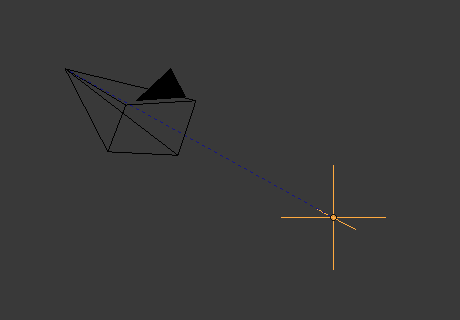Порожні об’єкти (Empties)¶
Порожній об’єкт (Empty) - це просто точка з координатами в просторі без додаткової геометрії. Оскільки Порожній об’єкт не має об’єму та поверхні, його неможливо візуалізувати (render). Втім, він може бути використаний як тримач для багатьох цілей.
Selecting & Editing¶
An Empty can only be edited in Object Mode, which includes its transformation and parenting properties. For other tools see the Object section.
- Застосувати масштаб (Apply Scale) Ctrl-A
- While Empties don’t exactly have any object data attached to them which can be used for supporting «true» apply scale (i.e. with non-uniform scaling), they do have Display Size which controls how large the empties are displayed (before scaling). This works by taking the scale factor on the most-scaled axis, and combines this with the existing empty Display Size to maintain the correct dimensions on that axis.
Властивості¶
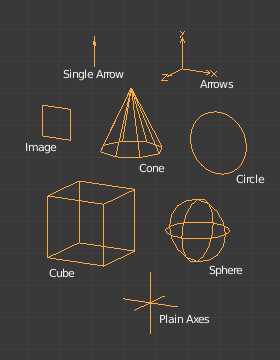
Empty Display Types.
- Відображення (Display)
- Осі площин (Plain Axes)
- Displays as six lines, initially with one pointing in each of the +X, -X, +Y, -Y, +Z, and -Z axis directions.
- Стрілки (Arrows)
- Displays as arrows, initially pointing in the positive X, Y, and Z axis directions, each with a label.
- Одиночна стрілка (Single Arrow)
- Displays as a single arrow, initially pointing in the +Z axis direction.
- Коло (Circle)
- Displays as a circle initially in the XZ plane.
- Куб (Cube)
- Displays as a cube, initially aligned to the XYZ axes.
- Сфера (Sphere)
- Displays as an implied sphere defined by three circles. Initially, the circles are aligned, one each, to the X, Y, and Z axes.
- Конус (Cone)
- Displays as a cone, initially pointing in the +Y axis direction.
- Зображення(Image)
Empties can display images. This can be used to create reference images, including blueprints or character sheets to model from. The image is displayed regardless of the 3D display mode.
Empty Displays settings can be accessed from panel.
- Use Alpha
- Use alpha blending instead of alpha-test (blends with the background but can have depth sorting artifacts).
- Transparency
- Fade the images transparency (uses the Object Color’s Alpha component).
- Offset X, Y
Offset the image origin (where 1.0 represents the width/height of the image).
X=0.5, Y=0.5: Object origin at image center. X=0.0, Y=0.0: Object origin at image bottom, left. X=1.0, Y=1.0: Object origin at image top, right. - Depth
Default: Use normal depth behavior. Front: Always display on top of other objects. Back: Always display behind of other objects. Порада
When using the image as a reference for modeling, it can be useful to set the depth to Front, with a low Transparency.
- Side
Both: Display both the front & back of the empty. Front: Only display the front of the image. Back: Only display the back of the image. Порада
This is useful if you’re using an image as a reference where you have photos from both the front and back, so two empty images can be set only to show when viewed from the correct side.
- Display Orthographic
- Show in orthographic view.
- Display Perspective
Show in perspective view.
Підказка
It’s often useful to disable this so reference images don’t get in the way when viewing a model.
- Розмір (Size)
- Контролює розмір відображення Порожнього об’єкта. Ця опція не змінює масштаб об’єкта, а працює як зміщення (offset).
Використання¶
Порожні об’єкти можуть служити як тримачі для трансформацій. Деякі приклади їх використання:
Батьківський об’єкт для групи об’єктів
Порожній об’єкт може бути дочірнім для будь-якої кількості інших об’єктів. Це дає користувачеві можливість з легкістю контролювати групу об’єктів і при цьому не впливати на візуалізацію (render).
Ціль для обмежень (Target for constraints)
Порожній об’єкт може бути використаний як ціль для звичайних обмежень або обмежень кісток (normal, or bone constraints). Це надає користувачеві ще більше контролю; наприклад, можна легко налаштувати оснащення (rig) для того, щоб камера вказувала в сторону Порожнього об’єкта, використовуючи Відстежувати до (Track to) обмежувач (constraint).
Масив зміщення (Array offset)
Порожній об’єкт можна використовувати для зміщення модифікатора Масив (Array Modifier), що означає, що складні деформації можуть бути досягнуті лише переміщенням одного об’єкта.
Інші загальновживані приклади використання:
- Замісники (Placeholders)
- Контролери для оснащення (Rigging controls)
- Дистанція глибини різкості (DOF distances)
- Зразкові зображення (Reference Images)