Copy Location Constraint – Примус «Копіювання Локації»¶
Примус Copy Location – «Копіювання Локації» силує свого володільця мати таку ж локацію, як в його цілі.
Важливо
Зауважте, що якщо ви використаєте такий примус на з’єднаній кістці, то він не дасть жодного ефекту, оскільки цільовою локацією є верхівка предка, яка керує позицією кореня кістки-володільця.
Options – Опції¶
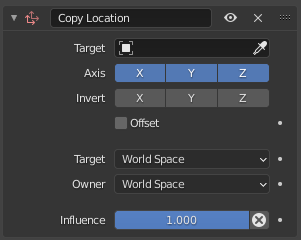
Панель для Copy Location.¶
- Target – Ціль
Поле Ідентифікатор Даних — Data ID використовується для вибору цілі для примусу, і поки вона не вибрана, то примус буде не функціональним (фон поля імені буде забарвлений червоним). Дивіться для отримання додаткової інформації про common constraint properties.
- Axis – Вісь
Ці кнопки керують тим, дотримання по напрямках яких осей будуть примушене.
- Invert – Інверт
Інвертуються їх відповідні координати відповідної осі.
- Offset – Зсув
При увімкненні, цей керувальник дозволяє володільцю переміщуватися (використовуючи його поточні трансформаційні властивості), відносно позиції його цілі.
- Target/Owner – Ціль/Володілець
Стандартна конверсія між просторами. Для отримання додаткової інформації дивіться common constraint properties.
- Influence – Вплив
Керує відсотком впливу, який цей примус має на об’єкт. Дивіться докладніше common constraint properties.
Examples – Приклади¶
Animation – Анімація¶
Let us animate the Copy Location constraint and its Offset button. For example, you can make your owner (let us call it «moon») describe perfect circles centered on the (0.0, 0.0, 0.0) point (using e.g. pydriven LocX/LocY animation curves, see Drivers), and then make it copy the location of a target (call it «earth», for example) with the Offset button enabled. Congratulation, you just modeled a satellite in a (simplified) orbit around its planet. Just do the same thing with its planet around its star (which you might call «sun», what do you think?), and why not, for the star around its galaxy.
Here is a small animation of a «solar» system created using (among a few others) the technique described above:
Note that, this «solar» system is not realistic at all (the wrong scale, the «earth» is rotating in the wrong direction around the «sun», …).
You can download the blend-file used to create this animation.
Furthermore you can also animate a few properties of each constraint using animation curves: e.g. you can animate the Influence of a constraint. It is used to first stick the camera to the «moon», then to the «earth», and finally to nothing, using two Copy Location constraints with Offset set.