Limit Rotation Constraint – Примус «Лімітування Обертання»¶
Об’єкт або кістка може обертатися навколо осей X, Y та Z. Цей примус обмежує кількість дозволених обертань навколо кожної осі за допомогою нижньої та верхньої межі.
Цікаво відзначити, що, хоча навіть цей примус лімітує візуальні та рендерені обертання його володільця, однак блок даних його володільця все ще дозволяє (стандартно) об’єкту або кістці мати значення обертання поза мінімумом та максимумом діапазонів. Це можна бачити на панелі Transform. Коли володілець обернутий та пробується обертатися поза рубежі ліміту, то він буде примушений цими рубежами візуально, але при рендеренні, внутрішньо, його значення обертання все ще будуть змінюватися поза цими лімітами. Якщо цей примус вилучено, той його колишній володілець, схоже, стрибне в його внутрішньо визначене обертання.
Similarly, if its owner has an internal rotation that is beyond the limit, rotating it back into the limit area will appear to do nothing until the internal rotation values are back within the limit threshold (unless you enabled the For Transform option, see below).
Установлення однакових значень мінімуму та максиму для осі, блокує обертання володільця вздовж цієї осі… Хоча це і можливо, однак використання функціональності блокування віссю серед властивостей трансформацій Transformation Properties є, мабуть, легше.
This transform does not constrain the bone if it is manipulated by the IK solver. For constraining the rotation of a bone for IK purposes, see the «Inverse Kinematics» section of Bone properties.
Options – Опції¶
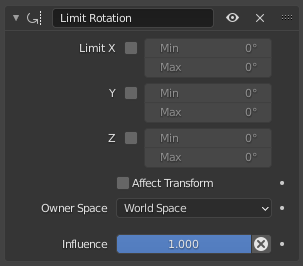
Панель для Limit Rotation.¶
- Limit X, Y, Z – Ліміт
These buttons enable the rotation limit around respectively the X, Y and Z axes of the owner, in the chosen Owner Space. The Min and Max number fields to their right control the value of their lower and upper boundaries, respectively.
Примітка
Зауважте, що коли значенням мінімуму вище, ніж відповідне йому значення максимуму, то цей примус поводиться, ніби мінімальне значення дорівнює максимальному.
Unlike the Limit Location constraint, you cannot enable separately lower or upper limits…
- Affect Transform – Задіяти Трансформу
As pointed out before by default, even though visually constrained, the owner can still have rotations out of bounds (as shown by the Transform panel). When you enable this checkbox, this is no more possible – the owner transform properties are also limited by the constraint. However, note that, the constraint does not directly modify the rotation values: you have to rotate one way or the other its owner, for this to take effect…
- Owner Space
Цей примус дозволяє вам обрати, в якому просторі обчислювати властивості трансформування його володільця. Для отримання додаткової інформації дивіться common constraint properties.
- Influence – Вплив
Керує відсотком впливу, який цей примус має на об’єкт. Дивіться докладніше common constraint properties.