Блоки Даних – Data-Blocks¶
The base unit for any Blender project is the data-block. Examples of data-blocks include: meshes, objects, materials, textures, node trees, scenes, texts, brushes, and even Workspaces.
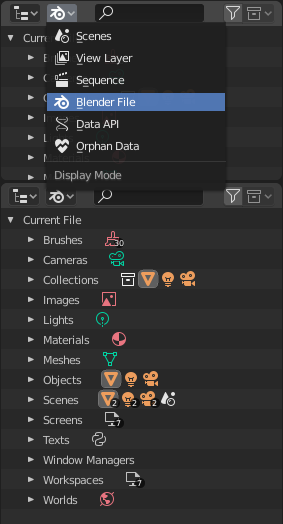
Огляд Файлу Blender’а – Blender File у Структураторі – Outliner.¶
Блок даних є загальною абстракцією дуже різних видів даних, який містить загальний набір базових функцій, властивостей та поведінок.
Деякі загальні характеристики:
Вони є первісним вмістом blend-файлу.
They can reference each other, for reuse and instancing. (Child/parent, object/object-data, materials/images, in modifiers or constraints too…)
Їх імена є унікальними у межах blend-файлу для даного типу.
Вони можуть бути додані/вилучені/редаговані/дубльовані.
Вони можуть бути пов’язані між різними файлами (дозволено тільки для обмеженого набору блоків даних).
Вони мають свої власні дані анімації.
They can have Custom Properties.
User will typically interact with the higher level data types (objects, meshes, etc.). When doing more complex projects, managing data-blocks becomes more important, especially when inter-linking blend-files. The main editor for that is the Outliner.
Not all data in Blender is a data-block, bones, sequence strips or vertex groups e.g. are not, they belong to armature, scene and mesh types respectively.
Типи Блоків Даних – Data-Block Types¶
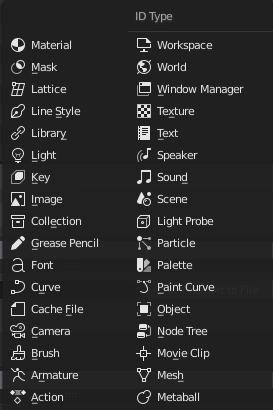
Типи блоків даних з їх іконками.¶
Для орієнтира тут є таблиця типів блоків даних, що зберігаються у blend-файлах.
- Link – Пов’язання
Пов’язування з Бібліотек, підтримує пов’язування з даними в інших blend-файлах.
- Pack – Упакування
File Packing, supports file contents being packed into the blend-file (not applicable for most data-blocks which have no file reference).
Type – Тип |
Link – Пов’язання |
Pack – Упакування |
Description – Опис |
|---|---|---|---|
Дія – Action |
✓ |
— |
Stores animation F-curves.
Використовується як блок даних анімації,
and the Nonlinear Animation editor.
|
Арматура – Armature |
✓ |
— |
Скелет, що використовується для деформування сітей.
Використовується як дані об’єктів арматур та модифікатором Armature.
|
Пензель – Brush |
✓ |
— |
Використовується інструментами малювання.
|
Камера – Camera |
✓ |
— |
Використовується як дані об’єктами камер.
|
Файл Кешу – Cache File |
✓ |
— |
Використовується модифікаторами Mesh Cache.
|
Крива – Curve |
✓ |
— |
Використовується як дані об’єктами кривих, шрифтів та поверхонь.
|
Шрифт – Font |
✓ |
✓ |
Посилання на файли шрифтів.
Використовується даними об’єкта кривої текстових об’єктів.
|
Нарисний Олівець – Grease Pencil |
✓ |
— |
2D/3D дані нарису використовуються об’єктами Grease Pencil.
Використовується як накладне допоміжне інфо
3D Viewport, Image, Sequencer & Movie Clip editors.
|
Колекція – Collection |
✓ |
— |
Групуються та організуються об’єкти у сценах.
Використовується об’єктами примірників та у пов’язуванні бібліотек.
|
Зображення – Image |
✓ |
✓ |
Файли зображень.
Використовується вузлами шейдерів та текстурами.
|
Ключі (Ключі Форм) – Keys (Shape Keys) |
✗ |
— |
Сховище форм геометрії, яке може бути анімованим.
Використовується об’єктами сіті, кривої та решітки.
|
Освітлювач – Light |
✓ |
— |
Використовується як дані об’єкта об’єктами освітлювачів.
|
✗ |
✓ |
Посилання на зовнішній blend-файл.
Доступ з огляду Blender File Outliner’а.
|
|
Стиль Ліній – Line Style |
✓ |
— |
Використовується рендерером FreeStyle.
|
Решітка – Lattice |
✓ |
— |
Сітка, на якій базується деформація решіткою.
Використовується як дані об’єктів решіток та модифікатором Lattice.
|
Маска – Mask |
✓ |
— |
Анімовані криві 2D маски.
Використовується вузлами компонування та смужками секвенсера.
|
Матеріал – Material |
✓ |
— |
Задає властивості відтінення та текстурування рендера.
Використовується об’єктами, сітями та кривими.
|
Метакуля – Metaball |
✓ |
— |
Ізоповерхня у 3D просторі.
Використовується як дані об’єктів метакуль.
|
Сіть – Mesh |
✓ |
— |
Геометрія, утворювана вершинами/ребрами/гранями.
Використовується я дані об’єктів сітей.
|
Відеокліп – Movie Clip |
✓ |
✗ |
Посилання на файл послідовності або відео.
Використовується у редакторі Movie Clip.
|
Дерево Вузлів - Node Tree |
✓ |
— |
Групи повторно використовуваних вузлів.
Використовується у редакторах вузлів.
|
Об’єкт – Object |
✓ |
— |
Елемент у сцені з локацією,
масштабом, обертом.
Використовується сценами та колекціями.
|
Крива Малювання – Paint Curve |
✓ |
— |
Зберігає штрих малювання або ліплення.
Доступ від інструментів малювання.
|
Палітра – Palette |
✓ |
— |
Зберігає передустави кольорів.
Доступ від інструментів малювання.
|
Частинка – Particle |
✓ |
— |
Устави частинки.
Використовується системами частинок.
|
Light Probe – Проба Освітлення |
✓ |
— |
Допомога у досягненні складного реально-часового освітлювання в Eevee.
|
Сцена – Scene |
✓ |
— |
Первісно зберігає усі показувані та анімовані дані.
Використовується як верхньо-рівневе сховище для об’єктів та анімації.
|
Звуки – Sounds |
✓ |
✓ |
Посилання на звукові файли.
Використовується як дані об’єктів гучномовців.
|
Гучномовець – Speaker |
✓ |
— |
Джерела звуків для 3D сцени.
Використовується як дані об’єктів гучномовців.
|
Текст – Text |
✓ |
✗ |
Дані тексту.
Використовується скриптами Python та шейдерами OSL.
|
Текстура – Texture |
✓ |
— |
2D/3D текстури.
Використовується пензлями та модифікаторами.
|
Менеджер Вікон – Window Manager |
✗ |
— |
The overarching manager for all of Blender’s user interface.
Включає Робпростори, систему повідомлень, оператори та розкладки клавіш.
|
Світ – World |
✓ |
— |
Визначаються глобальні устави рендера середовища.
|
Робпростір – Workspace |
✗ |
— |
Розстава інтерфейсу користувача.
Використовується кожним вікном, яке має свій власний робпростір.
|
Час Життя – Life Time¶
Every data-block has its usage counted (reference count), when there is more than one, you can see the number of current users of a data-block to the right of its name in the interface. Blender дотримується загального правила, що невикористовувані дані зрештою вилучаються.
Оскільки прийнято додавати та вилучати багатьох даних у ході роботи, то це надає перевагу у тому, що не потрібно вручну управляти кожним одиничним блоком даних. Це працює через пропускання блоків даних з нульовою кількістю користувачів при записуванні blend-файлів.
Захищене – Protected¶
Оскільки блоки даних з нульовою кількістю користувачів не зберігаються, є моменти, коли вам бажано силувати ці дані зберігатися, незалежно від наявності для них користувачів.
If you are building a blend-file to serve as a library of assets that you intend to link to and from other files, you will need to make sure that they do not accidentally get deleted from the library file.
To protect a data-block, use the button with the shield icon next to its name. The data-block will then never be silently deleted by Blender, but you can still manually remove it if needed.
Спільне використання – Sharing¶
Блоки даних можуть спільно використовуватися серед інших блоків даних.
Приклади, де спільне використання даних є поширеним:
Спільне використання текстур матеріалами.
Спільне використання сітей між об’єктами (примірниками).
Спільне використання анімованих дій між об’єктами, наприклад, для вироблення спільного згасання усіх освітлювачів.
You can also share data-blocks between files, see linked libraries.
Зроблення Однокористувацьким – Make Single User¶
When a data-block is shared between several users, you can make a copy of it for a given user. To do so, click on the user count button to the right of its name. This will duplicate that data-block and assign the newly created copy to that usage only.
Примітка
Objects have a set of more advanced actions to become single-user, see their documentation.
Вилучення Блоків Даних – Removing Data-Blocks¶
Як зазначено у Life Time, блоки даних типово вилучаються, коли вони більше не використовуються. Вони можуть також бути вручну відв’язані – unlinked або видалені – deleted.
Unlinking a data-block means that its user won’t use it anymore. This can be achieved by clicking on the «X» icon next to a data-block’s name. Якщо ви відв’язуєте блок даних від усіх його користувачів, він зрештою буде видалений Blender’ом, як описано вище (якщо він не є захищеним).
Deleting a data-block directly erases it from the blend-file, automatically unlinking it from all of its users. This can be achieved by Shift-LMB on the «X» icon next to its name.
Попередження
Deleting some data-blocks can lead to deletion of some of its users, which would become invalid without them. The main example is that object-data deletion (like mesh, curve, camera…) will also delete all objects using it.
Ці дві операції також доступні у контекстному меню RMB-clicking on a data-block in the Outliner.
Custom Properties – Кастомні Властивості¶
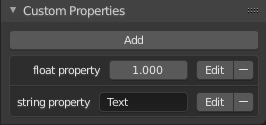
Панель «Власні Властивості» – Custom Properties.¶
Custom properties are a way to store your own data in Blender’s data-blocks. It can be used for rigging (where bones and objects can have custom properties driving other properties), and Python scripts, where it’s common to define new settings not available in Blender. It is also possible to access custom properties from materials via the Attribute Node.
Лише певні дані підтримують кастомні властивості:
Усі типи блоків даних – data-blocks types.
Кістки та кістки поз.
Смужки послідовностей.
To add a custom property, search for the Custom Properties panel, found at the bottom of most Properties or Sidebar region, and hit Add.
Редагування Властивостей – Editing Properties¶
Інтерфейс Користувача – User Interface¶
Custom properties can be edited using the panel available for data types that support it.
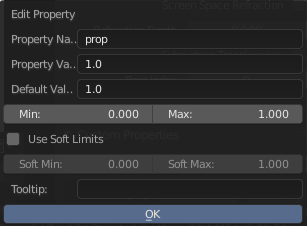
Спливне для редагування кастомних властивостей – Custom Properties.¶
- Ім’я Властивості – Property Name
The name of the custom property.
- Property Value
This does two things: first it sets the current value of the custom property, and second, it defines the data type of the property.
Custom properties can be of the following types: integers, floats, strings, Boolean values, colors, or vectors of integers or floats.
See the table below for a list of examples for each:
- Integer
1, 2, 3, 4,
- Float
3.141, 5.0, or 6.125
- String
any text
- Boolean – Булів
TrueorFalse- Vector – Вектор
[1, 2, 3]or[1.0, 2.0, 3.0]- Color – Колір
[1.0, 1.0, 1.0]or[1.0, 1.0, 1.0, 1.0](must specify Subtype)
Примітка
Boolean values are handled very similar to integers and only work when using Min/Max values that are integers and that are no more than 1 apart.
At this point, the Boolean values will still look like integers but behave like a Boolean having one lower, off, value and a higher, on, value.
- Стандартне Значення – Default Value
This sets the default value of the property used by the Reset to Default Value operator.
Попередження
Default values are used as the basis of NLA blending, and a nonsensical default (e.g. 0 for a property used for scaling) on a property intended for being keyframed is likely to cause issues.
- Min, Max – Мін, Макс
The minimum/maximum value the custom property can take.
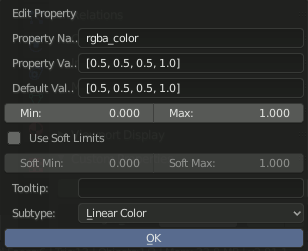
Custom Property settings for a color with alpha.¶
- Is Library Overridable
Allow the property to be overridden when the data-block is linked.
- Use Soft Limits
Вмикає ліміти, у межах яких повзунок устави «Значення Властивості» – Property Value може наладнуватися без потреби уведення числового значення з клавіатури.
- Soft Min, Max
The minimum/maximum value for the soft limit.
- Підказка – Tooltip
Дозволяє вам записати тут власну Підказку – Tooltip для вашої властивості.
- Підтип – Subtype
Specifies the type of data the property contains, which affects how it appears in the user interface. In order for this property to appear the Property Value must be a vector of floats. For either of the color subtypes to work the Property Value must be a vector with three or four values depending on the availability of an Alpha Channel.
- Plane Data
Data values do not have any special behavior.
- Linear Color
Color in linear color space.
- Gamma-Corrected Color
Color in gamma corrected color space.
- Euler Angles
Euler Rotation angles.
- Quaternion Angles
Quaternion Rotation angles.
Доступ до Python – Python Access¶
Кастомні властивості можуть бути доступні подібно у словниках – dictionaries, що визначають, лише які ключі можуть бути рядками, та тільки які значення можуть бути рядками, числами, масивами та вкладеними властивостями.
See the API documentation for details.