Introduction – Вступ
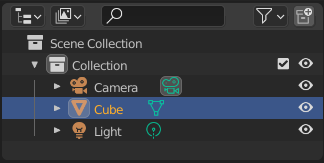
Редактору структури даних Outliner – Структуратор.
The Outliner is a list that organizes data in the blend-file, i.e. the scene data, Video Sequencer data, or anything that gets stored in a blend-file. The Outliner can be used to:
Огляд даних у сцені.
Вибирання та зневибирання об’єктів у сцені.
Ховання і показ об’єкта у сцені.
Вмикання або вимикання вибрання (тобто роблення об’єкта «невибириназдатним» у 3D Оглядвікні).
Вмикання або вимикання можливості рендерингу об’єкта.
Видалення об’єктів зі сцени.
Відв’язування даних (еквівалент натискання кнопки X поруч з іменем блоку даних).
Управління колекціями у сцені.
Each row in the Outliner shows a data-block. You can LMB click the disclosure triangle to the left of a name to expand the current data-block and see what other data-blocks it contains. Holding Shift when clicking on the disclosure triangle will expand child data-blocks recursively. LMB Clicking and dragging along disclosure triangles will expand or collapse multiple data-blocks.
Приклад – Example
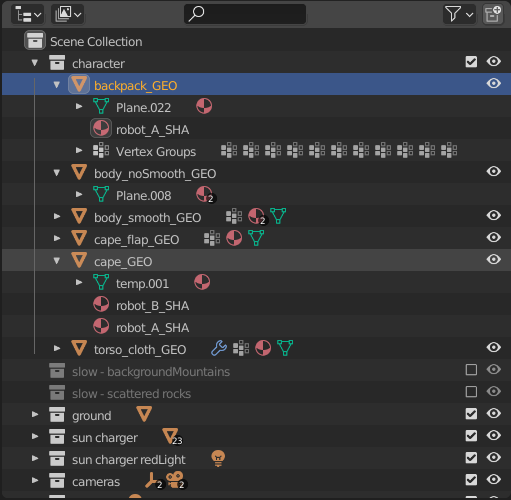
Структуратор з різними видами даних.