Image Settings – Устави Зображення
Image Panel
- Image – Зображення
Data-block menu.
- New
+– Нове The New Image button opens a pop-up to configure a Generated image.
- New
Source – Джерело
See about Підтримувані Формати Графіки – Supported Graphics Formats.
Single Image – Одиничне Зображення
Still image or a single frame.
Image Sequence – Послідовність Зображень
Each frame is stored in a separate file. How to Відкривання Послідовності Зображень – Opening an Image Sequence. For options see Movie below.
Movie – Фільм
Frames packed into a container.
- Frames – Кадри
Sets the range of frames to use.
- Match Movie Length – Узгодження Довжини за Відео
This button sets the movies frames to the length of the selected movie.
- Start – Старт
Global starting frame of the sequence, when the playback should start. This is a global setting which means it affects all clip users such as the Movie Clip editor itself, motion tracking constraints and Compositor nodes.
- Offset – Зсув
Offsets the first frame of the clip. It adds an extra offset to the frame number when converting a scene frame to the frame number in the file name. This option does not affect tracking data or any other associated data.
- Cyclic – Циклічно
Start over and repeats after the last frame to create a continuous loop.
- Auto Refresh – Авто Освіження
Automatically refresh images on frame changes.
- Deinterlace – Знечергування
Removes fields in a video file. For example, if it is an analog video and it has even or odd interlacing fields.
Generated – Генероване
Image generated in Blender.
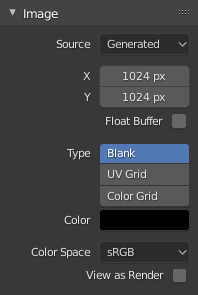
Image panel for Generated source. |
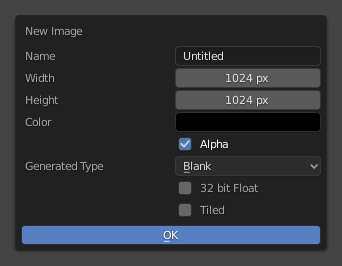
The New Image pop-up menu. |
- Width, Height
The size of image in pixels.
- Color – Колір
Sets the fill color if creating a blank image.
- Type – Тип
- Blank – Порожнє
Creates a Blank image of a single specified color.
- UV Grid – Сітка UV
Створює зображення з патерном шахівниці, що у кожній комірці має забарвлений хрестик (+).
- Color Grid – Кольорова Сітка
Creates a more complex colored grid with letters and numbers denoting locations in the grid. It could be used for testing how the UVs have been mapped and to reduce stretching or distortion.
- 32-bit Float – 32-бітне Дійсночислове
Creates a 32-bit image. This is a larger file size, but holds much more color information than the standard 8-bit image. For close-ups and large gradients, it may be better to use a 32-bit image.
- Tiled – Плитковано
Creates an image with support for UDIMи – UDIMs. This option creates the first
1001tile; more tiles can be added later in the UDIM Tiles panel.
Загальні Опції – Common Options
- File – Файл
Use for replacing or packing files.
- Pack – Упакування
Embed the resource into the current blend-file.
- Path – Шлях
Шлях до пов’язаного файлу.
- Open – Відкриття
Відкриває File Browser – Браузер Файлів для вибору файлу з диска.
- Reload – Перезавантаження
Reloads the file. Useful when a file has been reworked in an external application.
- Use Multi-View – Вжиття Мульти-Огляду
Дивіться Multi-View.
- Color Space – Колірний Простір
The Color Space the image file was saved in. Once loaded into Blender, the color will be treated as linear color. This option ensure the correct conversion to linear color is used.
Texture’s color, and final renders are often stored in sRGB, while OpenEXR images are stored in a linear color space. Some images such as normal, bump or stencil maps do not strictly contain „colors“, and on such values, no color space conversion should ever be applied. For such images, the color space should be set to Non-Color.
The list of color spaces depends on the active OCIO config. The default supported color spaces are described in detail here: Default OpenColorIO Configuration
- Alpha – Альфа
Representation of the image’s Alpha Channel, to convert to and from when saving and loading the image. This option is only available if the input format support’s encoding transparency.
- Straight – Пряме
Збереження каналів RGB та альфа окремо, при чому альфа діє як маска, також відома як неасоційоване альфа. Зазвичай використовується застосунками редагування зображень та такими форматами файлів, як PNG. Це зберігає кольори в частинах зображення з нульовим альфа.
- Premultiplied – Передмножене
Збереження каналів RGB з множеним альфа, що також відоме як асоційоване альфа. Природний формат для рендерів та використовується такими форматами файлів, як OpenEXR. Це може правильно представляти чисто емісійні ефекти, як вогонь, на відміну від прямого альфа.
- Channel Packed – Канал Упаковано
Різні зображення упаковуються в канали RGB та альфа, і вони не повинні впливати один на одного. Упакування каналів зазвичай використовується рушіями ігор для заощадження пам’яті.
- None – Нема
Ігнорується канал альфа з файлу та зображення робиться повністю безпрозорим.
- Half Float Precision – Половинна Дійсночислова Точність
Load the image as having only a Bit Depth of 16 bits per channel instead of 32 bits which saves memory.
- View as Render – Огляд як Рендер
Applies color transform when displaying this image on the screen.