Sidebar – Бічносмуга
Tool – Засіб
Показує устави активного засобу.
Image – Зображення
Image – Зображення
Tools for working with images, see Image Settings – Устави Зображення.
Metadata – Метадані
Перелічує метадані зображення.
View Tab – Вкладка «Огляд»
Display – Показ
You can set the editors display options in this panel.
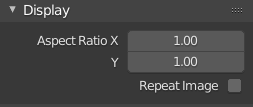
Панель Display – «Показ».
- Aspect Ratio – Пропорція Аспекту
Display Aspect for this image. Does not affect rendering.
- Repeat Image – Повтор Зображення
Duplicate the image until it is repeated to fill the main view.
Annotations – Анотації
Опції для засобу анотації. Дивіться Annotations – Анотації.
Scopes – Розглядпростори
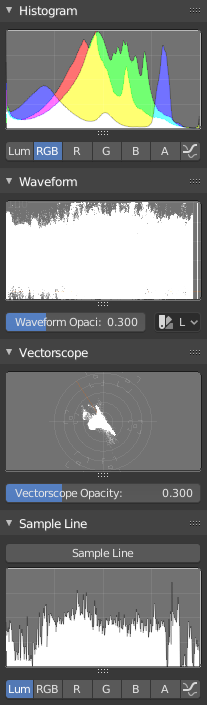
Scopes in the Image editor.
Histogram – Гістограма
This mode displays a graph showing the distribution of color information in the pixels of the currently displayed image. The X axis represents values of pixel, from 0 to 1 (or 0 to 255), while the Y axis represents the number of pixels in that tonal range. A predominantly dark image would have most of its information toward the left side of the graph.
Використовуйте цей режим для збалансування тонального діапазону в зображенні. Добре збалансоване зображення повинно мати гарний плавний розподіл значень кольорів.
- Luma – Світність
Shows the luminosity of an image.
- RGB
Показує канали RGB, накладені один поверх одного.
- R/G/B/A
Depending on the channel you choose the scope will show the appropriate channel.
- Show Line – Показ Лінії
Показує лінії, а не заповнені форми.
Waveform – Хвилеформа
- Waveform Opacity – Безпрозорість Хвилеформи
Безпрозорість точок хвилеформи.
- Waveform Mode – Режим Хвилеформи
- Luma – Світність
ToDo.
- YCbCr
ToDo.
- Parade – Парад
The RGB channels are shown side-by-side.
- Red Green Blue – Червоне Зелене Синє
Shows the RGB channels overlaid as a «Full color» waveform. It is useful for color grading.
Vectorscope – Вектороскоп
- Vectorscope Opacity – Безпрозорість Вектороскопа
Безпрозорість точок хвилеформи.
Sample Line – Вибірка Лінії
Розглядпростір Sample Line подібний на гістограму Histogram, але дозволяє вам отримувати відібрані дані із заданої лінії.
- Sample Line – Вибірка Лінії
Used to draw a line to use to read the sample data from.
Scope Samples
- Full Sample – Повна Вибірка
Вибірка по кожному пікселю.
- Accuracy – Точність
Proportion of original image source pixel lines to sample.