F-Curve Modifiers – Модифікатори Ф-Кривих
Reference – Довідка
- Panel – Панель:
– «регіон Бічносмуги > Модифікатори > Модифікатори»
F-Curve modifiers are similar to object modifiers, in that they add non-destructive effects, that can be adjusted at any time, and layered to create more complex effects. Like object modifiers, F-Curve modifiers are evaluated from the top down. In other words, the top modifier is calculated first and consequent modifiers are calculated in order. Modifiers can be moved by dragging the modifier box from the top right.
Interface – Інтерфейс
- Name – Ім’я
By default modifiers are named by their function, however, the name can be changed by double clicking the name.
- Mute – Приглушення
Modifiers can be muted or hidden by toggling the checkbox in the modifier’s panel header.
- Видалення – Delete
Modifiers can be removed using the delete button in the modifier’s panel header.
Adding a Modifier – Додання Модифікатора
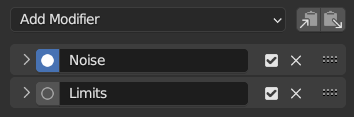
Панель Modifiers – «Модифікатори».
The F-Curve modifier panel is located in the Sidebar region. Select a curve by selecting one of its curve points, or by selecting the channel list. Click on the Add Modifier menu to select a modifier.
Types of Modifiers – Типи Модифікаторів
Generator Modifier – Модифікатор «Генератор»
Generator creates a polynomial function. These are basic mathematical formulas that represent lines, parabolas, and other more complex curves, depending on the values used.
- Mode – Режим
Використовуваний метод для представлення рівняння.
- Expanded Polynomial – Розгорнуте Поліноміальне:
Equation in the form
- Factorized Polynomial – Факторизоване Поліноміальне:
Рівняння у формі
- Additive – Доповнення
This option causes the modifier to be added to the curve, instead of replacing it by default.
- Order – Порядок
Specify the order of the polynomial, or the highest power of
Xfor this polynomial. (Number of coefficients: 1.)Change the Coefficient values to reshape the curve.
Дивись також
Сторінка Wikipedia Page для отримання додаткової інформації про поліноми.
- Influence – Вплив
Controls the percentage of affect the modifier has on the F-Curve.
Restrict Frame Range – Обмеження Діапазону Кадрів
- Start/End – Старт/Кінець
Кадр, на якому вплив модифікатора починається/закінчується.
- Blend In, Out – Змішання Увід, Вивід
The number of frames, relative the start/end values above, the modifier takes to fade in/out.
Built-in Function Modifier – Модифікатор «Вбудована Функція»
Це додаткові формули, кожна з яких має однакові опції для керування формою. Проконсультуйтеся з довідником з математики щодо детальнішої інформації про кожну функцію:
- Type – Тип
The built-in function to use.
- Additive – Доповнення
This option causes the modifier to be added to the curve, instead of replacing it by default.
- Amplitude – Амплітуда
Наладнує масштабування по Y.
- Phase Multiplier – Фазовий Множник
Наладнує масштабування по X.
- Phase Offset – Фазовий Зсув
Наладнує зсув по X.
- Value Offset – Зсув Значення
Наладнує зсув по Y.
- Influence – Вплив
Controls the percentage of affect the modifier has on the F-Curve.
Restrict Frame Range – Обмеження Діапазону Кадрів
- Start/End – Старт/Кінець
Кадр, на якому вплив модифікатора починається/закінчується.
- Blend In, Out – Змішання Увід, Вивід
The number of frames, relative the start/end values above, the modifier takes to fade in/out.
Envelope Modifier – Модифікатор «Оболонка»
Allows you to adjust the overall shape of a curve with control points.
- Reference – Довідка
Set the Y value the envelope is centered around.
- Min – Мін
Lower distance from Reference Value for
1:1default influence.- Max – Макс
Upper distance from Reference Value for
1:1default influence.- Add Control Point – Додання Керувальної Точки
Add a set of control points. They will be created at the current frame.
- Вказування – Point
- Frame – Кадр
Set the frame number for the control point.
- Min – Мін
Specifies the lower control point’s position.
- Max – Макс
Specifies the upper control point’s position.
- Influence – Вплив
Controls the percentage of affect the modifier has on the F-Curve.
Restrict Frame Range – Обмеження Діапазону Кадрів
- Start/End – Старт/Кінець
Кадр, на якому вплив модифікатора починається/закінчується.
- Blend In, Out – Змішання Увід, Вивід
The number of frames, relative the start/end values above, the modifier takes to fade in/out.
Cycles Modifier – Модифікатор «Цикли»
Cycles allows you add cyclic motion to a curve that has two or more control points. The options can be set for before and after the curve.
Примітка
Модифікатор Cycles може бути лише першим модифікатором у стеку.
- Before/After Mode – Режим Перед/Після
- No Cycles – Нема Циклів:
Do not repeat curve data before/after.
- Repeat Motion – Повтор Руху:
Repeats the curve data, while maintaining their values each cycle.
- Repeat with Offset – Повтор зі Зсувом:
Repeats the curve data, but offsets the value of the first point to the value of the last point each cycle.
- Repeat Mirrored – Повтор Дзеркально:
Each cycle the curve data is flipped across the X axis.
- Count – Рахунок
Set the number of times to cycle the data. A value of 0 cycles the data infinitely.
- Influence – Вплив
Controls the percentage of affect the modifier has on the F-Curve.
Restrict Frame Range – Обмеження Діапазону Кадрів
- Start/End – Старт/Кінець
Кадр, на якому вплив модифікатора починається/закінчується.
- Blend In, Out – Змішання Увід, Вивід
The number of frames, relative the start/end values above, the modifier takes to fade in/out.
Trivially Cyclic Curves – Тривіально Циклічні Криві
Коли режим циклу Cycle Mode для обох урешті-решт задано як Repeat Motion – «Повтор Руху» або Repeat with Offset – «Повтор зі Зсувом» і жодні інші опції модифікатора не змінені відносно їх стандарту, визначається простий безконечний цикл.
Цей спеціальний випадок отримує деяку додаткову підтримку для інших областей Blender’а:
Розміщення автоматичного держака Безьє знає про цей цикл та наладнує досягнення плавного переходу.
Опція Cycle-Aware Keying – «Ключування з Обізнаністю про Зацикленість» може бути увімкнена для врахування цього циклу при вставлянні нових ключкадрів.
Noise Modifier – Модифікатор «Шум»
Modifies the curve with a noise formula. This is useful for creating subtle or extreme randomness to animated movements, like camera shake.
- Blend Type – Тип Змішання
- Replace – Заміна:
Adds a -0.5 to 0.5 range noise function to the curve.
- Add – Додання:
Adds a 0 to 1 range noise function to the curve.
- Subtract – Відняття:
Subtracts a 0 to 1 range noise function to the curve.
- Multiply – Множення:
Multiplies a 0 to 1 range noise function to the curve.
- Scale – Масштаб
Adjust the overall size of the noise. Values further from 0 give less frequent noise.
- Strength – Сила
Adjusts the Y scaling of the noise function.
- Offset – Зсув
Зсуває шум у часі.
- Phase – Фаза
Наладнує базис випадковості шуму.
- Depth – Глибина
Наладнує деталізацію функції шуму.
- Influence – Вплив
Controls the percentage of affect the modifier has on the F-Curve.
Restrict Frame Range – Обмеження Діапазону Кадрів
- Start/End – Старт/Кінець
Кадр, на якому вплив модифікатора починається/закінчується.
- Blend In, Out – Змішання Увід, Вивід
The number of frames, relative the start/end values above, the modifier takes to fade in/out.
Limits Modifier – Модифікатор «Ліміти»
Limit curve values to specified X and Y ranges.
- Minimum X, Y
Cuts a curve off at these frames ranges, and sets their minimum value at those points.
- Minimum X, Y
Truncates the curve values to a range.
- Influence – Вплив
Controls the percentage of affect the modifier has on the F-Curve.
Restrict Frame Range – Обмеження Діапазону Кадрів
- Start/End – Старт/Кінець
Кадр, на якому вплив модифікатора починається/закінчується.
- Blend In, Out – Змішання Увід, Вивід
The number of frames, relative the start/end values above, the modifier takes to fade in/out.
Stepped Interpolation Modifier – Модифікатор «Покрокова Інтерполяція»
Gives the curve a stepped appearance by rounding values down within a certain range of frames.
- Step Size – Розмір Кроку
Specify the number of frames to hold each frame.
- Offset – Зсув
Reference number of frames before frames get held. Use to get hold for (1-3) vs (5-7) holding patterns.
- Start Frame – Кадр Старту
Restrict modifier to only act before its «end» frame.
- End Frame – Кадр Кінця
Restrict modifier to only act after its «start» frame.
- Influence – Вплив
Controls the percentage of affect the modifier has on the F-Curve.
Restrict Frame Range – Обмеження Діапазону Кадрів
- Start/End – Старт/Кінець
Кадр, на якому вплив модифікатора починається/закінчується.
- Blend In, Out – Змішання Увід, Вивід
The number of frames, relative the start/end values above, the modifier takes to fade in/out.