Thanh Trạng Thái (Status Bar)¶
The Status Bar is located at the bottom of the Blender window and displays contextual information such as keyboard shortcuts, result or warning message and statistical information. The Status Bar can be hidden by disabling Show Status Bar in Window menu or by dragging from the top edge down.

Thanh Trạng Thái.¶
Thông Tin về Bố Trí Phím (Keymap Information)¶
The left side of the Status Bar displays mouse button shortcuts and the keymap of the active tool. In editors with a Toolbar, pressing Alt shows the hotkeys to change to a desired tool.
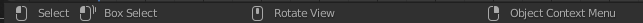
Các Thông Điệp về Trạng Thái (Status Messages)¶
The middle of the Status Bar displays information about in progress operations.
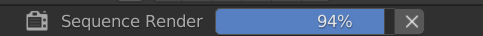
- Thi Hành Tác Vụ (Running Task)
The progress of the currently running task is show when a computation is being performed for example rendering, baking or playback. Hovering the mouse pointer over the progress bar will display a time estimate. The task can be aborted by clicking the cancel button (
Xicon).- Thông Điệp Báo Cáo (Report Message)
Blender operation results or warnings, such as after saving a file. They disappears after a short time. Click this label to show the full message in the Info Editor.
Thông Tin Tài Nguyên (Resource Information)¶
The right side of the Status Bar displays information about the Blender instance. These can individually shown or hidden by RMB on the Status Bar area.
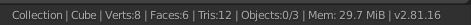
- Thống Kê về Cảnh (Scene Statistics)
- Collection (Tập Hợp)
Tên của Tập Hợp (Collection) đang hoạt động.
- Đối Tượng Đang Hoạt Động (Active Object)
Tên của đối tượng đang hoạt động được chọn.
- Hình Học (Geometry)
Hiển thị thông tin về cảnh hiện tại tùy thuộc vào chế độ và thể loại đối tượng. Thông tin này có thể là số điểm đỉnh, bề mặt, số tam giác hoặc số xương.
- Đối Tượng (Objects)
Số lượng các đối tượng được chọn và tổng số.
- Bộ Nhớ của Hệ Thống (System Memory)
Ước tính mức tiêu thụ bộ nhớ RAM của Blender. Trong bối cảnh đơn thực thể, một máy tính thì ước tính này cung cấp các đo lường phản ảnh giới hạn phần cứng của máy.
- Phiên Bản Blender (Blender Version)
The version of Blender that is currently run.