Không Gian Làm Việc (Workspaces)¶
Workspaces are essentially predefined window layouts. Blender's flexibility with Areas lets you create customized workspaces for different tasks such as modeling, animating, and scripting. It is often useful to quickly switch between different workspaces within the same file.
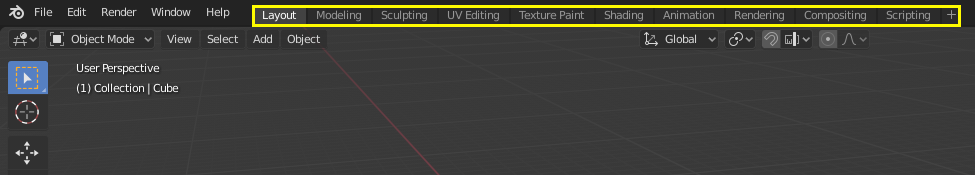
Các không gian làm việc được đặt ở Thanh Tiêu Đề.¶
Các Điều Khiển (Controls)¶
- Thẻ (Tabs)
Click on the tabs titles to switch between the workspaces. To cycle between workspaces use Ctrl-PageUp and Ctrl-PageDown. Double click to rename the workspace.
- Cộng Thêm (Add)
+ Nhấp vào nút "Cộng Thêm" để cho thêm không gian làm việc mới.
- Trình đơn Ngữ Cảnh (Context menu) NCP (RMB)
Trình đơn ngữ cảnh có chứa các tùy chọn để sao chép, xóa và sắp xếp lại không gian làm việc.
Các Không Gian Làm Việc Mặc Định (Default Workspaces)¶
Blender's default startup shows the "Layout" workspace in the main area. This workspace is a general workspace to preview your scene and objects and contains the following Trình Biên Soạn (Editors):
3D Viewport on top left.
Outliner on top right.
Properties on bottom right.
Timeline on bottom left.
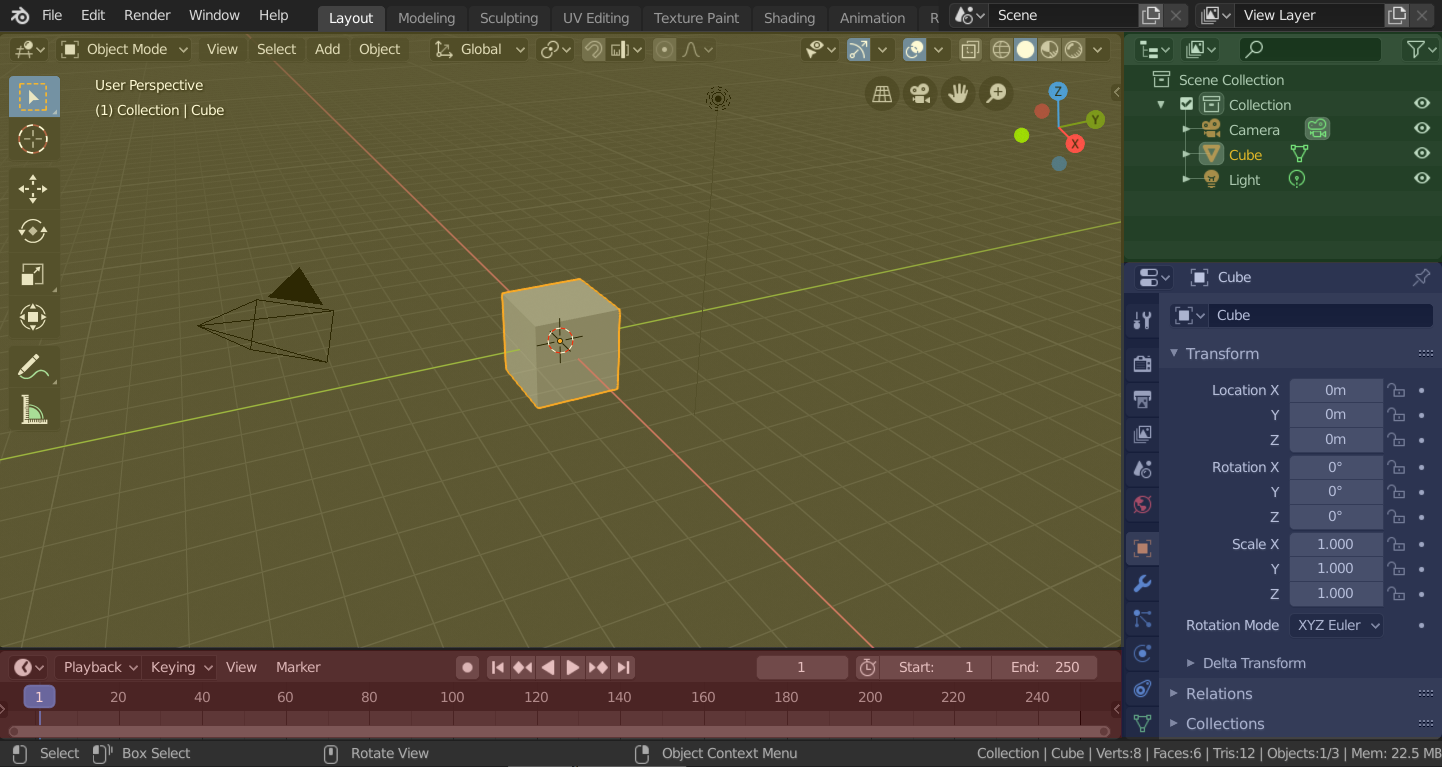
Không gian làm việc "Layout" của Blender với bốn trình biên soạn.¶
Cổng Nhìn 3D (màu vàng), Mục Lục (xanh lục), Tính Chất (xanh lam) và Lịch Trình Thời Gian (màu đỏ).
Blender còn có một số không gian làm việc khác được thêm vào theo mặc định nữa:
- Mô Hình Hóa (Modeling)
Để sửa đổi hình học bằng các công cụ mô hình hóa.
- Điêu Khắc (Sculpting)
Để sửa đổi các khung lưới bằng các công cụ điêu khắc.
- Biên soạn UV (UV Editing)
Mapping of image texture coordinates to 3D surfaces.
- Sơn Chất Liệu (Texture Paint)
Tools for coloring image textures in the 3D Viewport.
- Shading (Tô Bóng)
Tools for specifying material properties for rendering.
- Animation (Hoạt Họa)
Tools for making properties of objects dependent on time.
- Kết Xuất (Rendering)
Để quan sát và phân tích các kết quả kết xuất.
- Tổng Hợp (Compositing)
Combining and post-processing of images and rendering information.
- Các Nút Hình Học (Geometry Nodes)
Dành cho quá trình mô hình thủ tục bằng cách sử dụng Các Nút Hình Học (Geometry Nodes).
- Viết Tập Lệnh (Scripting)
Programming workspace for writing scripts.
Những Không Gian Làm Việc Bổ Sung (Additional Workspaces)¶
Blender có một số Không Gian Làm Việc bổ sung mà mình có thể lựa chọn khi cho thêm Không Gian Làm Việc mới:
Hoạt Họa 2D (2D Animation)
- Hoạt Họa 2D (2D Animation)
Không gian làm việc chung chung, để làm việc với Bút Chì Dầu.
- Toàn Bộ Khung Vẽ 2D (2D Full Canvas)
Tương tự như "Hoạt Họa 2D" song có chứa một khung vẽ lớn hơn.
VFX
- Chắn Lọc (Masking)
Tools to create 2D masks for compositing.
- Giám Sát Chuyển Động (Motion Tracking)
Tools to motion track and stabilize footage.
Biên Soạn Phim Video (Video Editing)
- Biên Soạn Phim Video (Video Editing)
Sequence together media into one video.
Lưu và Vượt Quyền (Save and Override)¶
The workspaces are saved in the blend-file. When you open a file, enabling the Load UI in the File Browser indicates that Blender should use the file's screen layouts and overriding the current layout. See Load UI.
Một tập hợp các không gian làm việc tùy chỉnh có thể được lưu như một phần của Mặc Định (Defaults).
Các Sắp Đặt của Không Gian Làm Việc (Workspace Settings)¶
Tham Chiếu (Reference)
- Trình Biên Soạn (Editor)
Tính Chất (Properties)
- Trình Đơn (Menu)
- Chế Độ (Mode)
Chuyển sang Chế Độ (Mode) này khi kích hoạt không gian làm việc.