Phong Cảnh ANT
This add-on creates landscapes and planets using various noise types. A.N.T. stands for Another Noise Tool.
Kích Hoạt
Mở Blender và chuyển đến Cấu Hình, sau đó đến thẻ Trình Bổ Sung.
Click Add Mesh then A.N.T. Landscape to enable the script.
Giao Diện
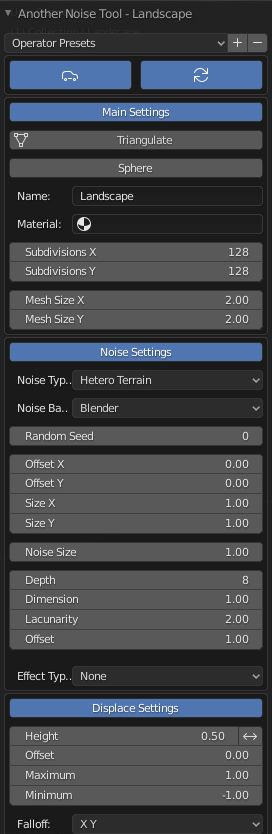
Located in the menu.
Located in the tab.
Hướng Dẫn
After creating your landscape mesh there are three main areas in the Điều Chỉnh Thao Tác Trước Đây panel to design your mesh.
Main Settings: Object and mesh related settings like size and subdivisions.
Noise Settings: Noise related settings that give shape to your terrain.
Displace Settings: Settings for terrain height and edge falloff.
Bảng Phong Cảnh
- Phong Cảnh
Landscape will create the mesh and add several panels and tools to the Sidebar.
Công Cụ tạo Phong Cảnh
- Dịch Hình Khung Lưới
Displace selected mesh vertices along normal or X, Y, Z direction.
- Trọng Lượng từ Độ Dốc
Generates a weighted vertex group slope map based on the Z normal value.
- Trình Tạo Xói Mòn cho Phong Cảnh
Apply various kinds of erosion to an A.N.T. Landscape grid, also available in the Weights menu in Weight Paint Mode.
Trình Tạo Phong Cảnh Chính
Here we can adjust the main settings and regenerate the mesh.
Smooth the mesh, Triangulate the mesh, Rename and add materials that you have in your blend-file.
Nhiễu cho Phong Cảnh
Here we can adjust the noise settings and refresh only those settings.
There are many settings and noise types that allow you to customize your landscape.
Dịch Hình của Phong Cảnh
Here we can adjust the displacement settings and refresh only those settings.
Adjust Height, Falloff and Strata in this section.
Sử Dụng
Nội dung cần viết thêm
Tham Chiếu
- Hạng Mục
Cộng Thêm Khung Lưới
- Miêu Tả
Another Noise Tool: Landscape, erosion and displace.
- Vị Trí
- Tập Tin
ant_landscape folder
- Tác Giả
Jimmy Hazevoet
- Người Bảo Trì
Nội dung cần viết thêm
- Giấy Phép
GPL
- Mức Hỗ Trợ
Cộng Đồng
- Ghi Chú
Trình bổ sung này được gói cùng với Blender.