Thư Viện Tư Thế (Pose Library)
Tham Chiếu (Reference)
- Chế Độ (Mode)
Tổng Thể
- Bảng (Panel)
Cảnh báo
This properties panel is obsolete and will be removed in Blender 3.1.
The Asset Browser based pose library was introduced in Blender 3.0 and replaces this pose library panel. To convert poses to the new pose library, see (Converting Old Pose Libraries).
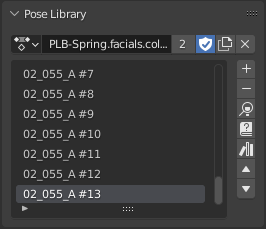
The Pose Library panel.
The pose library is a way to store pose positions so the same position can be used again later in the animation or to store different rest poses. Pose libraries are saved to Actions. They are not generally used as actions, but can be converted to and from. The Pose Library panel is used to save, apply, and manage armature poses.
Xem thêm
- Hành Động (Action)
A Trình Đơn khối dữ liệu (Data-Block Menu) for Actions or pose libraries.
- Thư Viện Tư Thế (Pose Libraries)
A List view of poses for the active pose library.
- Cộng Thêm (Add)
+ If a pose is added, a pose marker is created. The Whole Character keying set is used to determine which bones to key. If any bones are selected, only keyframes for those bones are added, otherwise all bones in the keying set are keyed. Bones that are ignored by the Whole Character keying set are always ignored, regardless of their selection state.
- Thêm Cái Mới (Add New)
Adds a new pose to the active pose library with the current pose of the armature.
- (Add New (Current Frame).) (Add New (Current Frame).)
Will add a pose to the pose library based on the current frame selected in the Timeline. In contrast to Add New and Replace Existing which automatically allocate a pose to an action frame.
- Thay Thế cái Tồn Tại (Replace Existing)
Replace an existing pose in the active pose library with the current pose of the armature.
- Áp Dụng Tư Thế [biểu tượng kính phóng đại] (Apply Pose [magnifying glass icon])
Applies the active pose to the selected pose bones.
- Chỉnh Đốn Hành Động [biểu tượng quyển sách] (Sanitize Action [book icon])
Makes an action suitable for use as a pose library. This is used to convert an Action to a pose library. A pose is added to the pose library for each frame with keyframes.
- Chuyển động [biểu tượng mũi tên lên/xuống] (Move [up/down arrow icon])
Moves the pose up/down in the list.
- Chuyển Đổi Thư Viện Tư Thế Kiểu Cũ (Convert Old-Style Pose Library)
Converts the pose library to pose assets. For more information, see (Converting Old Pose Libraries).
- Cộng Thêm (Add)