Trình Đơn khối dữ liệu (Data-Block Menu)
A set of menu buttons used to link Khối dữ liệu (Data-Blocks) to each other. If data-blocks are linked the data will be updated across all of the data users when edited.
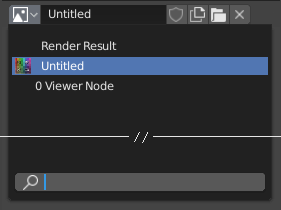
Một trình đơn Khối Dữ Liệu với một trường lùng tìm.
- Thể Loại (Type)
Shows an icon indicating the data-block type. It opens up the following pop-up menu. The data-block can be dragged from here e.g. to drag a material onto an object in the 3D Viewport or into a ID của Dữ Liệu (Data ID) field.
- Danh Sách (List)
Danh sách các khối dữ liệu có sẵn trong tập tin blend hiện tại, hoặc một liên kết để chọn một mục từ đó ra. Trình đơn có thể hiển thị bản duyệt thảo bên cạnh các mục, và trường tìm kiếm là dùng để tìm kiếm các mục trong danh sách theo tên.
- Tên (Name)
Displays the internal name of the linked Data-Block, which can be edited as a regular text field. If a name is already assigned, Blender will add a digit to the name like ".001".
- Số Người Dùng (User Count)
Displays the number of data users of the data. Clicking on user count button will make it a single-user copy, with it linked only to the active object/object's data.
- Người Dùng Giả [biểu tượng cái khiên] (Fake User [shield icon])
Keeps the data-block saved in the blend-file, even if it has no Real User. When activated an "F" will be shown before the name in the list.
- Make Local (chain icon)
Todo <2.79.
- Mới / Cộng Thêm [biểu tượng tập tin] (New/Add [files icon])
Creates a new data-block or duplicates the current data-block and applies it.
- Mở Tập Tin [biểu tượng thư mục] (Open File [folder icon])
Opens the File Browser.
- Mở Gói Tập Tin [biểu tượng thùng rác] (Unpack File [bin icon])
Unpack the file packed into the current blend-file to external ones.
- Tháo gắn kết khối dữ liệu (Unlink Data-block
X) Xóa liên kết. Shift-NCT (LMB) để hoàn trả số người dùng về 0, cho phép hoàn toàn xóa dữ liệu khỏi tập tin blend.
Đôi khi chúng ta thấy có một danh sách (list) các khối dữ liệu đã được áp dụng (chẳng hạn như danh sách các nguyên vật liệu sử dụng trên đối tượng).
Xem thêm
Các khối dữ liệu sẽ được thảo luận thêm trong chương về Hệ Thống Dữ Liệu (Data System chapter).
Duyệt Thảo (Preview)
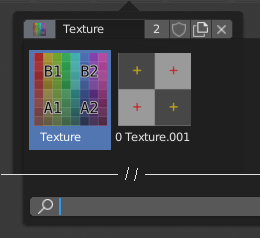
The Data-Block menu with preview.
In the Tool Settings is a version of the data-block menu with a bigger preview.
ID của Dữ Liệu (Data ID)
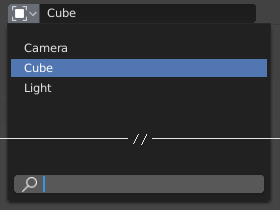
Một trường ID Dữ Liệu.
A Data ID is a text field with an icon on the left, which opens a pop-up. Data ID is a unique name for an object. Data ID is used to refer to objects, and therefore Blender does not allow any two objects of same type to have same ID (same name). If Data ID is already in use, Blender will automatically append a number to the end to prevent ID collision (for example "Cube.001").
Menus showing Data IDs can show the following elements:
- Thể Loại (Type)
Biểu tượng bên trái chỉ định thể loại khối dữ liệu chấp nhận.
- Tên (Name)
The text field functions as a search field by matching elements in the list. Press Tab to auto-complete names up to the level a match is found. If more than one match exists, you have to continue typing. If you type an invalid name, the value will remain unchanged.
- Danh Sách (List)
Cho phép bạn chọn khối dữ liệu trực tiếp.
- Ống Nhỏ Mắt (Eyedropper)
Trong một số ID Dữ Liệu, chúng ta có thấy có công cụ Ống Nhỏ Mắt (Eyedropper) có sẵn để sử dụng, với biểu tượng ống hút pipet, ở phía bên phải.
- Loại Bỏ
X Click the
Xbutton on the right to remove the reference.
ID Thứ (Sub IDs)
Tùy thuộc vào thể loại đối tượng, thể loại ID liên quan có thể trở thành sẵn có, cho phép chúng ta lựa chọn tính chất hoặc đối tượng con cái của nó.
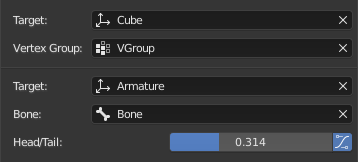
Ví Dụ về ID Thứ.
- Vertex Group (Nhóm Điểm Đỉnh)
If the selected object in the Name field is a mesh or a lattice, an additional field is displayed where a vertex group can be selected.
- Bone (Xương)
If the selected object in the Name field is an armature, a new field is displayed offering the choice to specify an individual bone by entering its name in the Bone data ID.
- Đầu/Đuôi (Head/Tail)
If a Bone is set, a new field is displayed offering the choice of whether the head or tail of a Bone will be pointed at. The slider defines where along this bone the point lies interpolating along the bone axis in a straight line. A value of zero will point at the Head/Root of a Bone, while a value of one will point at the Tail/Tip of a Bone.
- Dùng Hình Dạng Xương-Dẻo (Use B-Bone Shape)
When the bone is a bendy bone, click on this button to make the point follow the curvature of the B-spline between head and tail.