Giới Thiệu (Introduction)
Vertex Painting is a simple way of painting color onto a Grease Pencil object, by directly manipulating the color of points/vertices, rather than use only the materials base color.
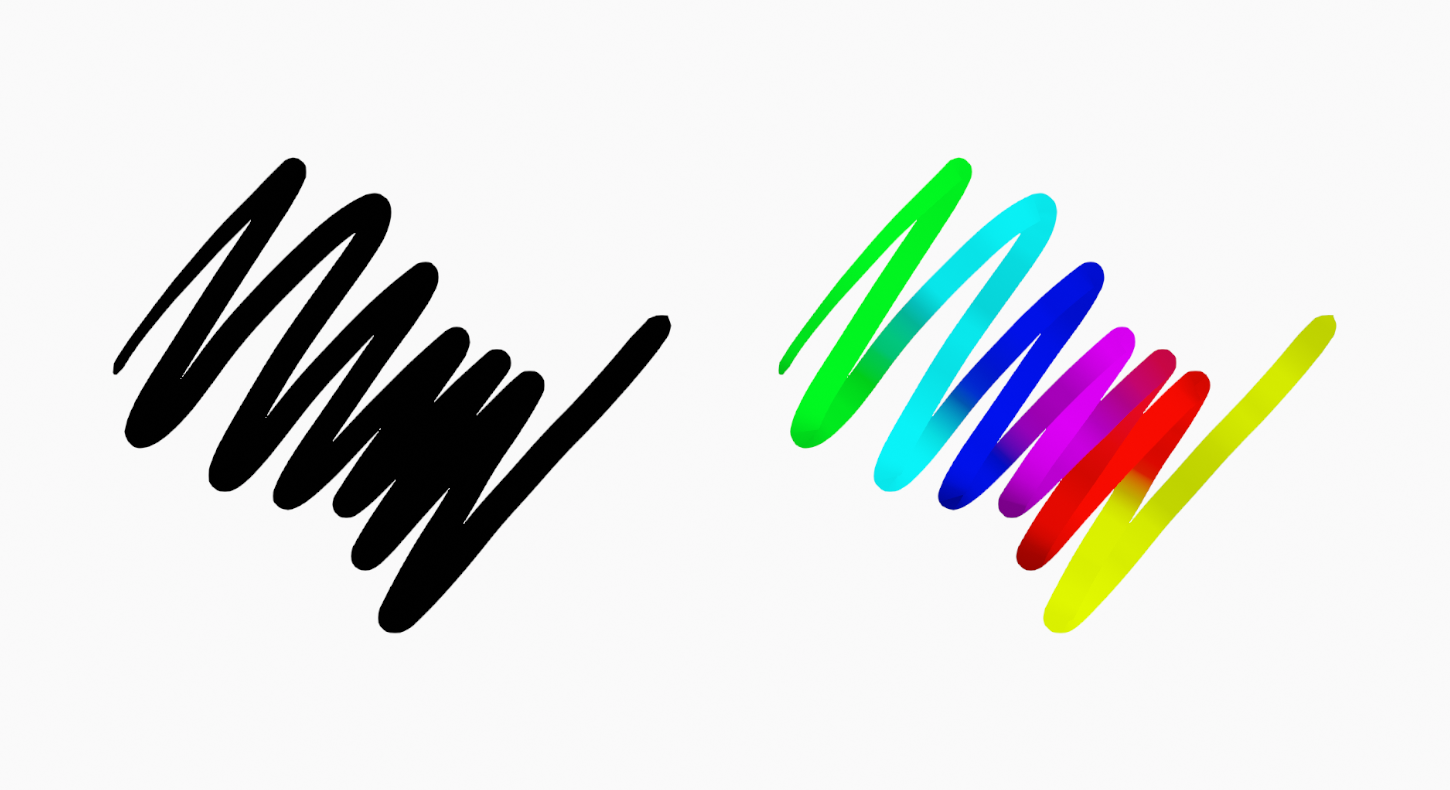
Stroke with original base material color (left) and with vertex painting (right).
When a point is painted, the color of the points is mixing with the base material color according to the settings of the brush.
Ghi chú
A vertex in Grease Pencil is called point. Point and vertex names are equivalent.
Chế Độ Sơn Điểm Đỉnh (Vertex Paint Mode)
Vertex Paint Mode is selected from the Mode menu in the 3D Viewport header. Once Vertex Paint Mode is activated, the Toolbar of the 3D Viewport will change to Vertex Paint Mode specific panels.
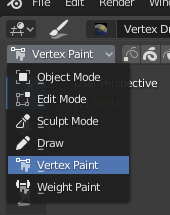
3D Viewport Mode selector set to Vertex Paint Mode.
Các Tùy Chọn về Sơn Điểm Đỉnh (Vertex Paint Options)

General Vertex Paint options.
- Chắn Lọc vùng Lựa Chọn (Selection Mask)
Vertex Paint Mode in Grease Pencil allows you to select points or strokes to restrict the effect of the painting tools to only a certain areas of your drawing.
You can use the selection tools in the Toolbar for a quick selections.
You can restrict painting only on the selected points or strokes with the Selection mode toggle.
- Nhiều Khung Hình Cùng Một Lúc (Multiframe)
Sometimes you may need to modify several frames at the same time with the painting tools.
Bạn có thể kích hoạt biên soạn đa khung hình bằng Nút Đa Khung Hình nằm bên cạnh hộp lựa chọn Chế Độ (biểu tượng các đường mờ dần đi). Xin xem mục đa khung hình (Multiframe) để biết thêm thông tin.