Bộ điều chỉnh dịch chuyển thời gian (Time Offset Modifier)
The Time Offset Modifier offsets the position of Grease Pencil keyframes. For example can be used to start the same animation loop at different times and avoid an unappealing synchronization of the loops. Or if you have different character poses in several keyframes, the Time Offset Modifier can be use to select which pose to show at a particular time in the animation. This is especially useful for cut-out animation.
Tùy Chọn (Options)
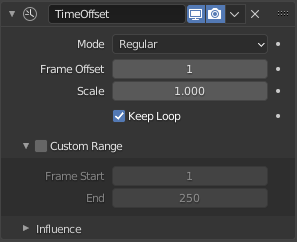
Bộ điều chỉnh dịch chuyển thời gian.
- Chế Độ (Mode)
- Thông Thường (Regular)
Offsets keyframes in default animation playback direction (left to right).
- Đảo Ngược (Reverse)
Offsets keyframes in inverse animation playback direction (right to left).
- Khung Hình Bất Động (Fixed Frame)
Keep the selected frame fixed and do not change over time.
- Khung Hình (Frame)
Frame number to use.
- Dịch Chuyển Khung Hình (Frame Offset)
Number of frames to offset the original keyframes.
- Tỷ Lệ (Scale)
Thời Điểm Đánh Giá (trong số giây).
- Tuần Hoàn (Keep Loop)
Moves end frame to the animation start to keep animation in a loop.
Phạm Vi Tùy Chỉnh (Custom Range)
When enabled, uses a custom range of frames.
- Khung Hình Khởi Đầu/Kết Thúc (Frame Start/End)
Sets the range start and end frames.