Nút Đặt Nguyên Vật Liệu (Set Material Node)
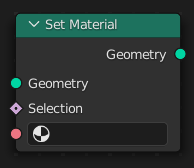
The Set Material changes the material assignment in the specified selection,
by adjusting the material_index attribute. If the material is already used
on the geometry, the existing material index will be reused.
Ghi chú
This node adjusts mesh, point clouds, and volume data; other data types do not support materials.
Đầu Vào (Inputs)
- Hình Học (Geometry)
Standard geometry input containing a mesh.
- Nguyên Vật Liệu (Material)
Nguyên vật liệu để áp dụng vào hình học.
- Lựa Chọn (Selection)
Whether to change the material of each face. True values mean the material will be changed, false values mean it will remain the same.
Note, volumes and point clouds only support a single material, in these cases a field input will be ignored.
Tính Chất (Properties)
Nút này không có Tính Chất nào cả.
Đầu Ra (Outputs)
- Hình Học (Geometry)
Standard geometry output.