Lựa Chọn (Selecting)
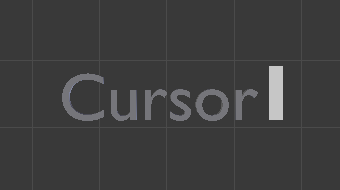
Chế Độ Biên Soạn Khung Lưới.
In Edit Mode, your text has a white cursor, and as in any text editor, it determines where new chars will be inserted.
- Chọn Toàn Bộ (Select All) Ctrl-A
Selects the full text.
- Ký Tự Tiếp Theo/Đứng Trước Trái (Left)/ Phải (Right) (Next/Previous Character Left/ Right)
You can move the cursor with the arrow keys.
- Từ Tiếp Theo/Đứng Trước Ctrl-Trái (Left)/ Ctrl-Phải (Right) (Next/Previous Word Ctrl-Left/ Ctrl-Right)
To move the cursor on a word's boundary.
- Về Đầu/Cuối Dòng Home/ End (Line Begin/End Home/ End)
Move the cursor to the beginning and end of a line respectively.
- Dòng Tiếp Theo/Đứng Trước Lên (Up)/ Xuống (Down) (Next/Previous Line Up/ Down)
Nối các ngọn với nhau.
- Khối Tiếp Theo/Đứng Trước Trang Lên (PageUp)/ Trang Xuống (PageDown) (Next/Previous Block PageUp/ PageDown)
To jump back/forward ten lines at a time.
Hold Shift while using the arrow keys to select a part of the text. You can use it to specify different materials, the normal/bold/italic style...