Nút Dời Hình Vectơ (Vector Displacement Node)
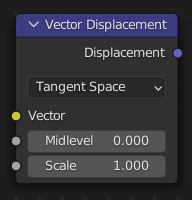
The Vector Displacement node is used to displace the surface along arbitrary directions, unlike the regular Displacement node which only displaces along the surface normal.
It is typically used to apply vector displacement maps created by other sculpting software. Vector displacement maps can fully represent the high resolution detail to be applied on a smooth base mesh, unlike regular displacement maps.
Để đạt được những kết quả tốt nhất, khung lưới nhất định phải được phân chia nhỏ ra để làm nổi bật chi tiết trong Chất Liệu dịch hình.
Xem thêm
Material Displacement for more details on displacement workflows.
Đầu Vào (Inputs)
- Véctơ (Vector)
Vector specifying the displacement along three axes. This is where a texture node can be connected.
Typically a baked vector displacement image texture is used. For Object Space, RGB colors in the image are interpreted as an XYZ offset in object space. For Tangent Space, R is an offset along the tangent, G along the normal and B along the bitangent.
- Trung Độ (Midlevel)
Neutral displacement value that causes no displacement. With the default 0.0, any lower values will cause the surfaces to be pushed inwards, and any higher values will push them outwards.
- Tỷ Lệ (Scale)
Tăng hoặc giảm lượng dịch hình.
Tính Chất (Properties)
- Khoảng Cách/Trống/Không Gian (Space)
Object Space maps work for static meshes, and will render slightly faster with less memory usage. Tangent Space maps can be used for meshes that will be deformed, like animated characters, so the displacement follows the deformation.
Đầu Ra (Outputs)
- Phép/Sự/Dịch Hình (Displacement)
Dịch chuyển của phép dịch hình để kết nối với Đầu Ra của Nguyên Vật Liệu.
Một Số Ví Dụ (Examples)

Regular and exaggerated vector displacement on a smooth base mesh.