Lựa Chọn (Selecting)
Selection determines which elements will be the target of our actions. Selections work on the current scene visible objects. Blender has advanced selection methods. Both in Object Mode and in Edit Mode.
Những lựa chọn và vật thể đang hoạt động (Selections and the Active Object)
Blender distinguishes between two different states of selection:
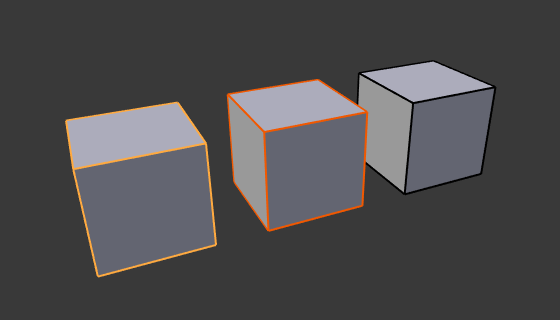
Active object in yellow, selected object in orange, and unselected object in black.
In Object Mode the last (de)selected item is called the "Active Object" and is outlined in yellow (the others are orange). There is at most one active object at any time.
Many actions in Blender use the active object as a reference (for example linking operations). If you already have a selection and need to make a different object the active one, simply reselect it with Shift-LMB.
All other selected objects are just selected. You can select any number of objects. In order to change a property or to perform an operation on all selected objects (bones, and sequencer strips) hold Alt, while confirming.
Trình Đơn Lựa Chọn (Select Menu)
Toàn Bộ (All)
Tham Chiếu (Reference)
- Chế Độ (Mode)
Tổng Thể
- Trình Đơn (Menu)
Select ‣ All
- Tổ Hợp Phím Tắt (Shortcut)
A
Canh góc nhìn vào vật thể được chọn.
Không (None)
Tham Chiếu (Reference)
- Chế Độ (Mode)
Tổng Thể
- Trình Đơn (Menu)
Select ‣ None
- Tổ Hợp Phím Tắt (Shortcut)
Alt-A
Deselect all objects, but the active object stays the same.
Đảo Nghịch (Invert)
Tham Chiếu (Reference)
- Chế Độ (Mode)
Tổng Thể
- Trình Đơn (Menu)
Select ‣ Invert
- Tổ Hợp Phím Tắt (Shortcut)
Ctrl-I
Toggle the selection state of all visible objects.
Khoanh Vùng Chọn Hình Hộp (Box Select)
Tham Chiếu (Reference)
- Chế Độ (Mode)
Tổng Thể
- Trình Đơn (Menu)
Select ‣ Box Select
- Tổ Hợp Phím Tắt (Shortcut)
B
Interactive box selection.
Lựa Chọn bằng Vòng Tròn (Circle Select)
Tham Chiếu (Reference)
- Chế Độ (Mode)
Tổng Thể
- Trình Đơn (Menu)
Select ‣ Circle Select
- Tổ Hợp Phím Tắt (Shortcut)
C
Interactive circle selection.
Lựa Chọn bằng Dây Thòng Lọng (Lasso Select)
Tham Chiếu (Reference)
- Chế Độ (Mode)
Tổng Thể
- Trình Đơn (Menu)
Select ‣ Lasso Select
- Tổ Hợp Phím Tắt (Shortcut)
Ctrl-Alt-NCT (LMB)
Chọn Toàn Bộ theo Thể Loại (Select All by Type)
Tham Chiếu (Reference)
- Chế Độ (Mode)
Chế Độ Vật Thể (Object Mode)
- Trình Đơn (Menu)
Select ‣ Select All by Type
With this tool, it becomes possible to select objects of a certain type in one go. For a description of all object types see Object Types.
Chọn Máy Quay Phim Đang Hoạt Động (Select Active Camera)
Tham Chiếu (Reference)
- Chế Độ (Mode)
Chế Độ Vật Thể (Object Mode)
- Trình Đơn (Menu)
Select ‣ Select Active Camera
Selects the active camera, this is especially handy in complex scene.
Chọn Đối Xứng (Select Mirror)
Tham Chiếu (Reference)
- Chế Độ (Mode)
Tổng Thể
- Trình Đơn (Menu)
Select ‣ Select Mirror
Select the Mirror objects of the selected object, based on their names, e.g. "sword.L" and "sword.R".
Chọn Ngẫu Nhiên (Select Random)
Tham Chiếu (Reference)
- Chế Độ (Mode)
Chế Độ Vật Thể (Object Mode)
- Trình Đơn (Menu)
Select ‣ Select Random
Randomly selects unselected objects based on percentage probability. The percentage can be modified in the Adjust Last Operation panel. It is important to note that the percentage is the likelihood of an unselected object being selected and not the percentage amount of objects that will be selected.
Nới Rộng/Thu Nhỏ Chọn Lựa (Select More/Less)
Tham Chiếu (Reference)
- Chế Độ (Mode)
Chế Độ Vật Thể (Object Mode)
- Trình Đơn (Menu)
Chọn Lựa (Select) ‣ Thêm/Bớt (More/Less)
- Tổ Hợp Phím Tắt (Shortcut)
Ctrl-Dấu Cộng (+) Bàn Số (NumpadPlus), Ctrl-Dấu Trừ (-) Bàn Số (NumpadMinus)
Their purpose, based on the hierarchical.
- Nhiều/Lớn Hơn (More)
Expand the selection to the immediate parent and children of the selected objects.
- Ít/Nhỏ Hơn (Less)
Contrast the selection, deselect objects at the boundaries of parent/child relationships.
- Parent (Phụ Huynh)
Deselects the currently selected objects and selects their immediate parents.
- Child (Con Em)
Deselects the currently selected objects and selects their immediate children.
- Nới Rộng ra Phụ Huynh (Extend Parent)
Extends the selection to the immediate parents of the currently selected objects.
- Nới Rộng ra Con Cái (Extend Child)
Extends the selection to the immediate children of the currently selected objects.
Chọn theo Nhóm (Select Grouped)
Tham Chiếu (Reference)
- Chế Độ (Mode)
Chế Độ Vật Thể (Object Mode)
- Trình Đơn (Menu)
Lựa Chọn (Select) ‣ Theo Nhóm (Grouped)
- Tổ Hợp Phím Tắt (Shortcut)
Shift-G
There are two ways to organize the objects in relation to one another. The first one is parenting, and the second is simple grouping. These relationships to an artist's advantage by selecting members of respective families or groups. Select Grouped uses the active object as a basis to select all others.
- Con Cái (Children)
Selects all hierarchical descendants of the active object.
- Con ruột (Immediate Children)
Selects all direct children of the active object.
- Parent (Phụ Huynh)
Selects the parent of this object if it has one.
- Anh Chị Em (Siblings)
Select objects that have the same parent as the active object. This can also be used to select all root level objects (objects with no parents).
- Thể Loại (Type)
Select objects that are the same type as the active one.
- Collection (Tập Hợp)
Select all objects that are in the same collection as the active one. If the active object belongs to more than one collection, a list will pop up so that you can choose which collection to select.
- Cái móc treo/mắc gài vào/bằng móc của vật thể (Object Hooks)
Every hook that belongs to the active object.
- Lượt (Pass)
Select objects assigned to the same Render Pass.
- Màu Sắc (Color)
Select objects with same Object Color.
- Bộ Khóa (Keying Set)
Select objects included in the active Keying Set.
- Loại Nguồn Sáng (Light Type)
Select matching light types.
Chọn Cái Đã Kết Nối (Select Linked)
Tham Chiếu (Reference)
- Chế Độ (Mode)
Chế Độ Vật Thể (Object Mode)
- Trình Đơn (Menu)
Select ‣ Select Linked
- Tổ Hợp Phím Tắt (Shortcut)
Shift-L
Selects all objects which share a common data-block with the active object. Select Linked uses the active object as a basis to select all others.
- Dữ liệu vật thể (Object Data)
Selects every object that is linked to the same Object Data, i.e. the data-block that specifies the type (mesh, curve, etc.) and the build (constitutive elements like vertices, control vertices, and where they are in space) of the object.
- Nguyên Vật Liệu (Material)
Selects every object that is linked to the same material data-block.
- Tập Hợp Thực Thể (Instanced Collection)
Select every object that is linked to the instanced collection.
- Texture (Chất Liệu)
Selects every object that is linked to the same texture data-block.
- Particle System (Hệ Thống Hạt)
Selects all objects that use the same Particle System.
- Thư Viện (Library)
Selects all objects that are in the same Library.
- Thư Viện [Dữ Liệu Vật Thể] (Library [Object Data])
Selects all objects that are in the same Library and limited to Object Data.
Chọn Kiểu Mẫu (Select Pattern)
Tham Chiếu (Reference)
- Chế Độ (Mode)
Chế Độ Vật Thể (Object Mode)
- Trình Đơn (Menu)
Select ‣ Select Pattern...
Selects all objects whose name matches a given pattern. Supported wild-cards: * matches everything, ? matches any single character, [abc] matches characters in "abc", and [!abc] match any character not in "abc". As an example *house* matches any name that contains "house", while floor* matches any name starting with "floor".
- Mẫn Cảm với Loại Chữ (Case Sensitive)
The matching can be chosen to be case sensitive or not.
- Nới/Mở Rộng (Extend)
When Extend checkbox is checked the selection is extended instead of generating a new one.