Biên Soạn (Editing)
Xóa Kênh (Delete Channels)
Tham Chiếu (Reference)
- Trình Đơn (Menu):
- Tổ Hợp Phím Tắt (Shortcut):
X
Deletes the whole channel from the current action (i.e. unlink the underlying F-Curve data-block from this action data-block).
Cảnh báo
The X shortcut is area-dependent: if you use it in the left list part, it will delete the selected channels, whereas if you use it in the main area, it will delete the selected keyframes.
Tháo/Nhóm các Kênh (Un/Group Channels)
Tham Chiếu (Reference)
- Trình Đơn (Menu):
- Tổ Hợp Phím Tắt (Shortcut):
Ctrl-Alt-G, Ctrl-G
Un/Groups the selected channels into a collection that can be renamed by double clicking on the group name. For example, this helps to group channels that relate a part of an armature to keep the editor more organized.
Đảo Lật/Bật/Tắt các Sắp Đặt Kênh (Toggle/Enable/Disable Channel Settings)
Tham Chiếu (Reference)
- Trình Đơn (Menu):
- Tổ Hợp Phím Tắt (Shortcut):
Shift-W, Shift-Ctrl-W, Alt-W
Enable/disable a channel's setting (selected in the menu that pops up).
- Protect, Mute
Nội Dung Cần Viết Thêm.
Bật/Tắt Khả Năng Biên Soạn của Kênh (Toggle Channel Editability)
Tham Chiếu (Reference)
- Trình Đơn (Menu):
- Tổ Hợp Phím Tắt (Shortcut):
Tab
Khóa hoặc mở khóa kênh để biên soạn.
Chế Độ Ngoại Suy (Extrapolation Mode)
Tham Chiếu (Reference)
- Trình Đơn (Menu):
- Tổ Hợp Phím Tắt (Shortcut):
Shift-E
Change the extrapolation between selected keyframes.
Extrapolation defines the behavior of a curve before the first and after the last keyframes.
There are two basic extrapolation modes:
- Hằng Số/Đồng Đều/Bất Biến (Constant):
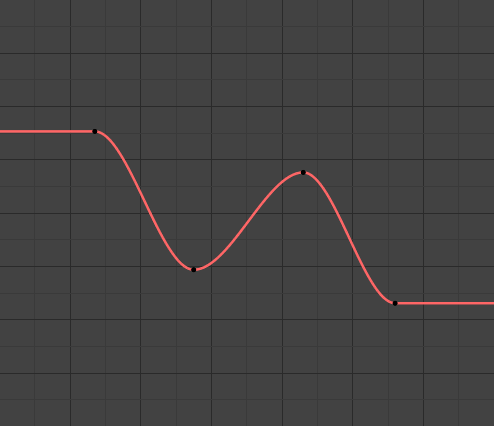
Ngoại suy bất biến.
The default one, curves before their first keyframe and after their last one have a constant value (the one of these first and last keyframes).
- Tuyến Tính (Linear):
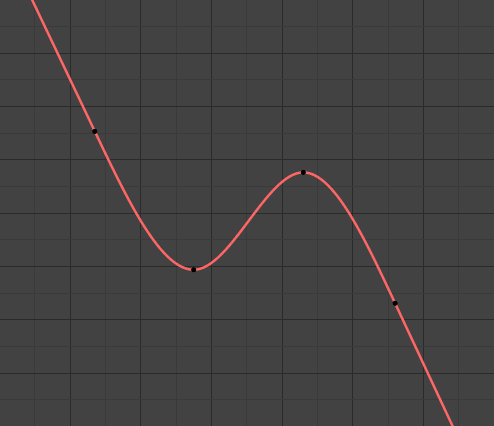
Ngoại suy tuyến tính.
Curves ends are straight lines (linear), as defined by the slope of their first and last keyframes.
Additional extrapolation methods (e.g. the Cycles modifier) are located in the F-Curve Modifiers.
Thêm Bộ Điều Chỉnh Đường Cong-F (Add F-Curve Modifier)
Tham Chiếu (Reference)
- Trình Đơn (Menu):
- Tổ Hợp Phím Tắt (Shortcut):
Shift-Ctrl-M
Opens a pop-up allowing you to add modifiers to the active F-Curve. Settings for the modifier can be found in the tab.
Hiện/Ẩn Giấu (Show/Hide)
- Ẩn Giấu các Đường Cong đã Chọn H (Hide Selected Curves H)
Xóa địa ranh được chọn.
- Ẩn Giấu cái Không được Chọn (Hide Unselected) Shift-H
Show only the selected curve (and hide everything else).
- Bộc Lộ các Đường Cong (Reveal Curves) Alt-H
Show all previous hidden curves.
Mở Ra/Thu Lại các Kênh (Expand/Collapse Channels)
Tham Chiếu (Reference)
- Trình Đơn (Menu):
- Tổ Hợp Phím Tắt (Shortcut):
Dấu Cộng (+) Bàn Số (NumpadPlus), Dấu Trừ (-) Bàn Số (NumpadMinus)
Expands or collapses selected channels.
Di Chuyển (Move)
Tham Chiếu (Reference)
- Trình Đơn (Menu):
This allows you to move selected channels up/down PageUp, PageDown, or directly to the top/bottom Shift-PageUp, Shift-PageDown.
Hồi Phục Đường Cong-F đã Tắt (Revive Disabled F-Curves)
Tham Chiếu (Reference)
- Trình Đơn (Menu):
Clears "disabled" tag from all F-Curves to get broken F-Curves working again.
Đóng Khung cái được Chọn Kênh [Frame Selected Channels]
Tham Chiếu (Reference)
- Trình Đơn (Menu):
- Tổ Hợp Phím Tắt (Shortcut):
Dấu Chấm (.) Bàn Số (NumpadPeriod)
Reset viewable area to show the selected channels. To frame the channel that is under the mouse cursor, use Alt-MMB.
- Include Handles
Include handles of keyframes when calculating extents.
- Use Preview Range
Ignore frames outside of the preview range.
Bake Curve
Tham Chiếu (Reference)
- Trình Đơn (Menu):
- Tổ Hợp Phím Tắt (Shortcut):
Alt-C
Baking a curve replaces it with a set of sampled points, and removes the ability to edit the curve.
Un-Bake Curve
Tham Chiếu (Reference)
- Trình Đơn (Menu):
Unbaking a curve replaces the baked curve with an unbaked curve, adding the ability to edit it.
Bake Sound to F-Curves
Tham Chiếu (Reference)
- Trình Đơn (Menu):
The Bake Sound to F-Curves operator takes a sound file and uses its sound wave to create the animation data.
- Tần Số Thấp Nhất (Lowest Frequency)
Tần số cắt của bộ lọc thông cao áp dụng cho dữ liệu âm thanh.
- Tần Số Cao Nhất (Highest Frequency)
Tần số cắt của một bộ lọc thông thấp áp dụng cho dữ liệu âm thanh.
- Thời Gian Công (Attack Time)
Value for the hull curve calculation that tells how fast the hull curve can rise. The lower the value the steeper it can rise.
- Thời Gian Thả (Release Time)
Value for the hull curve calculation that tells how fast the hull curve can fall. The lower the value the steeper it can fall.
- Ngưỡng (Threshold)
Giá trị biên độ tối thiểu cần có để tác động đường cong vỏ bao.
- Chồng Chất/Tích Tụ (Accumulate)
Chỉ các hiệu số dương của biên độ đường cong vỏ bao là được tóm tắt lại để cho ra kết quả.
- Bổ Sung/Cộng (Additive)
Biên độ của đường cong vỏ bao được tóm tắt. Nếu tùy chọn "Chồng Chất/Tích Tụ" được bật thì cả độ chênh lệch dương và âm đều được tích lũy lại.
- Hình Vuông (Square)
Cho kết quả là một đường cong hình vuông. Các giá trị âm luôn luôn có kết quả là -1 và những giá trị dương là 1.
- Giới Hạn Hình Vuông (Square Threshold)
Toàn bộ các giá trị thấp hơn ngưỡng này sẽ cho kết quả là 0.
Bộ Lọc sự Ngừng Hoạt Động [Euler] (Discontinuity [Euler] Filter)
Tham Chiếu (Reference)
- Trình Đơn (Menu):
Nội Dung Cần Viết Thêm.