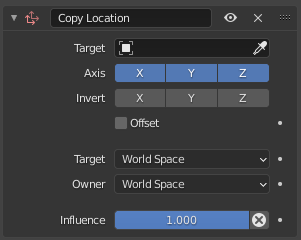复制位置约束¶
复制位置 约束强制约束对象和目标位置相同。
Important
请注意,如果对 相连 骨骼使用该约束,将不起作用,因为父级骨骼头部位置决定了该骨骼根部所在位置。
示例¶
动画¶
Let us animate the Copy Location constraint and its Offset button. For example, you can make your owner (let us call it "moon") describe perfect circles centered on the (0.0, 0.0, 0.0) point (using e.g. pydriven LocX/LocY animation curves, see Drivers), and then make it copy the location of a target (call it "earth", for example) with the Offset button enabled. Congratulation, you just modeled a satellite in a (simplified) orbit around its planet. Just do the same thing with its planet around its star (which you might call "sun", what do you think?), and why not, for the star around its galaxy.
Here is a small animation of a "solar" system created using (among a few others) the technique described above:
Note that, this "solar" system is not realistic at all (the wrong scale, the "earth" is rotating in the wrong direction around the "sun", ...).
You can download the blend-file used to create this animation.
Furthermore you can also animate a few properties of each constraint using animation curves: e.g. you can animate the Influence of a constraint. It is used to first stick the camera to the "moon", then to the "earth", and finally to nothing, using two Copy Location constraints with Offset set.