编辑
变换
参考
- 模式:
编辑模式
- 菜单:
An F-Curve can be edited by transforming the locations of the keyframes.
- 移动,旋转,缩放
Like other elements in Blender, keyframes can be moved, rotated, or scaled as described in Basic Transformations.
- 扩选
Moves keyframes relative to the current frame. If the mouse is to the left of the Playhead, this operator only affects the selected keyframes that are to the left of the Playhead. On the contrary, if the mouse is to the right of the Playhead, this operator only affects the selected keyframes that are to the right of the Playhead.
Tip
For precise control of the keyframe position and value, you can set values in the Active Keyframe of the Sidebar region.
吸附
参考
- 菜单:
- 快捷键:
Shift-S
Keyframes can be snapped to different properties by using the Snap Keys tool.
- 选中项到当前帧
Snap the selected keyframes to the current frame.
- 选中项到游标值
Snap the selected keyframes to the 2D Cursor.
- 选中项到最近帧
Snap the selected keyframes to their nearest frame individually.
- 选中项到最近的秒
Snap the selected keyframes to their nearest second individually, based on the FPS of the scene.
- 选中项到最近的标记
Snap the selected keyframes to their nearest marker individually.
- 展平控制柄
展平所选关键帧的 贝塞尔 控制柄。
展平控制柄吸附示例。 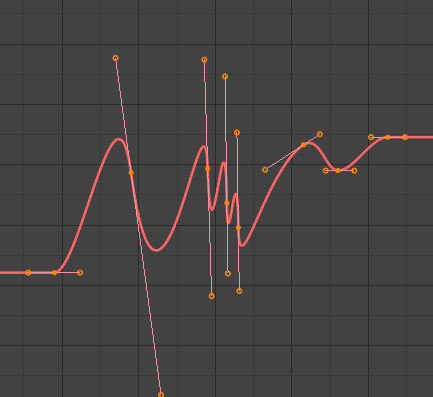
展平控制柄之前。
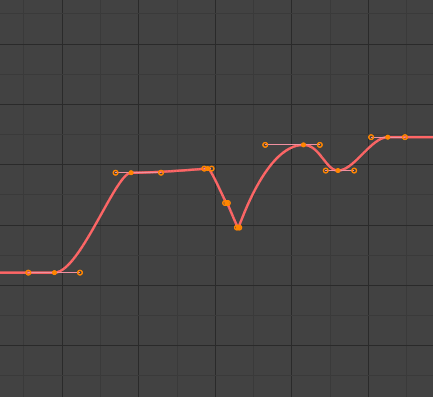
展平控制柄之后。
- 等长化控制柄
确保被选中的关键帧手柄两侧一样长。
- 侧面
Side of the keyframes' Bézier handles to affect
- 左:
等长化被选中关键帧的左控制柄。
- 右:
等长化被选中关键帧的右控制柄。
- 两者:
Equalize both of a keyframe's handles.
- 控制柄长度
用于制作所选关键帧的贝塞尔手柄的长度。
- 平化
Make the values of the selected keyframes' handles the same as their respective keyframes.
- 游标到选中项 Ctrl-G
Places the cursor at the midpoint between selected keyframes.
- 游标值到选中项
Places the cursor value on the average value of selected keyframes.
镜像
参考
- 菜单:
- 快捷键:
Ctrl-M
Selected keyframes can be mirrored over different properties using the Mirror Keys tool.
- 按照当前帧的时间
Mirror horizontally over the current frame.
- 按照游标值
Mirror vertically over the 2D cursor.
- By Times over Time 0
Mirror horizontally over frame 0.
- By Values over Value 0
Mirror vertically over value 0.
- 按照第一个选定标记的时间
Mirror horizontally over the first selected marker.
跳转到选定项
参考
- 菜单:
- 快捷键:
Ctrl-G
Places the 2D cursor at the center of the selected keyframes.
插入
参考
- 菜单:
- 快捷键:
I
Inserts a keyframe to the active F-Curve at the mouse position. The newly added keyframes will be selected, making it easier to quickly tweak the newly added keyframes. All previously selected keyframes are kept selected by using I.
- 类型
- 全部通道:
使用各曲线的当前值在所有可见且可编辑函数曲线内插一个关键帧。
- 仅选择通道:
Insert a keyframe on selected F-Curves using each curve's current value.
- 仅活动函数曲线:
在活动的函数曲线上使用曲线当前值插入关键帧。
- 光标位置的活动通道:
Insert a keyframe for the active F-Curve at the cursor point.
- 光标位置选中的通道:
Insert a keyframe for selected F-Curves at the cursor point.
复制/粘贴
参考
- 菜单:
,
- 快捷键:
Ctrl-C, Ctrl-V
Use Ctrl-C to copy selected keyframes and Ctrl-V to paste the previously copied keyframes. During the paste action, the 调整上一步操作 panel provides some options in how the paste is applied.
- 偏移量
- 无偏移:
Pastes the keyframes in the location they were copied from.
- 相对帧:
Pastes the keyframe relative to the current frame based on the locations of the keyframes relative to the current frame when they were copied.
- 起始帧:
Pastes the keyframes with the first keyframe of the copied set placed at the current frame.
- 结束帧:
Pastes the keyframes with the last keyframe of the copied set placed at the current frame.
- 类型
- 混合:
Integrates the pasted keyframes in with existing keyframes only overwriting keyframes that share a frame.
- 覆写全部:
Removes all previous keyframes and replaces them with the pasted keyframes.
- 覆写范围:
在粘贴区间内覆写帧。
- 覆写整个范围:
Overwrite keys in pasted range, using the range of all copied keys.
- 翻转
Paste keyframes from mirrored bones if they exist.
复制
参考
- 菜单:
- 快捷键:
Shift-D
复制选定的关键帧。可以通过移动鼠标来重新放置它们。
删除
参考
- 菜单:
- 快捷键:
X, Delete
按 X 或 Delete 将打开一个弹出菜单,可以从中删除选定的关键帧。
控制柄类型
参考
- 菜单:
- 快捷键:
V
设置选定关键帧的控制柄类型。
插值模式
参考
- 菜单:
- 快捷键:
T
Sets the interpolation mode between the selected keyframes.
缓动类型
参考
- 菜单:
- 快捷键:
Ctrl-E
Sets the easing mode of the selected keyframes.
密度
精简
参考
- 菜单:
- 菜单:
The Decimate tool simplifies an F-Curve by removing keyframes that influence the curve shape the least.
- 模式
Controls which method is used pick the number of keyframes to use.
- 比率:
Deletes a defined percentage of keyframes, the amount of keyframes to delete is define by the Remove property.
- 边际误差:
Deletes keyframes which only allowing the F-Curve to change by a defined amount. The amount of change is controlled by the Max Error Margin which controls how much the new decimated curve is allowed to deviate from the original.
取样关键帧
参考
- 菜单:
- 快捷键:
Shift-Alt-O
Sampling a set of keyframes replaces interpolated values with a new keyframe for each frame.
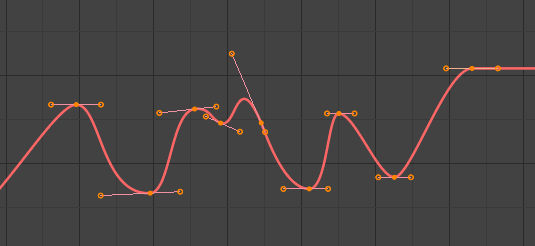
采样前的函数曲线。 |
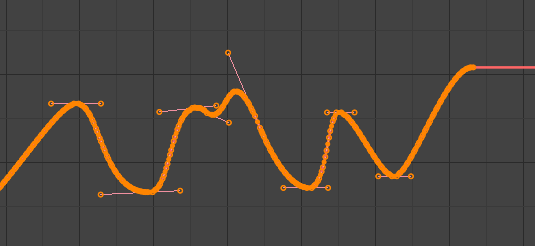
采样后的函数曲线。 |
清理关键帧
参考
- 菜单:
- 快捷键:
X
Clean Keyframes resets the keyframe tangents on selected keyframes to their auto-clamped shape, if they have been modified.
Tip
The modified curve left after the Clean tool is run is not the same as the original, so this tool is better used before doing custom editing of F-Curves and after initial keyframe insertion, to get rid of any unwanted keyframes inserted while doing mass keyframe insertion (by selecting all bones and pressing I for instance).
- 通道
Deletes the channel itself if it is only left with a single keyframe containing the default property value and it's not being used by any generative F-Curve modifiers or drivers.
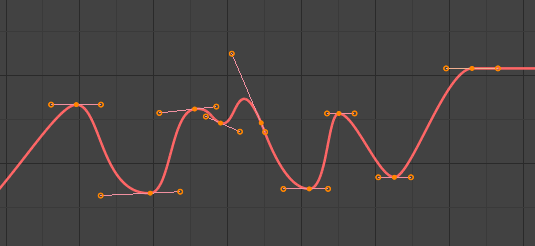
清理前的函数曲线。 |
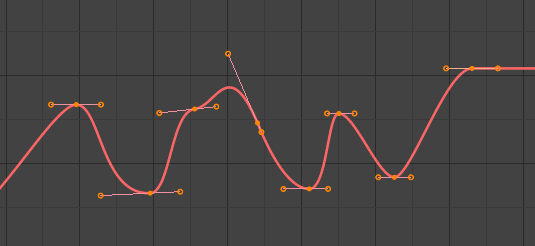
清理后的函数曲线。 |
混合
参考
- 菜单:
- 快捷键:
Alt-D
间断
参考
- 菜单:
Moves the selected keyframes to an in between position relative to the adjacent keyframes. To use this operator, drag the mouse left or right to adjust the operator's Factor property.
- 系数
The amount to favor either the left or the right key. Values less than 0.5 favor the left keyframe, values greater than 0.5 favor the right keyframe, a value of 0.5 results in no change.
混合至邻帧
参考
- 菜单:
Transitions the current keyframe with the neighboring keyframes in the timeline. In order for this operator to work, there must be a keyframe before and after the current frame. To use this operator, drag the mouse left or right to adjust the operator's Blend property.
- 混合
The amount to favor either the left or the right key. Values less than 0.5 favor the left keyframe, values greater than 0.5 favor the right keyframe, a value of 0.5 results in no change.
混合到默认值
参考
- 菜单:
Transitions the current keyframe towards the property's default value. To use this operator, drag the mouse left or right to adjust the operator's Blend property.
- 混合
The amount to favor either the current key or the default value. A value of 0 represents the current key, a value of 1 represents the default value.
See also
重置为默认值运算符将任何属性重置为其默认值,无需关键帧。
缓动
参考
- 菜单:
Aligns selected keyframes to follow an exponential path between the first and last keyframes. To use this operator, drag the mouse left or right to adjust the operator's Blend property.
- 混合
Changes the concavity of the curve. Values less than 0.5 cause keyframes to concave up, values greater than 0.5 cause keyframes to concave down, a value of 0.5 results in a straight line.
平滑化
参考
- 菜单:
- 快捷键:
Alt-S
平滑(旧版)
参考
- 菜单:
- 快捷键:
Alt-O
There is also an option to smooth the selected curves, but beware: its algorithm seems to be to divide by two the distance between each keyframe and the average linear value of the curve, without any setting, which gives quite a strong smoothing! Note that the first and last keys seem to be never modified by this tool.
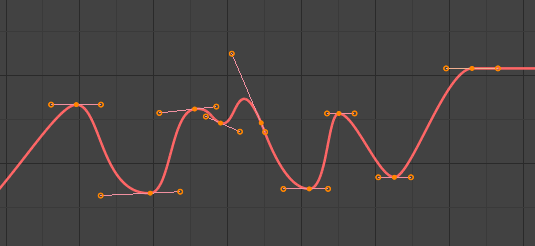
平滑前的函数曲线。 |
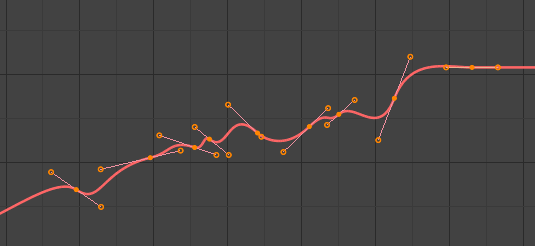
平滑后的函数曲线。 |