修改器
参考
- 面板:
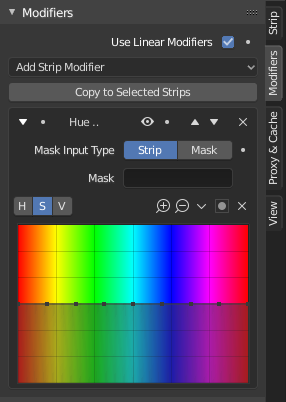
Modifiers are used to make adjustments on the image, like contrast, brightness, saturation, color balance and applying masks.
You can add these modifiers directly to the selected strip, or you can use it within an "Adjustment Layer" effect strip, which allows you to apply these modifiers onto several strips the same time.
- 使用线性修改器
Calculate modifiers in linear space instead of sequencer space.
- 复制到选定片段
Allows you to copy the modifiers to selected strips. This works two ways, you can either replace the old modifiers or append/add to the previous modifiers.
通用选项
每个修改器顶部都有几个按钮:
- 禁用(眼睛图标)
Disables the modifier. Very useful to compare the image, with / without modifications.
- 移动(上/下箭头图标)
The next two buttons are used to change the modifier's position in the stack.
- 移除
X The cross is to delete the modifier from the stack.
遮罩
Use it for masking the other modifiers in the stack which are below.
For example, to correct the brightness only on a certain zone of the image, you can filter the Brightness/Contrast modifier by placing a Mask modifier, just before it in the stack. You can choose to use a Mask created in the Mask editor, or to use another strip as a mask (the image of this strip must have an alpha channel). This mask will be applied on all the others modifiers below it in the stack.
- 输入遮罩类型
Type of input data used for mask.
- 片段:
Uses the grayscale representation of the image in a strip to affect the alpha of the current strip.
- 遮罩:
Use a mask data-block to affect the alpha of the current strip.
- 遮罩
The Strip or Mask data-block to use as an input.
- 遮罩时间 仅限输入遮罩
如何计算遮罩的起始帧。
- 相对:
Mask animation is offset to the start of the strip.
- 绝对:
Mask animation is in sync with scene frame.
类型
目前,支持以下修改器:
亮度/对比度修改器
Adjusts the brightness and contrast of the modifier input.
色彩平衡修改器
Color balance adjustments, either by the Lift, Gamma, and Gain or the Slope, Offset and Power method.
This modifier works similar to the Color Balance Node.
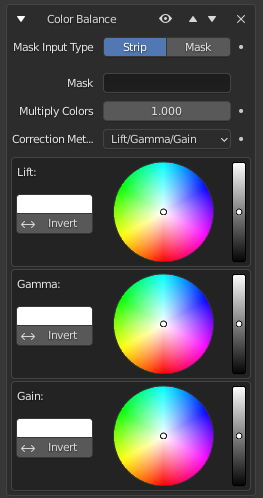
根据所选方法,可以将以下操作应用于序列颜色空间中的颜色值:
- 提升/伽玛/增益
- 提升
提亮暗部颜色值。
- 伽玛
调节颜色的中间调。
- 增益
调节高亮区域颜色。
- 偏移/能量/斜率 (ASC-CDL)
The following formula is applied to each RGB color value separately:
- 斜率
乘数
- 偏移量
Shifts color values after applying Slope by adding the Offset
- 能量(乘方)
Over-all exponent
曲线修改器
颜色和RGB曲线。
This modifier works the same as the Curves Node.
色相校正修改器
HSV多点曲线。
This modifier works the same as the Curves Node.
遮罩修改器
The mask modifier is used to affect the Alpha Channel of the current strip.
For example, to correct the brightness only on a certain zone of the image, you can filter the Brightness/Contrast modifier by placing a Mask modifier, just before it in the stack. You can choose to use a Mask created in the Mask editor, or to use another strip as a mask (the image of this strip must have an alpha channel). This mask will be applied on all the others modifiers below it in the stack.
- 输入遮罩类型
Type of input data used for mask.
- 片段:
Uses the grayscale representation of the image in a strip to affect the alpha of the current strip.
- 遮罩:
Use a mask data-block to affect the alpha of the current strip.
- 遮罩
The Strip or Mask data-block to use as an input.
- 遮罩时间 仅限输入遮罩
如何计算遮罩的起始帧。
- 相对:
Mask animation is offset to the start of the strip.
- 绝对:
Mask animation is in sync with scene frame.
色调映射修改器
用于将一组颜色映射到另一组颜色,以便在具有更有限的动态范围的媒介中接近高动态范围图像的外观。
This modifier works the same as the Tone Map Node.
白平衡修改器
Use it to adjust the white balance by choosing the color that should be white.