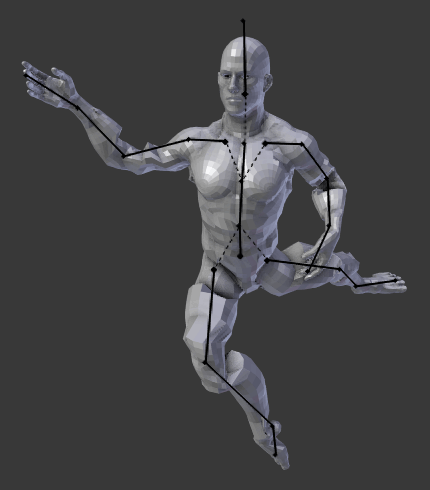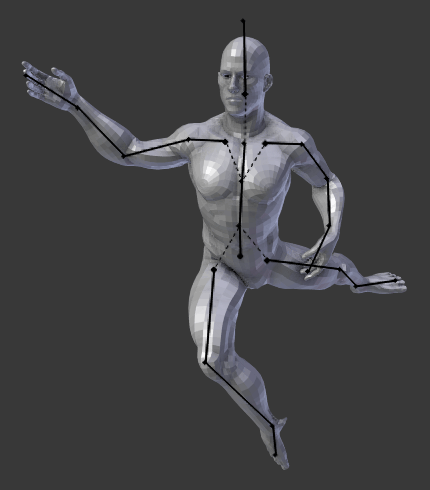Le modificateur Corrective Smooth¶
The Corrective Smooth modifier is used to reduce highly distorted areas of a mesh by smoothing the deformations.
This is typically useful after an Armature modifier, where distortion around joints may be hard to avoid, even with careful weight painting.
To use this modifier effectively, it is important to understand the basics of how it works.
- Rest State
Utilisé comme une référence pour détecter les zones hautement déformées. Les positions d’origine des sommets sont utilisées par défaut.
- Smoothing
Beaucoup d’options de ce modificateur concernant le lissage qui est utilisé de façon interne pour corriger les régions déformées.
Options¶
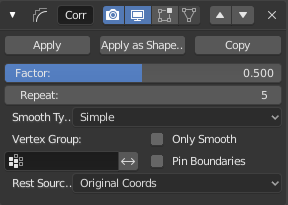
The Corrective Smooth modifier.¶
- Factor
The factor to control the smoothing amount. Higher values will increase the effect.
Values outside expected range (above 1.0 or below 0.0) will distort the mesh.
- Repeat
The number of smoothing iterations, equivalent to executing the Smooth tool multiple times.
- Smooth Type
Sélectionner la méthode de lissage utilisée.
- Simple
Ceci assouplit simplement les sommets de leurs arêtes connectées.
- Length Weight
Utilise une méthode d’assouplissement des poids par la distance des sommets environnants. Cette option peut offrir un lissage de qualité supérieure dans certains cas, en préservant mieux l’état de la forme d’origine.
- Vertex Group
If set, restrict the effect to the only vertices in that vertex group. This allows for selective, real-time smoothing, by painting vertex weights.
- Only Smooth
Cette option est incluse pour visionner le lissage utilisé, avant l’application de la correction.
- Pin Boundaries
Exclure du lissage les sommets des bords.
- Rest Source
Sélectionner la source pour les positions de sommet de référence qui définit l’état non déformé.
- Original Coordinates
Use the original input vertex positions. This relies on the original mesh having the same number of vertices as the input, modified mesh.
- Bind Coordinates
Optionally you may bind the modifier to a specific state. This is required when there are constructive modifiers such as Subdivision Surface or Mirror in the stack before this modifier.