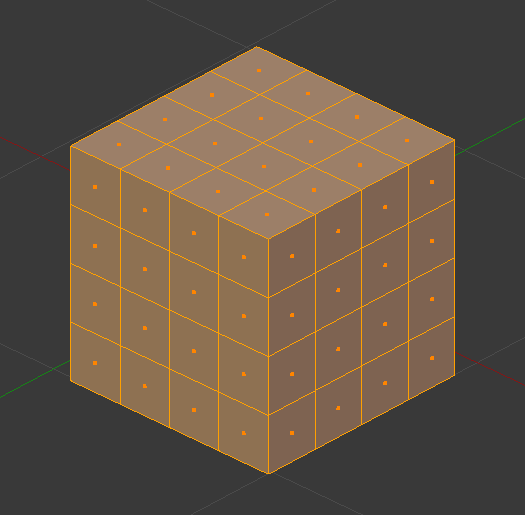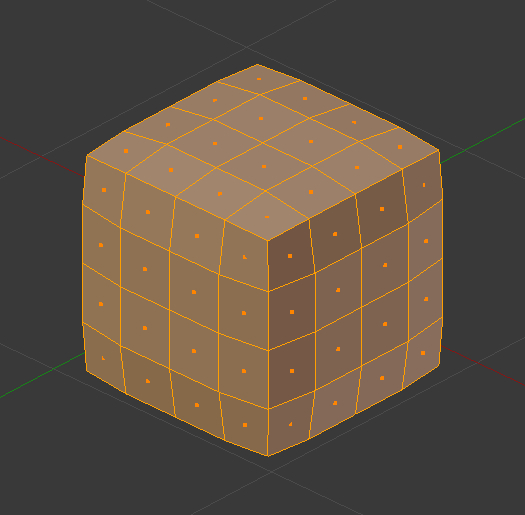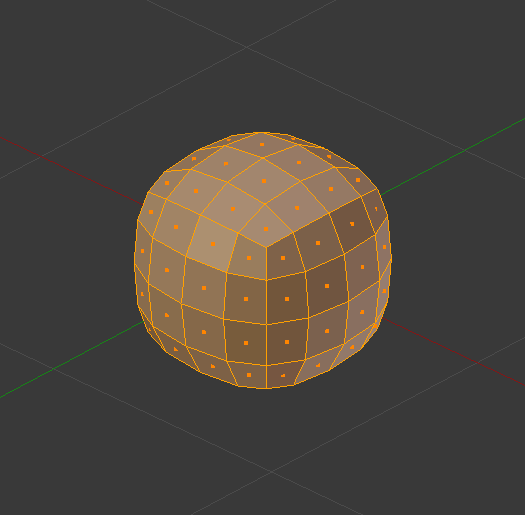Le modificateur Smooth¶
The Smooth modifier smooths a mesh by flattening the angles between adjacent faces in it, just like the Smooth tool in Edit Mode. It smooths without subdividing the mesh, the number of vertices remains the same.
Cependant ce modificateur n’est pas limité au lissage. Son facteur de contrôle peut être configuré en dehors de l’intervalle (0.0 à 1.0) (incluant les valeurs négatives), ce qui peut produire des déformations intéressantes.
Options¶
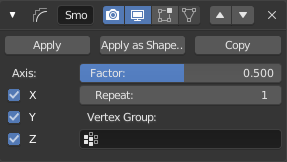
The Smooth modifier.¶
- Axis X/Y/Z
Enable/disable the modifier in the X, Y and/or Z axes directions.
- Factor
Controls the smoothing amount. Higher values will increase the effect.
Values outside expected range (above 1.0 or below 0.0) will distort the mesh.
- Repeat
The number of smoothing iterations, equivalent to executing the Smooth tool multiple times.
- Vertex Group
If set, restrict the effect to the only vertices in that vertex group. This allows for selective, real-time smoothing, by painting vertex weights.
Algorithme¶
The calculation done by the Smooth modifier is a simple and logical one, and can be thought of as the geometric equivalent of blurring images.
Each new vertex position is simply moved towards the average position of all its neighbor vertices (topologically speaking, i.e. the vertices directly connected to it by an edge).