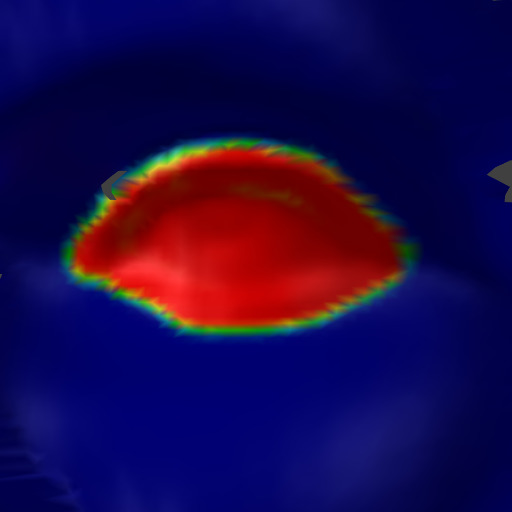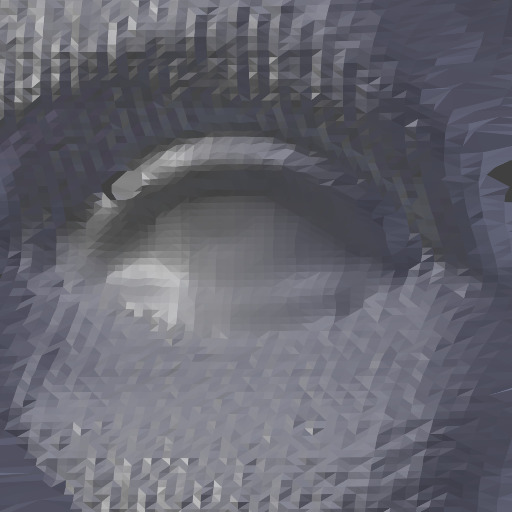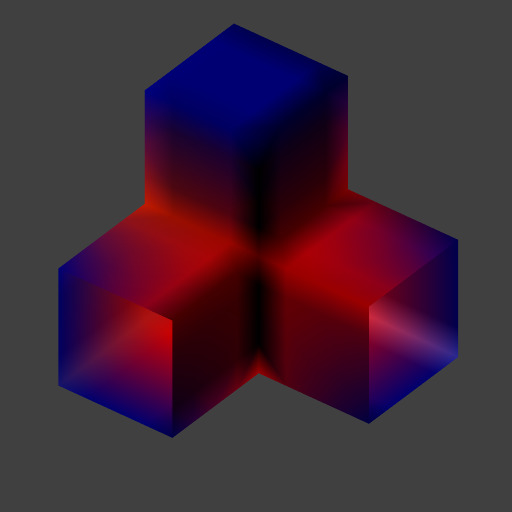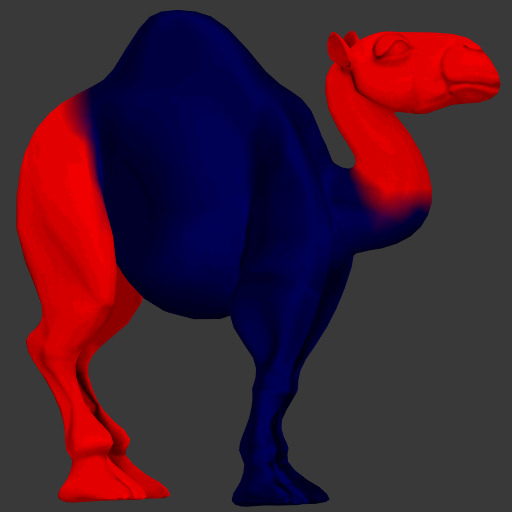Le modificateur Laplacian Smooth¶
The Laplacian Smooth modifier allows you to reduce noise on a mesh’s surface with minimal changes to its shape.
Il peut aussi exagérer la forme en utilisant un Factor négatif.
The Laplacian Smooth is useful for objects that have been reconstructed from the real world and contain undesirable noise. It removes noise while still preserving desirable geometry as well as the shape of the original model.
This modifier is based on a curvature flow Laplace Beltrami operator in a diffusion equation.
Options¶
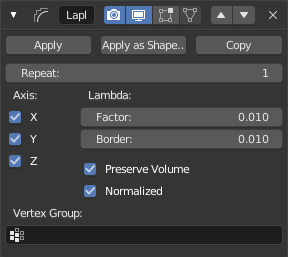
The Laplacian Smooth modifier.¶
- Repeat
Les répétitions vous permettent d’exécuter le Laplacian smoothing plusieurs fois. Chaque répétition fait recalculer la courbure de flux du maillage une nouvelle fois, et de ce fait il supprime plus de bruit à chaque itération en utilisant un petit facteur < 1.0.
Quand cette valeur est à o, aucun lissage n’est fait.
Note
Plus il y a de répétitions, plus les calcules seront longs. Aussi prenez garde quand vous faites cela sur les maillages avec un grand nombre de sommets.
Avec facto à 0.5.¶ 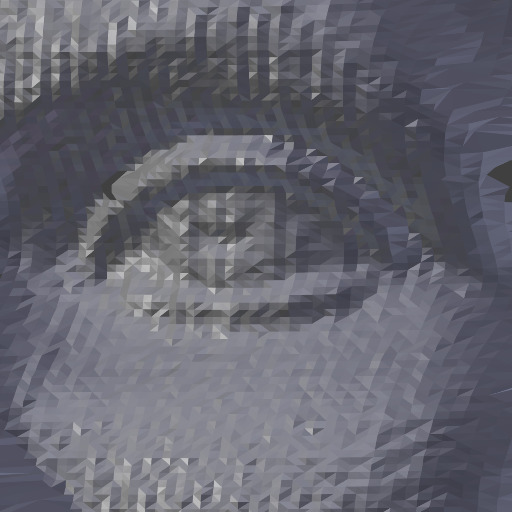
Repeat: 0.¶

Repeat: 1.¶
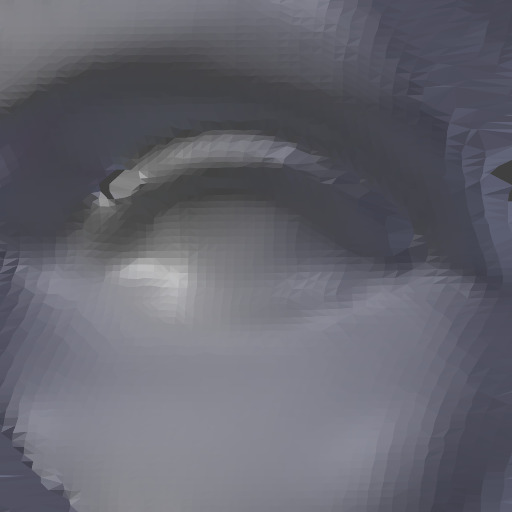
Repeat: 5.¶
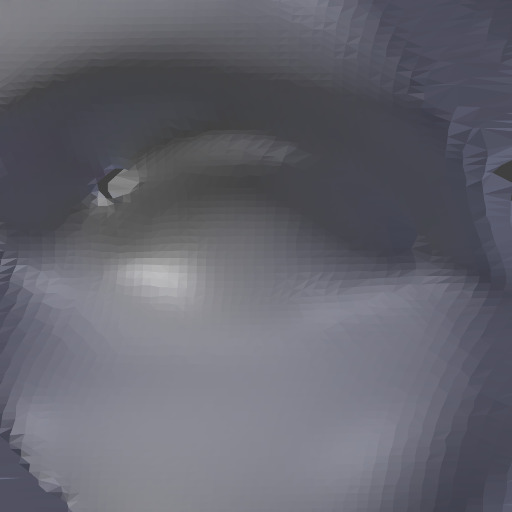
Repeat: 10.¶
Avec factor à 2.0.¶ 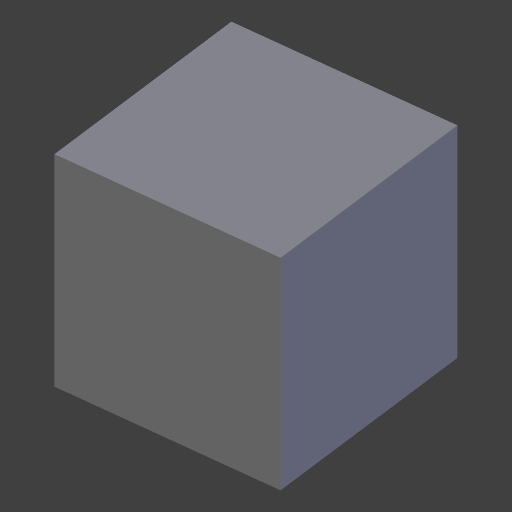
Repeat: 0.¶
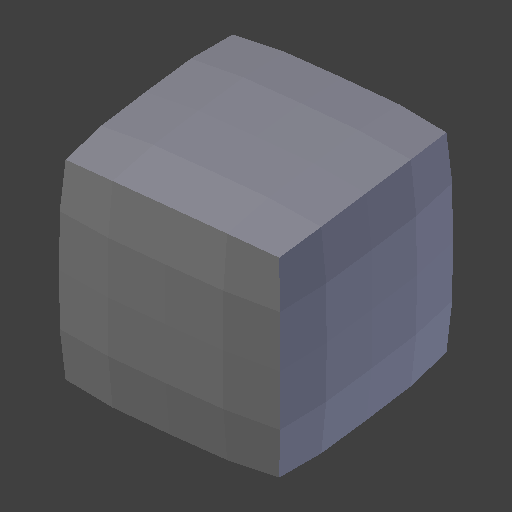
Repeat: 1.¶
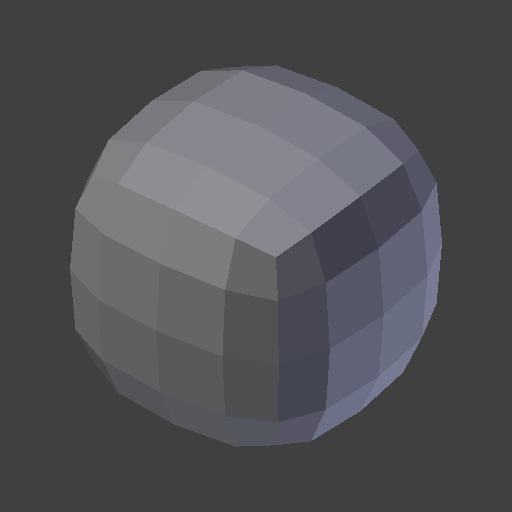
Repeat: 5.¶
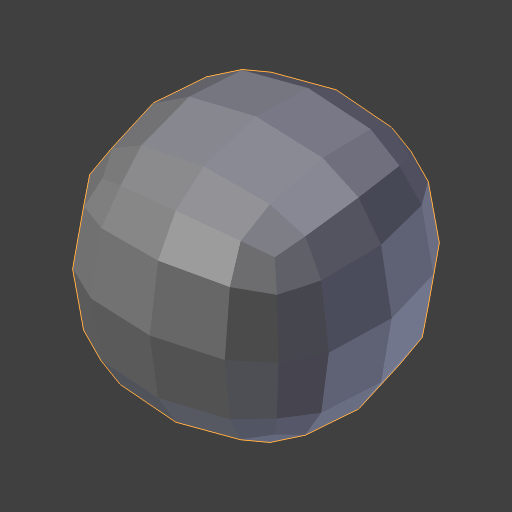
Repeat: 10.¶
Avec factor à -0.5.¶ 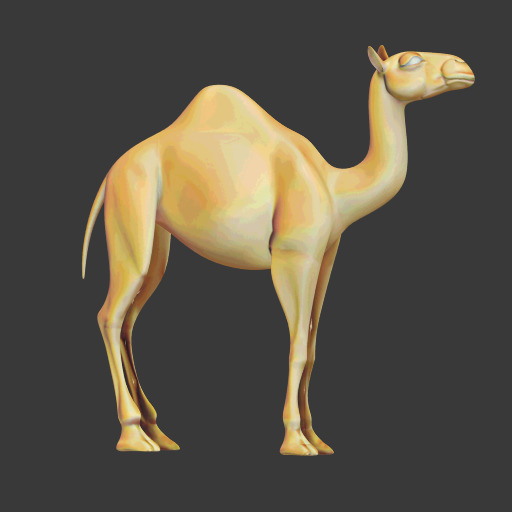
Repeat: 0.¶

Repeat: 1.¶

Repeat: 5.¶

Repeat: 10.¶
- Factor
Contrôle la quantité de déplacement de chaque sommet le long de la courbure de flux.
En utilisant un petit Factor, vous pouvez supprimer le bruit de la forme sans affecter la géométrie souhaitée.
En utilisant un grand Factor, vous obtenez des versions lissées de la forme au prix des détails fins de la géométrie.
En utilisant un Factor négatif, vous pouvez améliorer la forme, tout en préservant la géométrie souhaitée.
Quand le Factor est négatif, plusieurs itérations peuvent amplifier le bruit.
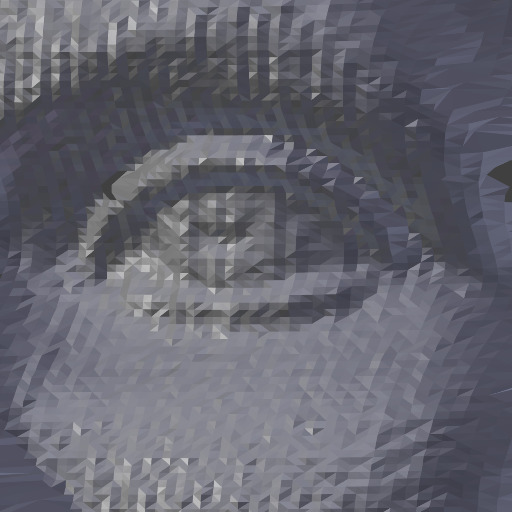
Factor: 0.0.¶

Factor: 0.5.¶

Factor: 2.5.¶
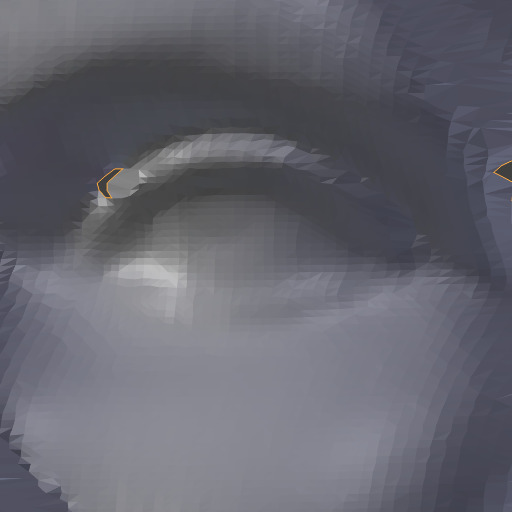
Factor: 5.0.¶
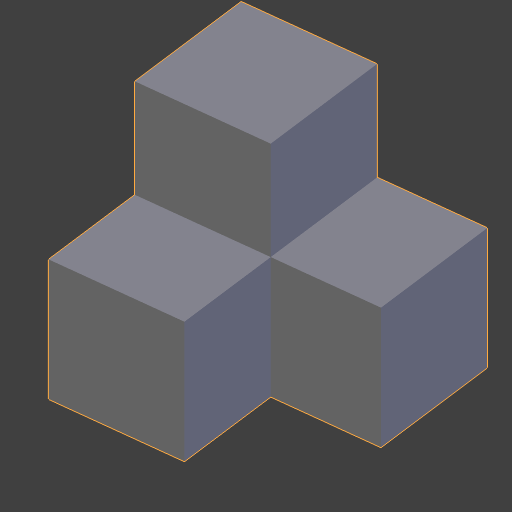
Factor: 0.0.¶
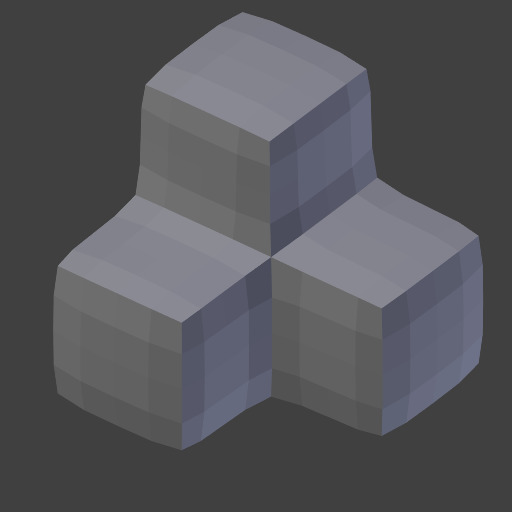
Factor: 1.0.¶
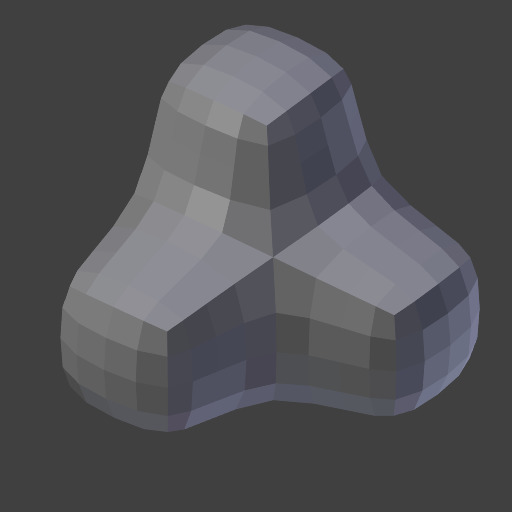
Factor: 10.0.¶
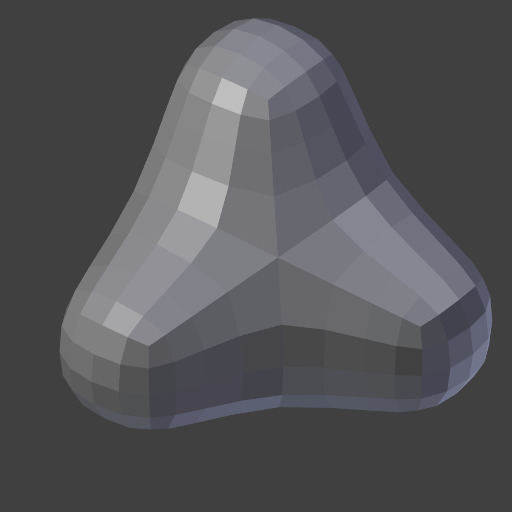
Factor: 50.0.¶
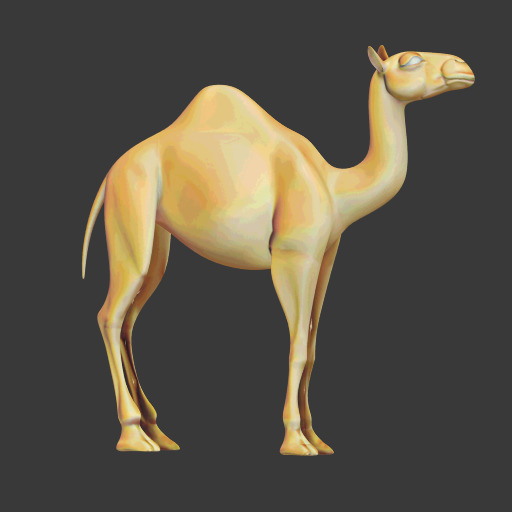
Factor: 0.0.¶

Factor: -20.0.¶

Factor: -50.0.¶

Factor: -300.0.¶
- Border
Bien qu’il nŷ ait aucun moyen de calculer le flux de la courbe sur les arêtes de bord, elles doivent être contrôlées séparément. Les arêtes de bord sont lissées en utilisant une méthode beaucoup plus simple, en utilisant cette propriété popur contrôler l’influence.
Des valeurs positives vont lisser les positions des sommets, alors que les valeurs négatives vont les « améliorer » en les transformant dans la direction opposée.
Avec un facteur de 2.5.¶ 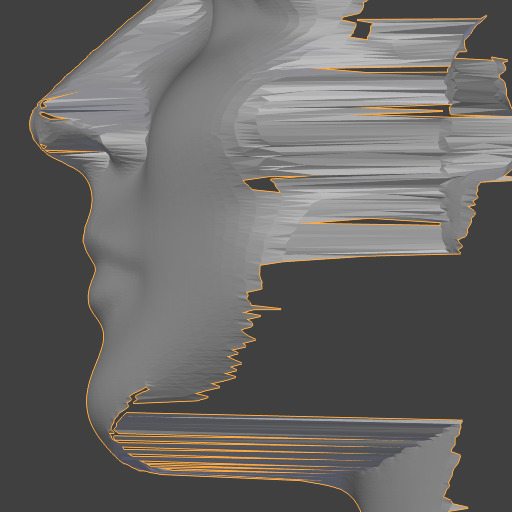
Border: 0.0.¶
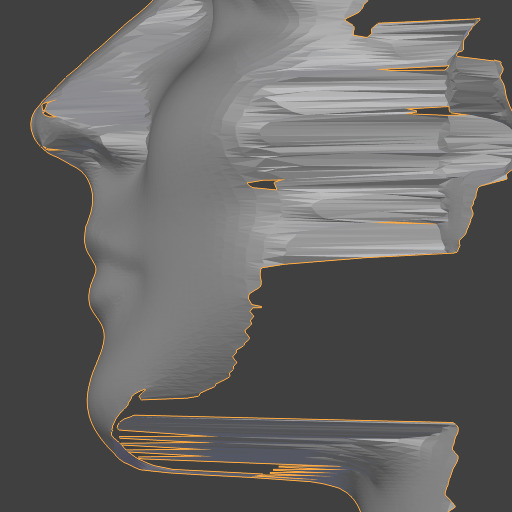
Border: 1.0.¶
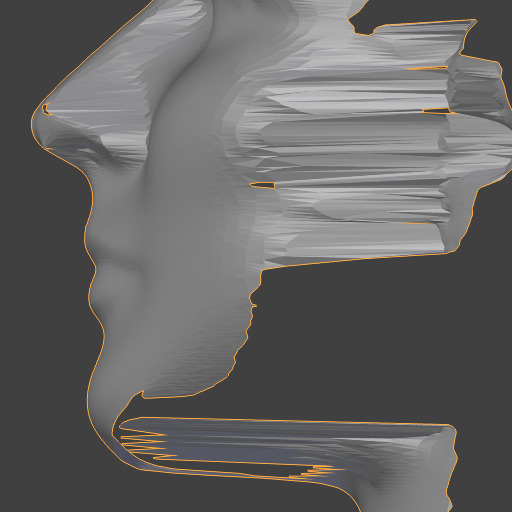
Border: 2.5.¶
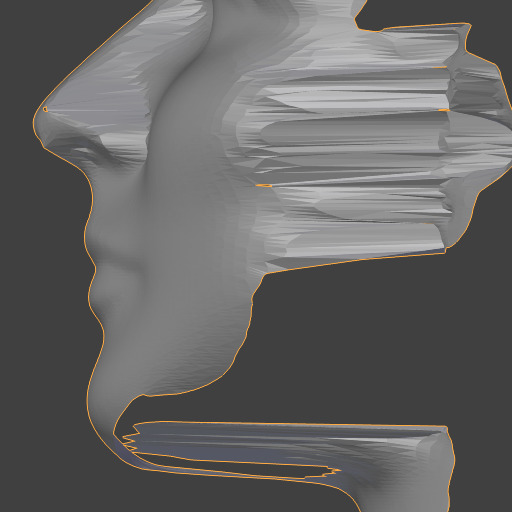
Border: 10.0.¶
Avec factor à 20.0.¶ 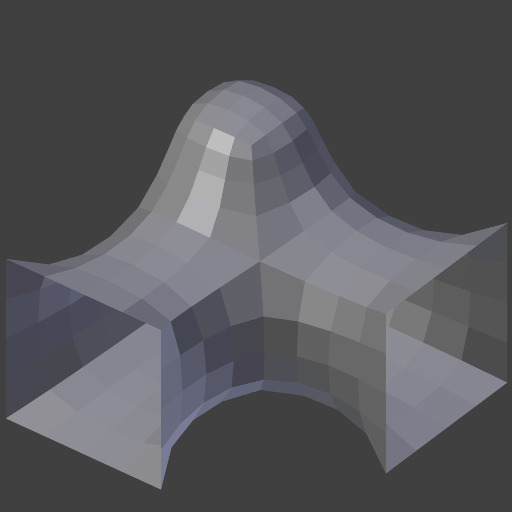
Border: 0.0.¶
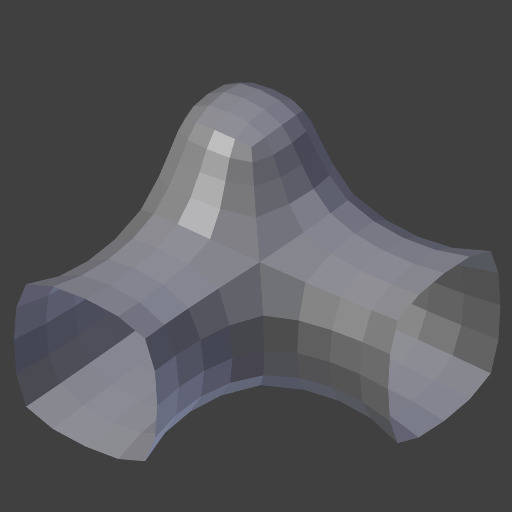
Border: 1.0.¶
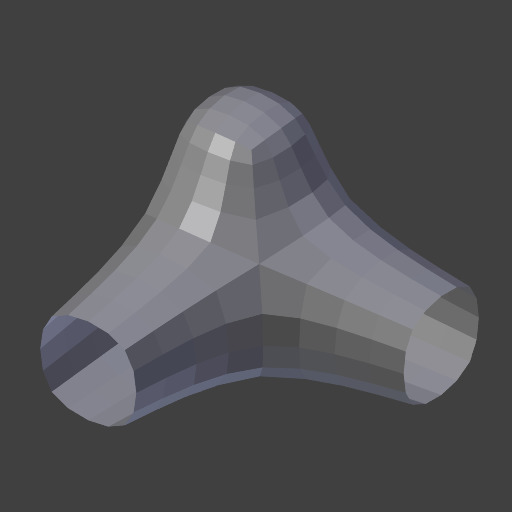
Border: 5.0.¶
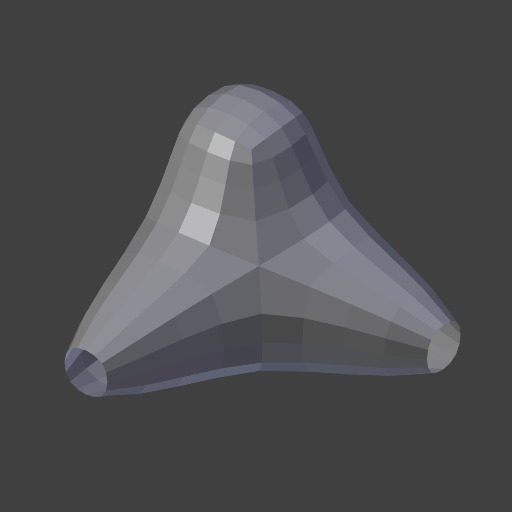
Border: 20.0.¶
Avec facto à -30.0.¶ 
Border: 0.0.¶

Border: -20.0.¶

Border: -50.0.¶
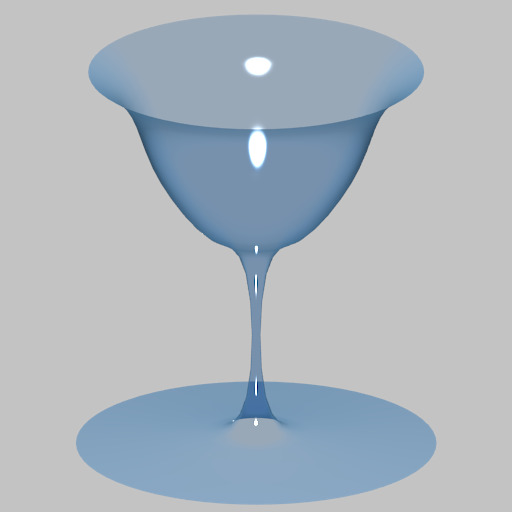
Border: -200.0.¶
- Axis X/Y/Z
Toggle buttons to enable/disable deforming vertices in the X, Y and/or Z axes directions.
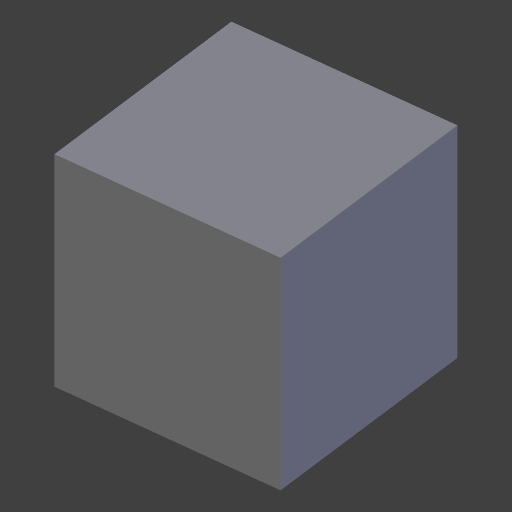
X, Y, Z : non sélectionnés.¶
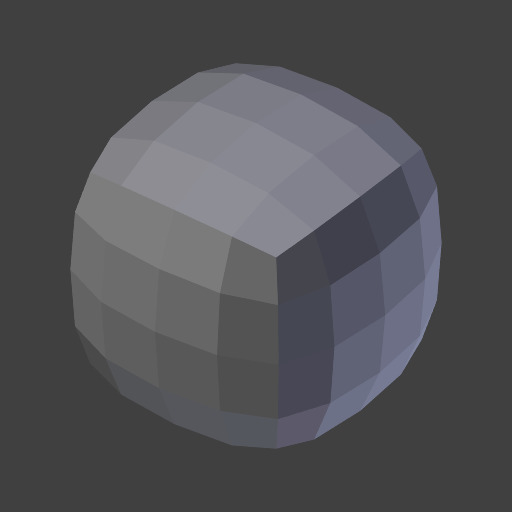
X, Y, Z : sélectionnés.¶
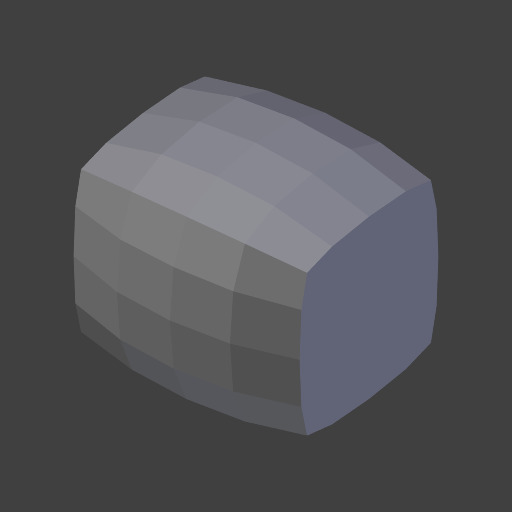
X, Y : sélectionnés.¶
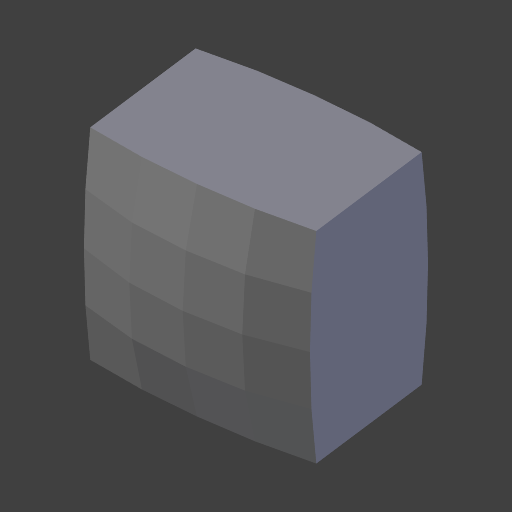
X : sélectionné.¶

X, Y, Z : non sélectionnés.¶
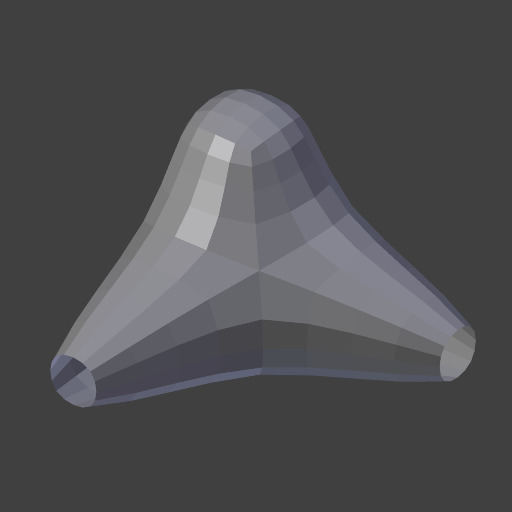
X, Y, Z : sélectionnés.¶
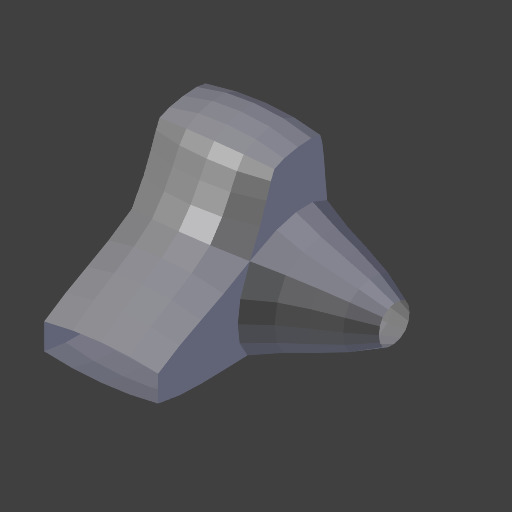
X, Y : sélectionnés.¶
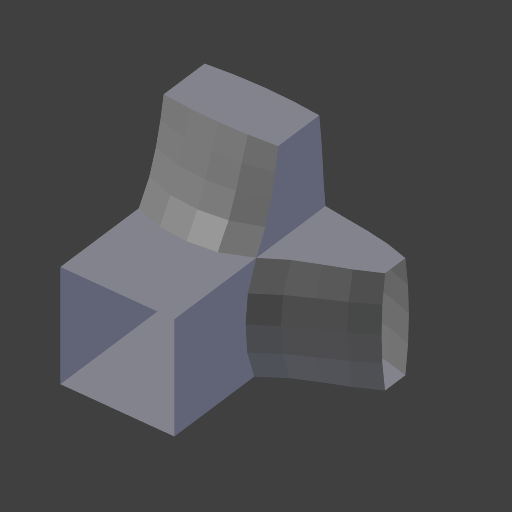
X : sélectionné.¶
- Preserve Volume
The smoothing process can produce shrinkage. That is significant for large Factor or large Repeat values. You can use that option to reduce that effect.
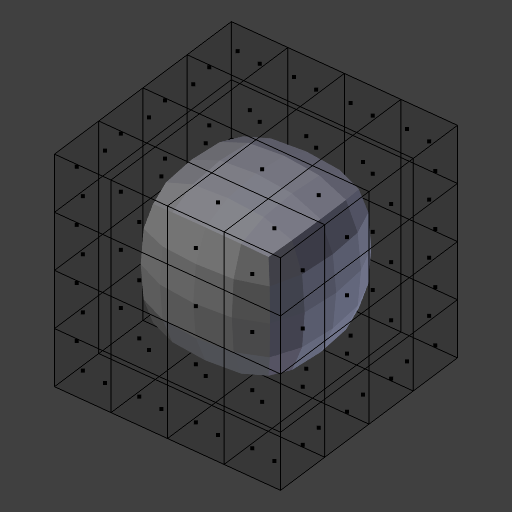
Off.¶
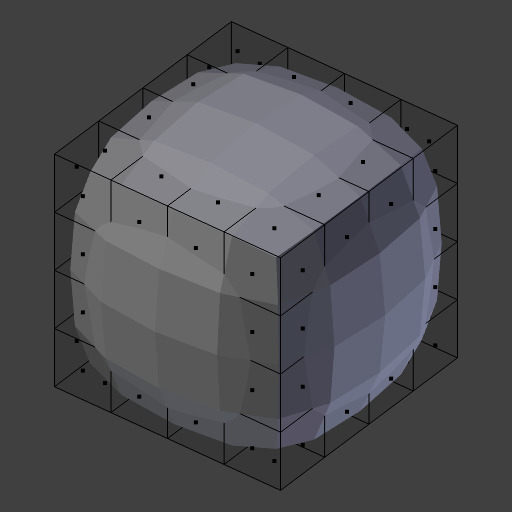
On.¶
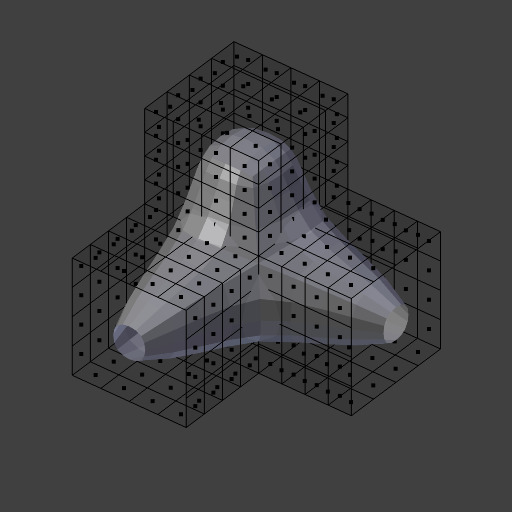
Off.¶
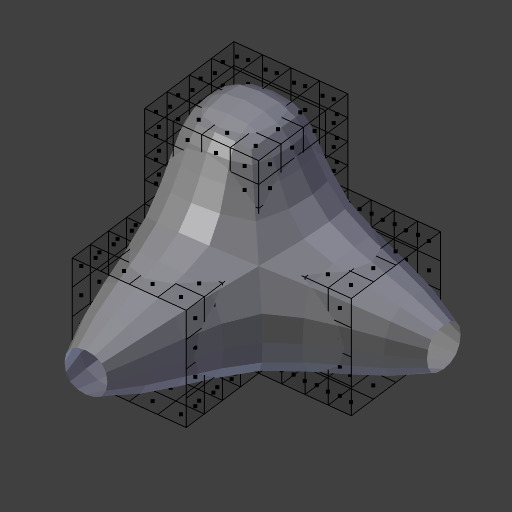
On.¶
- Vertex Group
Un nom de groupe de sommets, pour contraindre l’effet à un seul groupe de sommets. Permet un lissage ou une amélioration sélectif/ve en temps réel, en peignant les poids de sommets.
Géométrie d’origine
Pa de groupe choisi
Poids de sommets
Résultat
- Normalized
Quand l’option est activée, les résultats vont dépendre de la taille des faces. Quand elle est désactivée, des pointes peuvent se produire dans la géométrie.

Géométrie d’origine.¶
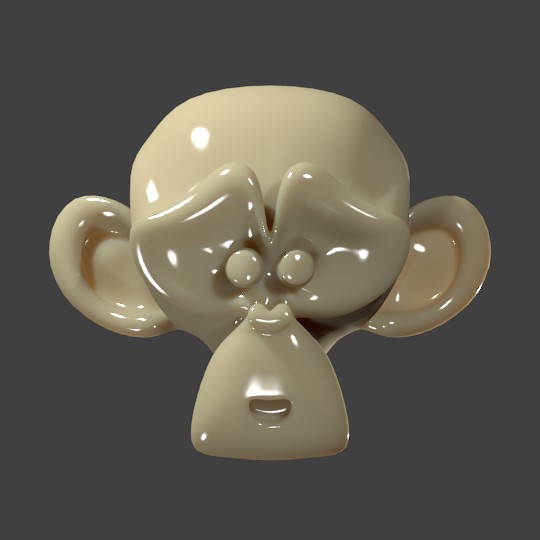
On.¶
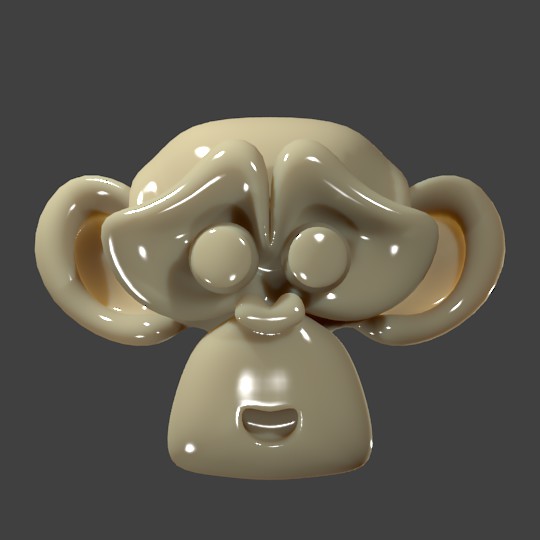
Off.¶
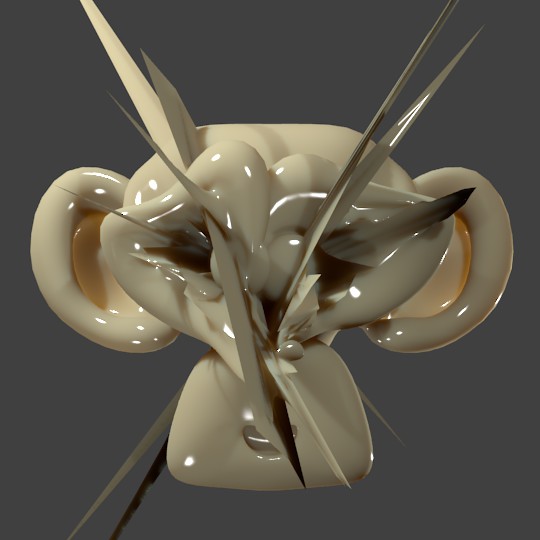
Off, factor élevé.¶
Indication
Meshes with a great number of vertices, more than ten thousand (10,000), may take several minutes for processing. You can use small portions of the mesh for testing before executing the modifier on the entire model.
Exemples¶
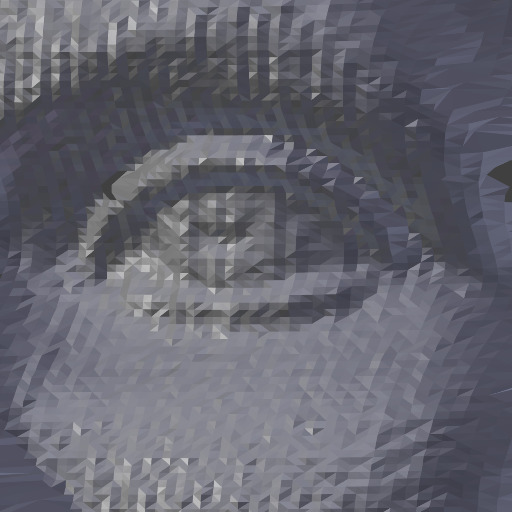
`Fichier blend <https://en.blender.org/uploads/8/8f/Apinzonf_GSOC_2012_Media_femme_front.blend>`__Femme front view (Femme vue de face).¶ |
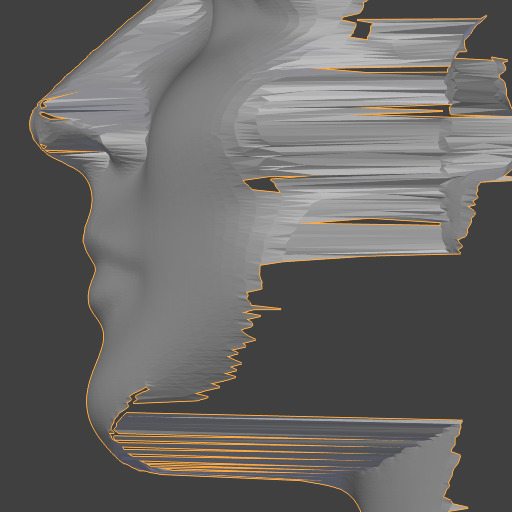
`Fichier blend <https://en.blender.org/uploads/4/47/Apinzonf_GSOC_2012_Media_femme_side.blend>`__Femme side (Femme vue de côté) .¶ |
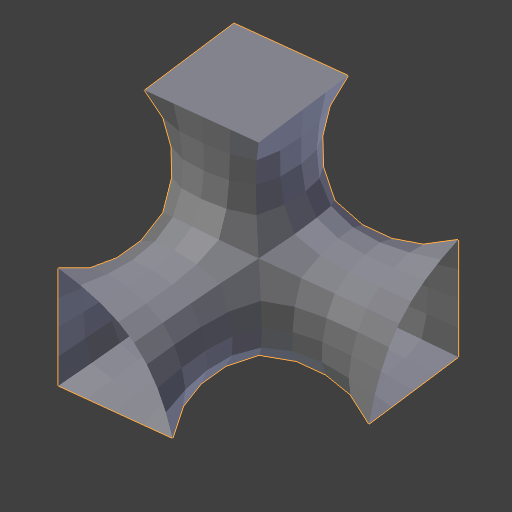
`Fichier blend <https://wiki.blender.org/index.php/Media:Apinzonf_GSOC_2012_Media_cube_smooth.blend>`__Cube Smooth.¶ |
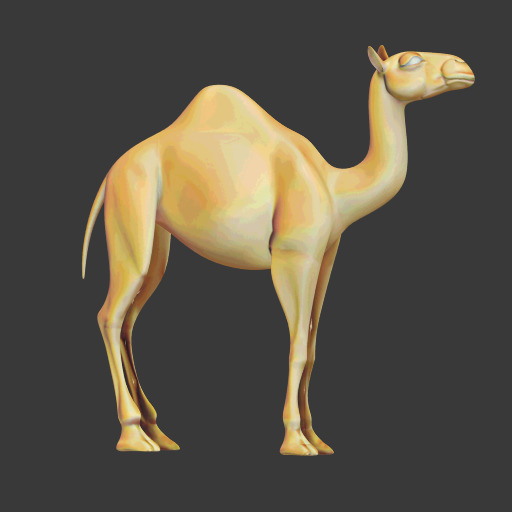
`Fichier blend <https://en.blender.org/uploads/4/44/Apinzonf_Shape_Enhanced_camel.blend>`__Shape enhanced.¶ |
Voir aussi