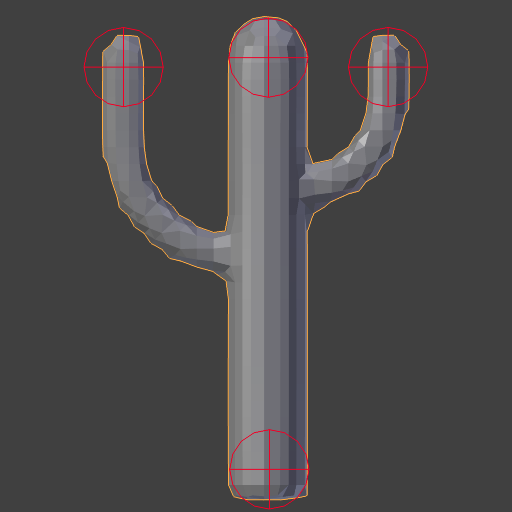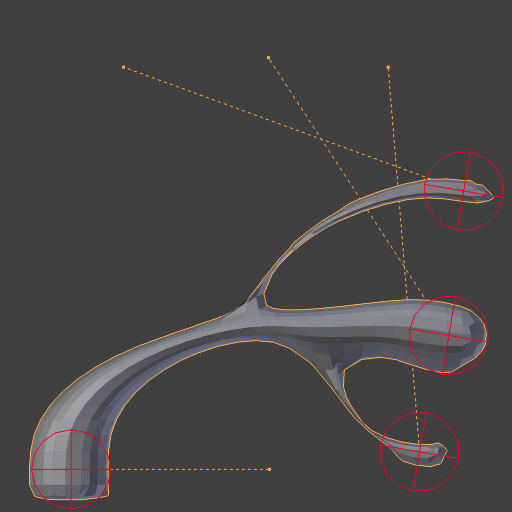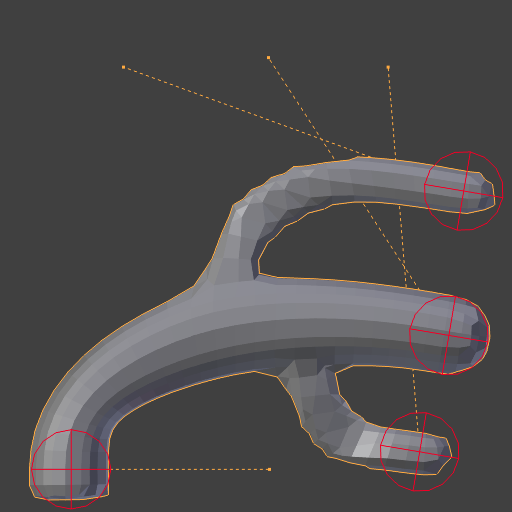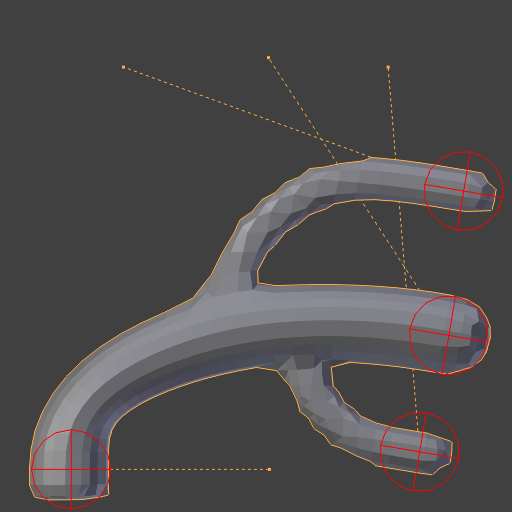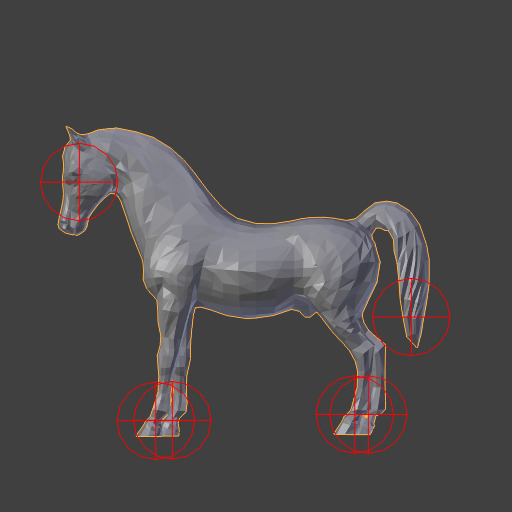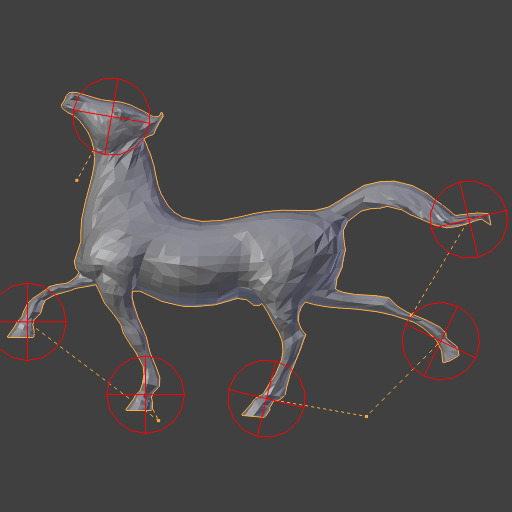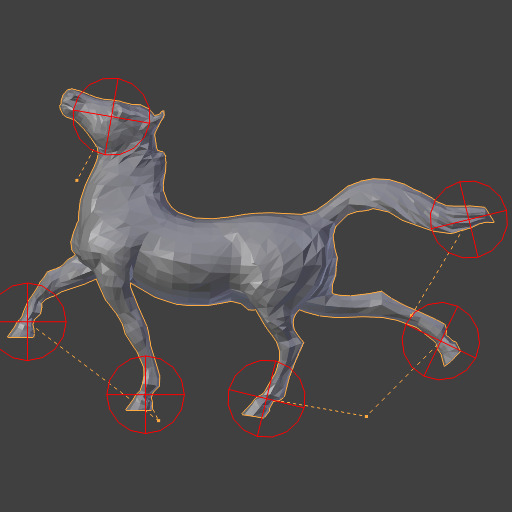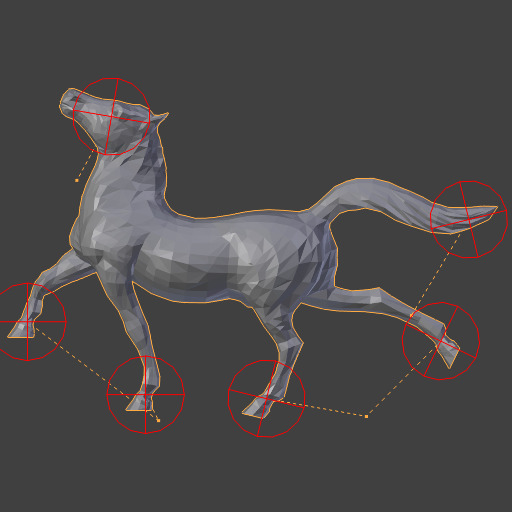Le modificateur Laplacian Deform¶
The Laplacian Deform modifier allows you to pose a mesh while preserving geometric details of the surface.
L’utilisateur définit un ensemble de sommets « anchor », et ensuite en déplace quelques-uns. Le modificateur garde le reste des sommets anchor dans des positions fixes et calcule les positions optimales de tous les sommets restants pour préserver les détails géométriques d’origine.
This modifier captures the geometric details with the use of differential coordinates. The differential coordinates capture the local geometric information, the curvature and direction of a vertex based on its neighbors.
Note
You must define an Anchors Vertex Group. Without it the modifier does nothing.
Options¶
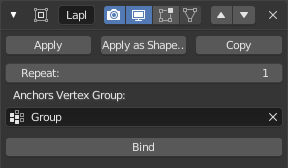
The Laplacian Deform modifier.¶
- Repeat
How many iterations to do to improve the found solution. The objective is to find the rotation of the differential coordinates preserving the best possible geometric details. Details are retained better if more iterations are used, however, it will take longer to calculate.
- Anchors Vertex Group
The group of vertices that the user will use to transform the model. The weight of each vertex does not affect the behavior of the modifier, the method only takes into account vertices with weight greater than 0.
- Bind
The Bind button is what tells the Laplacian Deform modifier to actually capture the geometry details of the object, so that altering the anchor vertices actually alters the shape of the deformed object.
- Unbind
After binding the modifier, you may later decide to make changes to the Anchors Vertex Group. To do so you will first need to Unbind the modifier before binding it again.
Messages d’erreur¶
- Le group_name de groupe de sommet n’est pas valide
This message is displayed when a user deletes the vertex group or changes its the name.
- Vertices changed from X to Y
This message is displayed when a user adds or deletes vertices to/from the mesh.
- Edges changed from X to Y
This message is displayed when a user adds or deletes edges to/from the mesh.
- Le système n’a pas trouvé de solution.
Ce message est affiché si le solveur n’a pas pu trouver une solution au système linéaire.
Note
If the mesh is dense, with a number of vertices greater than 100,000, then it is possible that the nonlinear optimization system will fail.
Historique¶
Laplacian Surface Editing est une méthode développée par Olga Sorkine et coll. en 2004. Cette méthode préserve les détails géométriques au mieux pendant les opérations d’édition. Cette méthode utilise les coordonnées différentielles correspondant à la différence entre un vecteur et la moyenne des poids de ses voisins pour représenter le détail géométrique local du maillage.
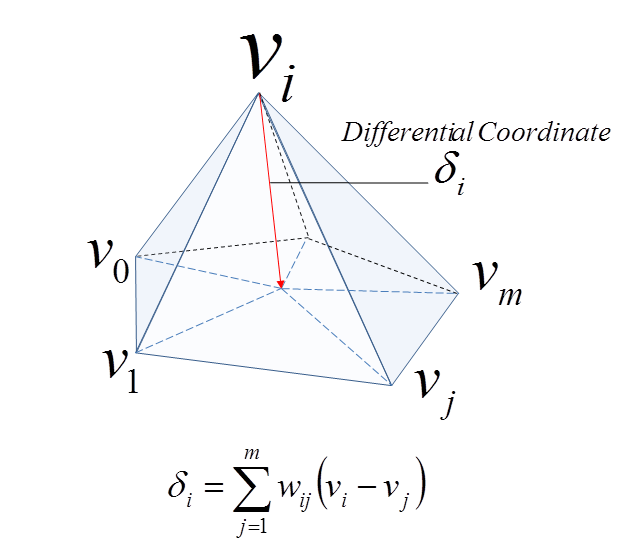
Coordonnées différentielles.¶