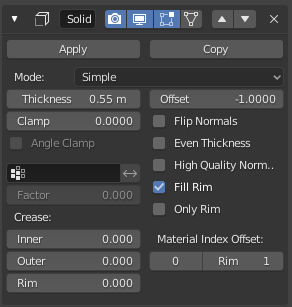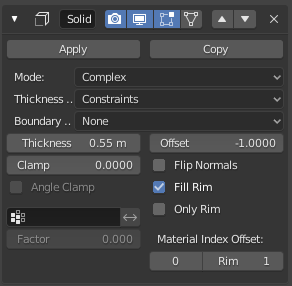Le modificateur Solidify¶
Le modificateur Solidify prend la surface de n’importe quel maillage et lui ajoute de la profondeur et de l’épaisseur.
Options¶
Mode Independent Properties¶
- Thickness
La profondeur à solidifier.
- Offset
A value between (-1 to 1) to locate the solidified output inside or outside the original mesh. The inside and outside is determined by the face normals. Set to 0.0, the solidified output will be centered on the original mesh.
- Clamp
A value between (0 to 2) to clamp offsets to avoid self-intersection. The amount is determined by the length of the shortest adjacent edge.
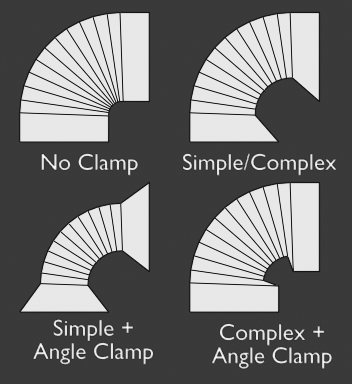
Clamp Offset.¶
- Angle Clamp
If enabled clamping will also consider angles in the geometry, not only lengths.
- Vertex Group
Seuls les sommets de ce groupe sont solidifiés. Leur poids est multiplié par l’épaisseur, ainsi les sommets avec des poids moindres seront moins épais.
- Invert
Inverse le groupe de sommets, de sorte que seuls les sommets qui ne sont pas dans le groupe de sommets seront solidifiés.
- Factor
À quel point les poids des sommets snot pris en compte.
On 0.0 , vertices with zero weight will have no thickness at all (creates duplicate vertices).
À 0.5, les sommets avec zéro de poids seront moitié moins épais que ceux avec un poids plein.
À 1.0, les poids sont ignorés et la valeur Thickness est utilisée pour chaque sommet.
- Flip Normals
Inverse les normales de toute la géométrie (à la fois les surfaces internes et externes).
- Fill Rim
Remplit le vide entre les arêtes internes et externes.
- Only Rim
In Simple Mode: Will not extrude surfaces parallel to the original one, but instead will only add the perpendicular rim.
In Complex Mode: Will only leave the generated perpendicular rim.
Note
Fill Rim and Only Rim only make a difference on non-manifold objects, since the rims are generated from the borders of the original geometry.
- Material Index Offset
Choose a different material to use for the new geometry. This is applied as an offset from the original material of the face from which it was solidified.
Une valeur à 0 signifie qu’il utilisera le même matériau.
Une valeur à 1 signifie qu’il utilisera le matériau immédiatement au dessous du matériau d’origine..
Une valeur à -2 signifie que le matériau à deux positions au dessus du matériau d’origine sera utilisée.
Ils sont limités à la plus élevée et la plus basse des positions de matériaux.
- Rim
De même, vous pouvez attribuer un autre matériau aux faces du rim.
Simple Mode¶
This is the default solidify algorithm, which simply extrudes the geometry. This algorithm does not work on geometry where edges have more than two adjacent faces.
- Crease
Ces options sont destinées à l’usage avec le modificateur Subdivision Surface.
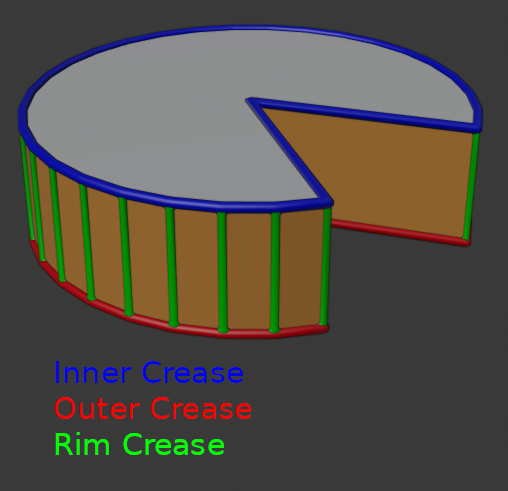
Edges which will get creases marked.¶
- Inner
Définir un pli sur les arêtes internes.
- Outer
Définir un pli sur les arêtes externes.
- Rim
Définir un pli sur le bord.
- Even Thickness
Maintient l’épaisseur en ajustant les coins tranchants. Parfois améliore la qualité mais augmente aussi le temps de calcul.
- High Quality Normals
Les normales sont calculées pour produire encore plus d’épaisseur. Parfois améliore la qualité mais augmente aussi le temps de calcul.
Important
If the normals of adjacent faces don’t point into the same general direction, simple mode will not be able to solidify the boundary between those. This happens if the normals are not recalculated or for example on one-sided surfaces like a Möbius strip.
Complex Mode¶
This is a new solidify algorithm which can handle every geometric situation to guarantee a manifold output geometry. This algorithm is able to solidify shapes like Möbius strips, Klein bottles, architectural wall layouts and many more which the standard implementation isn’t able to do. If the special cases are not present it is recommended to choose Simple Mode because the extra logic makes this algorithm much slower.
Note
There are no options for crease in the Modifier tab because crease is handled in a dynamic way. The modifier will transfer the creases of the original mesh in a smart way to the output mesh to work with the Subdivision Surface modifier.
- Thickness Mode
Choose the kind of thickness handling (thickness solver)
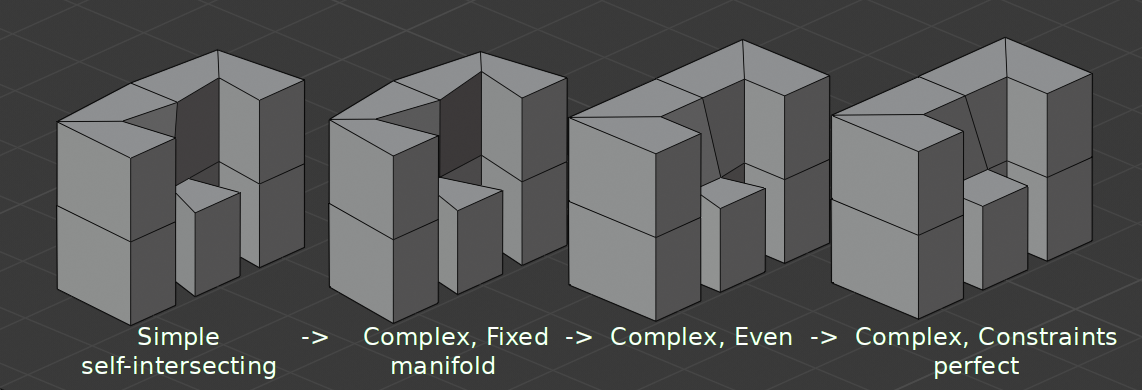
Different thickness options on a non-manifold mesh.¶
- Fixed
This is similar to Simple Mode without Even Thickness. The new vertices are always in a fixed distance to the old ones.
- Even
This is similar to Simple Mode with Even Thickness and High Quality Normals. It adjusts for sharp corners, but may not always work when more than three faces come together.
- Constraints
This is a more advanced model to try to always get the perfect thickness everywhere. For up to three faces it is always guaranteed to find a perfect solution.
- Boundary Shape
Choose the kind of boundary that suits the model the most.
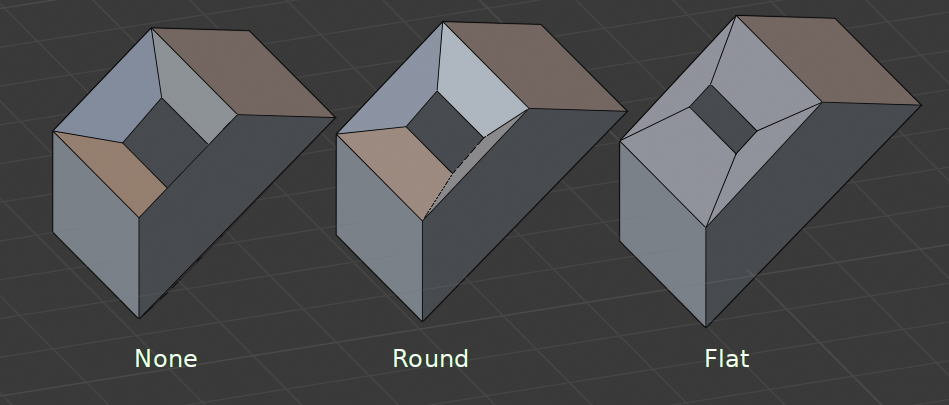
Different boundary options with a matCap.¶
- None
No boundary fix is applied. Results are stable.
- Round
Adjusts the boundary for an opening to face inwards (like a hole in an egg).
- Flat
Adjusts the boundary of a planar opening to be a flat (like a cut sphere).
Limitations connues¶
Even Thickness¶
Solidify thickness is an approximation. While Even Thickness and High Quality Normals should yield good results, the final wall thickness is not guaranteed and may vary depending on the mesh topology. Especially for vertices with more than three adjacent faces.
In order to maintain a precise wall thickness in every case, we would need to add/remove faces on the offset shell, something this modifier does not do since this would add a lot of complexity. The best option to preserve wall thickness is complex mode with constraints thickness mode, but it is also not guaranteed to work perfect in every case.