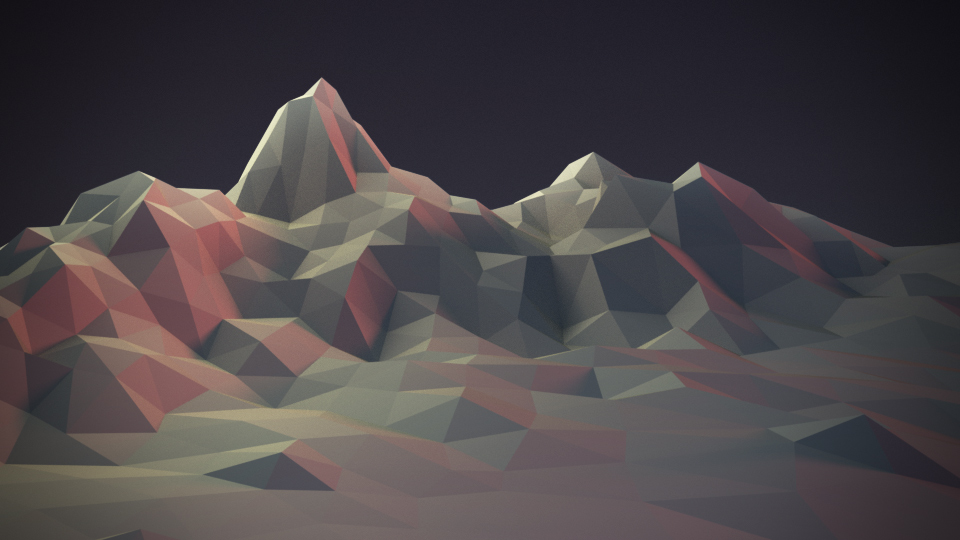Édition proportionnelle¶
Référence
- Mode
Modes Objet et Édition
- Entête
Via the
 icon in the header.
icon in the header.- Raccourci
O
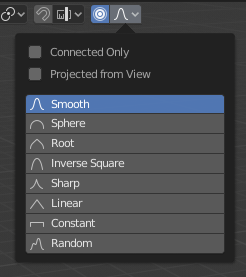
Menu déroulant Proportional Editing.¶
Proportional Edit is a way of transforming selected elements (such as vertices) while having that transformation affect other nearby elements. For example, having the movement of a single vertex cause the movement of unselected vertices within a given range. Unselected vertices that are closer to the selected vertex will move more than those farther from it (i.e. they will move proportionally relative to the location of the selected element). Since Proportional Editing affects the nearby geometry, it is very useful when you need to smoothly deform the surface of a dense mesh.
Note
Blender also has Sculpture that contains brushes and tools for proportionally editing a mesh without seeing the individual vertices.
Contrôles¶
- Disable O, Alt-O
Proportional Editing désactivée, seuls les sommets sélectionnés seront affectés.
- Enable O, Alt-O
Les sommets autres que le sommet sélectionné sont affectés, dans un rayon donné.
Influence¶
You can increase or decrease the radius of the tool’s influence during a transform operation with WheelUp, WheelDown or PageUp, PageDown respectively. As you change the radius, the points surrounding your selection will adjust their positions accordingly.
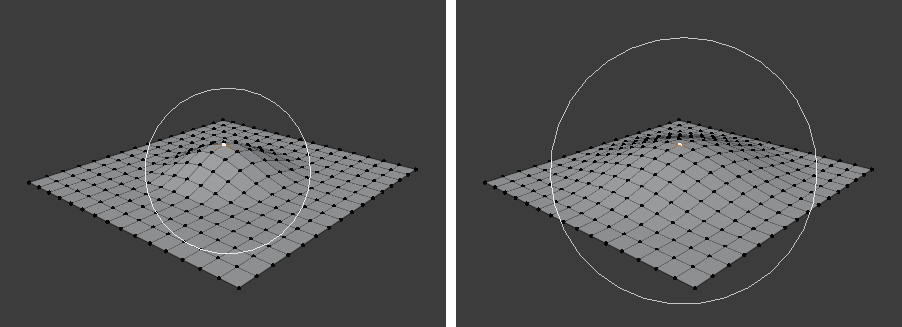
Le cercle d’influence.¶
Falloff (atténuation)¶
While editing, you can change the curve profile used by either using the header icon Falloff menu, or by pressing Shift-O to toggle between the various options.
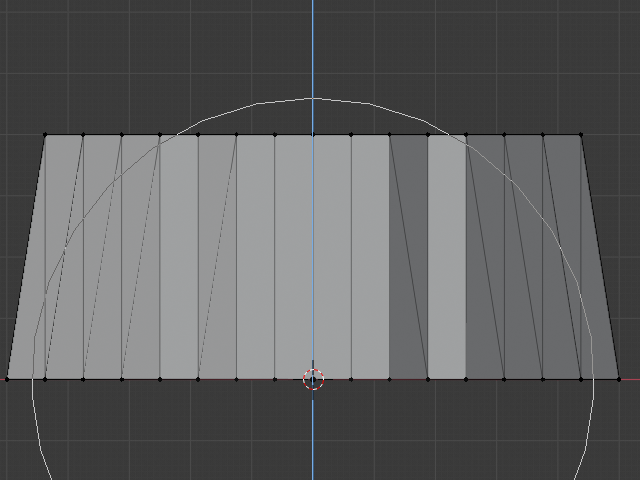
Constant, No Falloff.¶ |
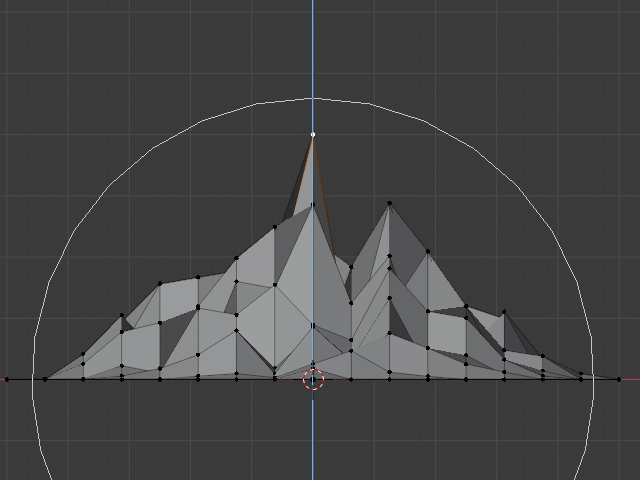
Random Falloff.¶ |
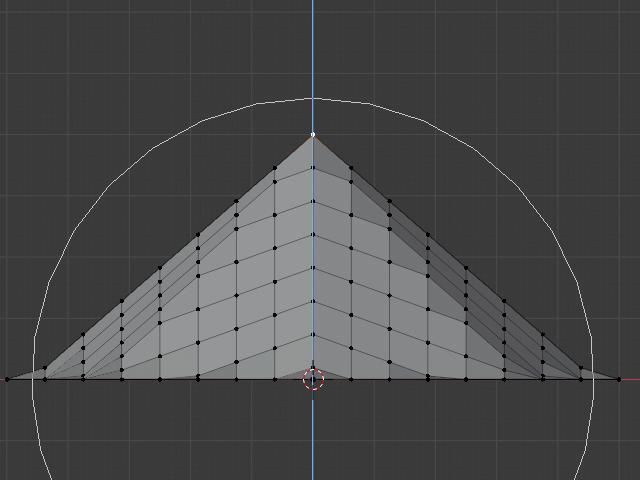
Linear Falloff.¶ |
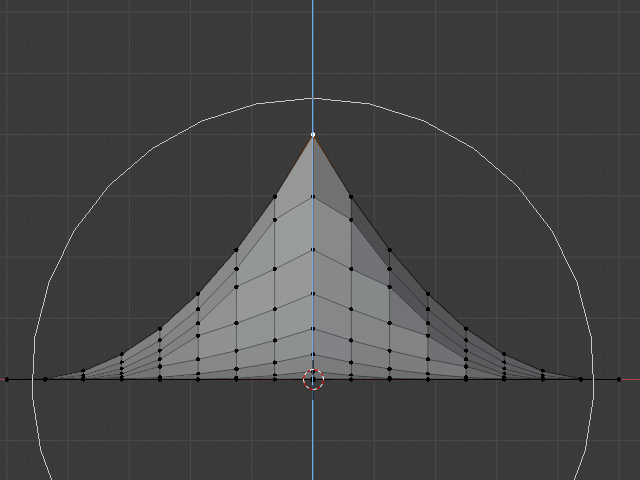
Sharp Falloff.¶ |
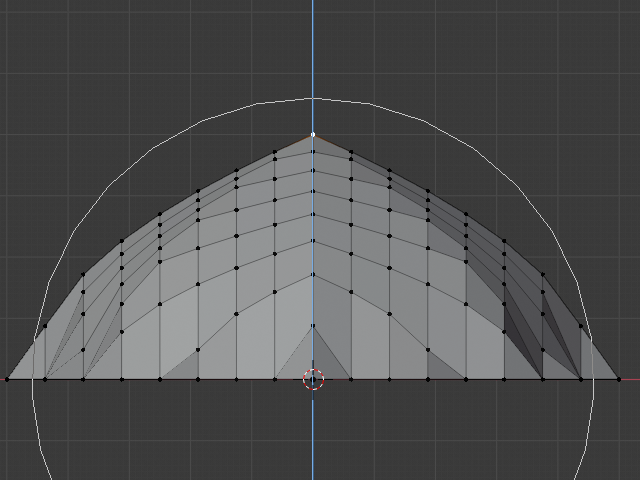
Root Falloff.¶ |
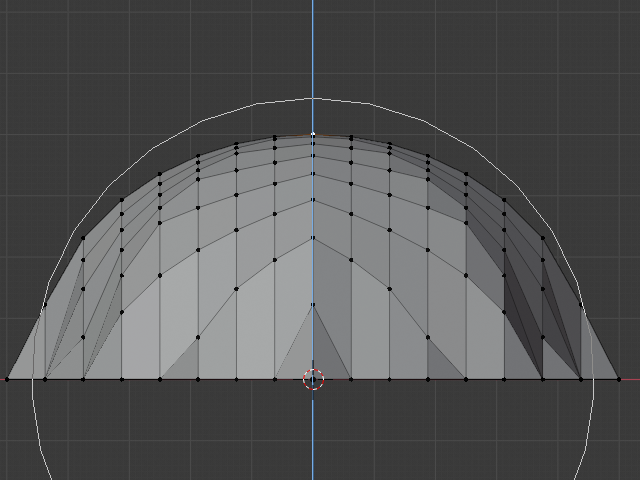
Sphere Falloff.¶ |
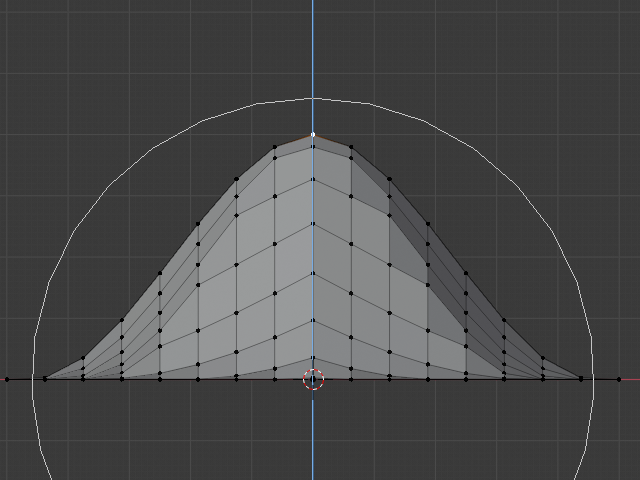
Smooth Falloff.¶ |
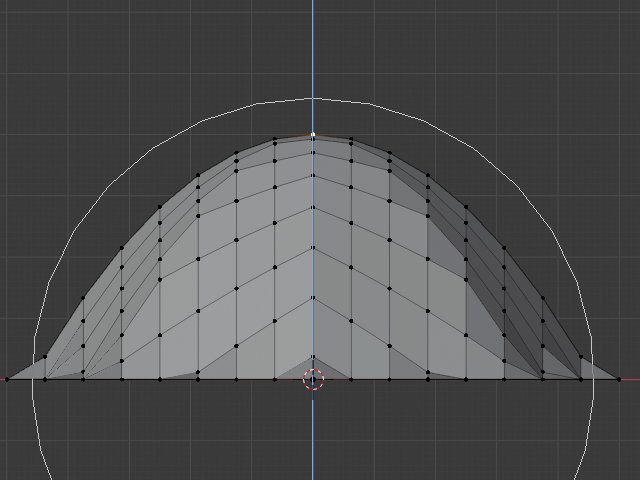
Inverse Square Falloff.¶ |
Mode Objet¶
Proportional Editing is typically used in Edit Mode, however, it can also be used in Object Mode. In Object Mode the tool works on entire objects rather than individual mesh components.
In the image below, the right cylinder is scaled along the Z axis. When the Proportional Editing is enabled, the adjacent cylinders are also within the tool’s radius of influence.
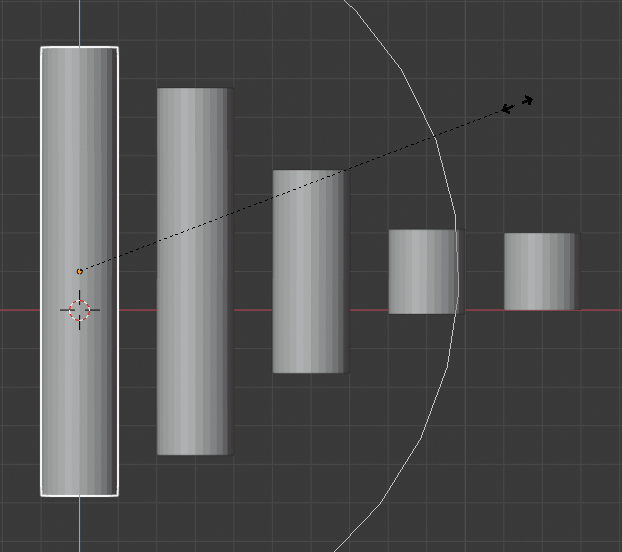
Édition proportionnelle en Mode Objet.¶
Mode Édition¶
When working with dense geometry, it can become difficult to make subtle adjustments to the vertices without causing visible lumps and creases in the model’s surface. When you face situations like this the Proportional Editing tool can be used to smoothly deform the surface of the model. This is done by the tool’s automatic modification of unselected vertices within a given range.
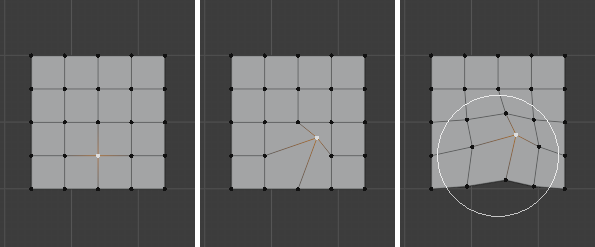
Proportional Editing en Mode Édition.¶
Options¶
- Connected Only Alt-O
Plutôt que d’utiliser un rayon uniquement, la décroissance proportionnelle se propage via une géométrie connectée. Cela signifie que vous pouvez modifier proportionnellement les sommets d’un doigt de la main sans affecter les autres doigts. Alors que les autres sommets sont physiquement proches (dans l’espace 3D), ils sont éloignés en suivant les connexions topologiques d’arêtes du maillage. L’icône aura un centre bleu lorsque Connected est actif. Ce mode n’est disponible qu’en Mode Edition.
- Projected from View
La profondeur le long de la vue est ignorée dans l’application du rayon.
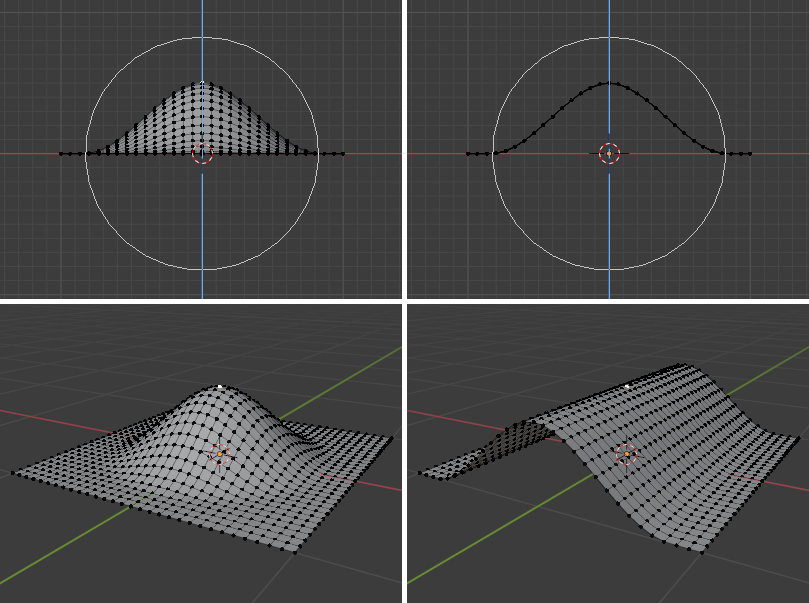
The difference between regular and Projected (2D) proportional option (right).¶