Mask(マスク)モディファイアー¶
Mask(マスク) モディファイアーを使用すると、オブジェクトの頂点を頂点グループに基づいて動的に非表示にできます。
Options(オプション)¶
- Mode(モード)
Mask(マスク)モディファイアーは、この選択メニューから選択可能な2つの異なるモードに基づいてメッシュの一部を非表示にすることができます。
- Vertex Group(頂点グループ)
When the Vertex Group option is selected, all vertices belonging to the chosen vertex group (with a weight above zero) will be visible, and all other vertices will be hidden.
Vertex Group(頂点グループ)モードのMask(マスク)モディファイアー。¶ 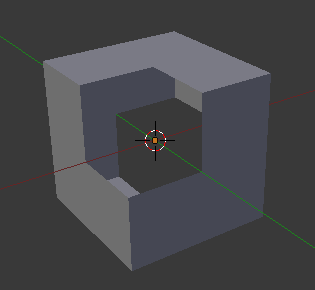
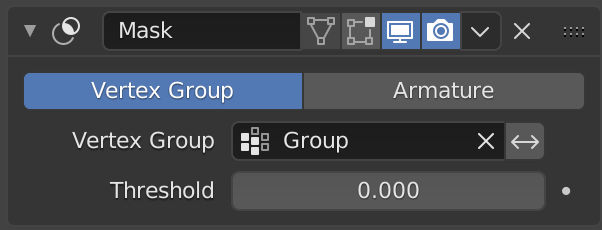
- Armature(アーマチュア)
Pose Mode(ポーズモード)では、アクティブなボーン(同じ名前)に関連付けられた頂点グループに属する頂点が表示されます。そのグループにない頂点は非表示になります。
Armature(アーマチュア)モードのMask(マスク)モディファイアー。¶ 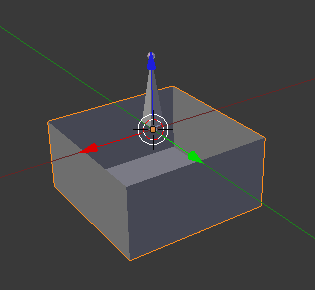
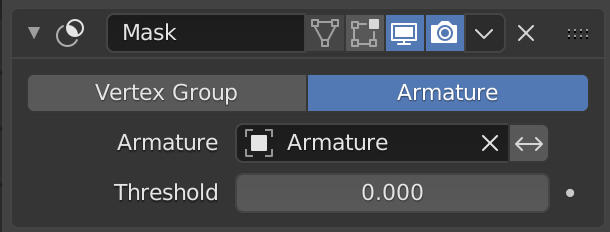
- Invert(反転)
通常、選択した頂点グループ(またはアクティブなポーズボーンに関連付けられたグループ)に属する頂点が表示されます。 Invert(反転) トグルを使用すると、この動作を逆にし、代わりに、頂点グループに属していない頂点のみを表示することができます。
- Threshold(しきい値)
Vertices with weights less or equal to this value will be hidden.