Conformar¶
The Warp modifier can be used to warp parts of a mesh to a new location in a very flexible way, by using two objects to select the «from» and «to» regions, with options for using a curve falloff, texture and/or vertex group.
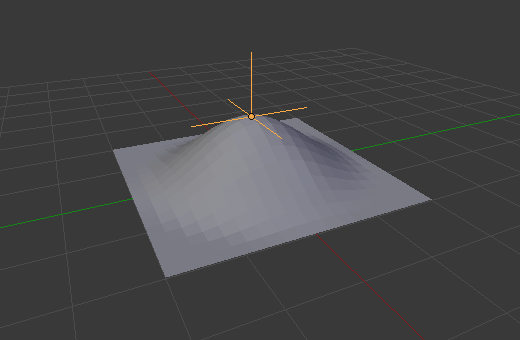
A Warp modifier applied to a grid mesh.
This modifier is a bit tricky to understand at first. It requires two points, specified by the two target objects” origins. The «from» point designates a point in space that is pulled toward the «to» point. It is akin to using the Proportional Editing in Edit Mode.
Opções¶
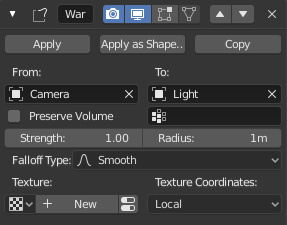
The Warp modifier.
- A partir de
- The object defining the origin transformation of the warp.
- Para
- The object defining the destination transformation of the warp.
- Preservar volume
- Enables volume preservation when rotating one of the transforms.
- Potência
- Define quão potente o efeito será.
- Raio
- Sets the distance from the transforms that can be warped by the transform handles.
- Tipo de decaimento
- Sets the way the strength of the warp change as it goes from the center of the transform to the Radius value. See Proportional Editing for descriptions of the falloff types.
You can finely control which vertices are affected by the warp, and to what extent, using a vertex group and/or a texture.
See common masking options for a complete reference.
Utilização¶
The Warp modifier can be awkward to use sometimes, and its use case is rather small, But there are a few still. For example, it can be used to have an interactive Proportional Editing that can be used for animations.
Another way to use this modifier is similar to the Deform Modifier. This allows you to deform parts of the mesh without having to make a vertex group.
Examples¶
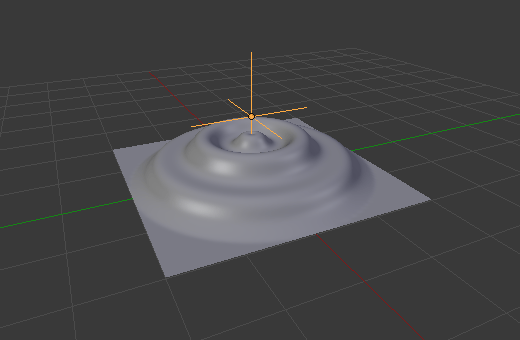
Warp Modifier with a custom falloff curve.