Uzol Odtieň/Nasýtenie/Hodnota
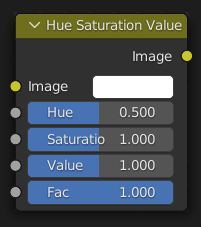
Uzol Odtieň/Hodnota/Nasýtenie použije transformáciu farby vo farebnom modeli HSV.
Vstupy
- Faktor
Ovláda mieru vplyvu, ktorý vykonáva uzol na výstupný obrázok.
- Obrázok
Štandardný vstup farby.
Vlastnosti
The transformations are relative shifts. In the shader and texture context the following properties are available as input sockets.
- Odtieň
Určuje rotáciu odtieňa obrázka. 360° sú mapované na (0 až 1). Posuny odtieňov o 0 (-180°) a 1 (+180°) majú rovnaký výsledok.
- Nasýtenie
Nasýtenie 0 odstráni z obrázka farebné odtiene a výsledkom bude obrázok v odtieňoch sivej. Posun väčší ako 1,0 zvyšuje sýtosť.
- Hodnota
Hodnota predstavuje celkový jas obrázka. Klesajúce/narastajúce hodnoty premieňajú tmavší/svetlejší obrázok.
Výstupy
- Obrázok
Štandardný farebný výstup.
Tipy pre Odtieň/Nasýtenie
Niektoré veci, ktoré by ste mali mať na pamäti a ktoré vám môžu pomôcť lepšie využiť tento uzol:
- Hues are vice versa
A blue image, with a Hue setting at either end of the spectrum (0 or 1), is output as yellow (recall that white, minus blue, equals yellow). A yellow image, with a Hue setting at 0 or 1, is blue.
- Hue and Saturation work together.
So, a Hue of 0.5 keeps the blues the same shade of blue, but Saturation can deepen or lighten the intensity of that color.
- Gray & White are neutral hues
A gray image, where the RGB values are equal, has no hue. Therefore, this node can only affect it with Value. This applies to all shades of gray, from black to white; wherever the values are equal.
- Zmena účinku v priebehu času
The Hue and Saturation values can be animated with a Time Node or by animating the property.
Poznámka
Tinge
This HSV node simply shifts hues that are already there. To colorize a gray image, or to add a tint to an image, use a Mix node to add in a static color from an RGB input node with your image.
Príklad HSV

Základný príklad.
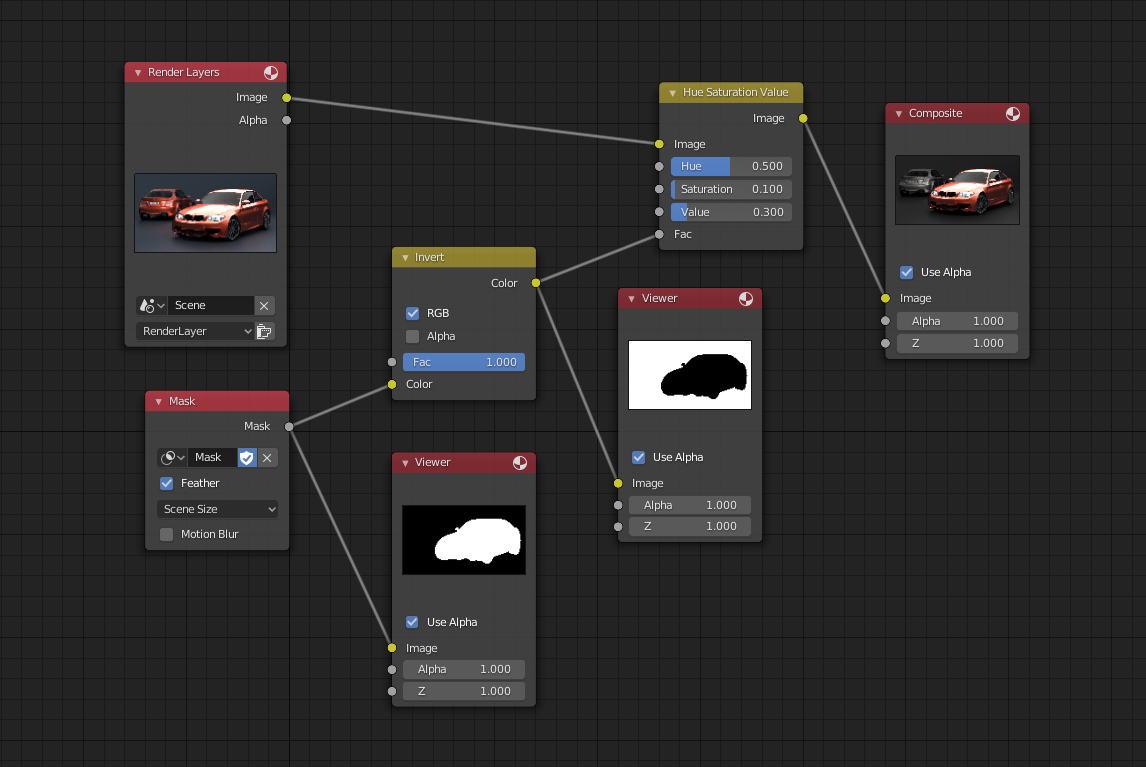
Príklad použitia vstupného faktora na maskovanie.