Editácia
Odstrániť kanály
Referencia
- Ponuka:
- Skratka:
X
Deletes the whole channel from the current action (i.e. unlink the underlying F-Curve data-block from this action data-block).
Varovanie
The X shortcut is area-dependent: if you use it in the left list part, it will delete the selected channels, whereas if you use it in the main area, it will delete the selected keyframes.
Kanály Skupina/Zrušenie skupiny
Referencia
- Ponuka:
- Skratka:
Ctrl+Alt+G, Ctrl+G
Un/Groups the selected channels into a collection that can be renamed by double clicking on the group name. For example, this helps to group channels that relate a part of an armature to keep the editor more organized.
Nastavenia kanálov Prepnúť/Povoliť/Zakázať`
Referencia
- Ponuka:
- Skratka:
Shift+W, Shift+Ctrl+W, Alt+W
Enable/disable a channel’s setting (selected in the menu that pops up).
- Protect, Mute
Úloha na dopracovanie.
Prepínač možnosti úprav kanálov
Referencia
- Ponuka:
- Skratka:
Tab
Zamkne alebo odomkne kanál na úpravy.
Režim extrapolácie
Referencia
- Ponuka:
- Skratka:
Shift+E
Change the extrapolation between selected keyframes.
Extrapolation defines the behavior of a curve before the first and after the last keyframes.
There are two basic extrapolation modes:
- Konštantná:
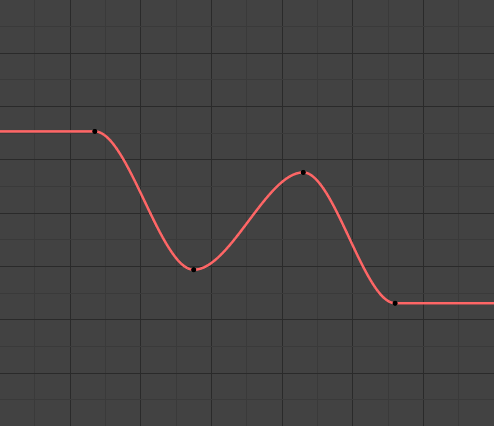
Konštantná extrapolácia.
The default one, curves before their first keyframe and after their last one have a constant value (the one of these first and last keyframes).
- Lineárne:
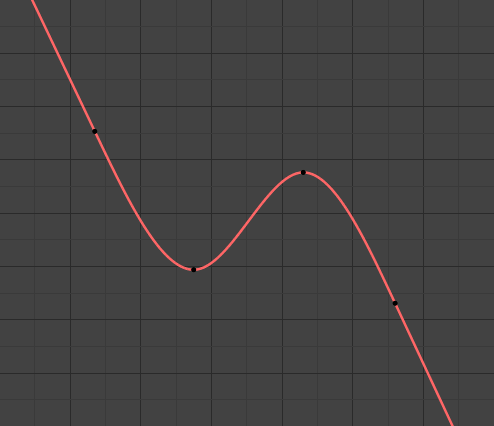
Lineárna extrapolácia.
Curves ends are straight lines (linear), as defined by the slope of their first and last keyframes.
Additional extrapolation methods (e.g. the Cycles modifier) are located in the F-Curve Modifiers.
Pridať modifikátor F-krivky
Referencia
- Ponuka:
- Skratka:
Shift+Ctrl+M
Opens a pop-up allowing you to add modifiers to the active F-Curve. Settings for the modifier can be found in the tab.
Ukázať/skryť
- Skryť vybrané krivky H
Skryje vybrané krivky.
- Skryť nevybrané Shift+H
Show only the selected curve (and hide everything else).
- Odhaliť krivky Alt+H
Show all previous hidden curves.
Rozšíriť/zrušiť kanály
Referencia
- Ponuka:
- Skratka:
NumPlus, NumMínus
Expands or collapses selected channels.
Presunúť
Referencia
- Ponuka:
This allows you to move selected channels up/down PageUp, PageDown, or directly to the top/bottom Shift-PageUp, Shift-PageDown.
Oživiť zakázané F-krivky
Referencia
- Ponuka:
Clears „disabled“ tag from all F-Curves to get broken F-Curves working again.
Snímka vybraných kanálov
Referencia
- Ponuka:
- Skratka:
Num.
Reset viewable area to show the selected channels. To frame the channel that is under the mouse cursor, use Alt-MMB.
- Include Handles
Include handles of keyframes when calculating extents.
- Use Preview Range
Ignore frames outside of the preview range.
Bake Curve
Referencia
- Ponuka:
- Skratka:
Alt+C
Baking a curve replaces it with a set of sampled points, and removes the ability to edit the curve.
Un-Bake Curve
Referencia
- Ponuka:
Unbaking a curve replaces the baked curve with an unbaked curve, adding the ability to edit it.
Bake Sound to F-Curves
Referencia
- Ponuka:
The Bake Sound to F-Curves operator takes a sound file and uses its sound wave to create the animation data.
- Najnižšia frekvencia
Okamžitá frekvencia filtra z vysokou priepustnosťou, ktorý sa použije na zvukové údaje.
- Najvyššia frekvencia
Okamžitá frekvencia filtra s nízkou priepustnosťou, ktorý sa použije na zvukové údaje.
- Čas nábehu
Value for the hull curve calculation that tells how fast the hull curve can rise. The lower the value the steeper it can rise.
- Čas uvoľnenia
Value for the hull curve calculation that tells how fast the hull curve can fall. The lower the value the steeper it can fall.
- Prah
Minimálna hodnota amplitúdy potrebná na ovplyvnenie tela krivky.
- Hromadenie
Len kladné rozdiely amplitúdy tela krivky sú zhrnuté do vytvorenia výstupu.
- Pridanie
Amplitúdy krivky trupu sú zhrnuté. Ak je zapnutá funkcia Hromadenie, zhromažďujú sa pozitívne aj negatívne rozdiely.
- Štvorec
Dáva výstup ako štvorcovú krivku. Výsledkom záporných hodnôt je vždy -1 a kladných 1.
- Štvorcový prah
Výsledkom všetkých hodnôt nižších ako táto prahová hodnota je 0.
Filter diskontinuity (Euler)
Referencia
- Ponuka:
Úloha na dopracovanie.