Modifikátory F-krivky
Referencia
- Panel:
F-Curve modifiers are similar to object modifiers, in that they add non-destructive effects, that can be adjusted at any time, and layered to create more complex effects. Like object modifiers, F-Curve modifiers are evaluated from the top down. In other words, the top modifier is calculated first and consequent modifiers are calculated in order. Modifiers can be moved by dragging the modifier box from the top right.
Rozhranie
- Názov
By default modifiers are named by their function, however, the name can be changed by double clicking the name.
- Stlmiť
Modifiers can be muted or hidden by toggling the checkbox in the modifier’s panel header.
- Odstrániť
Modifiers can be removed using the delete button in the modifier’s panel header.
Pridanie modifikátora
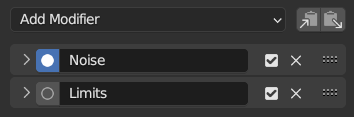
Panel modifikátorov.
The F-Curve modifier panel is located in the Sidebar region. Select a curve by selecting one of its curve points, or by selecting the channel list. Click on the Add Modifier menu to select a modifier.
Typy modifikátorov
Generátor modifikátora
Generator creates a polynomial function. These are basic mathematical formulas that represent lines, parabolas, and other more complex curves, depending on the values used.
- Režim
Metóda použitá na reprezentáciu rovnice.
- Rozšírený mnohočlen:
Equation in the form \(y = x^1 + x^2 + ... + x^n\).
- Rozložený mnohočlen:
Rovnica v tvare \(y = (Ax + B)(Cx + D)\).
- Pridanie
This option causes the modifier to be added to the curve, instead of replacing it by default.
- Poradie
Specify the order of the polynomial, or the highest power of
Xfor this polynomial. (Number of coefficients: 1.)Change the Coefficient values to reshape the curve.
Viď aj
Pre vic informácií si pozrite stránku Wikipedia o mnohočlenoch.
- Vplyv
Controls the percentage of affect the modifier has on the F-Curve.
Obmedziť rozsah snímky
- Začiatok/Koniec
Snímka, na ktorej sa začína/končí účinok modifikátora.
- Vytrácanie, Zjavovanie
The number of frames, relative the start/end values above, the modifier takes to fade in/out.
Modifikátor Zabudované funkcie
Toto sú ďalšie vzorce, z ktorých každý má rovnaké možnosti ovládania svojho tvaru. Podrobnejšie informácie o každej funkcii nájdete v dokumentácii k matematike:
- Typ
The built-in function to use.
- Pridanie
This option causes the modifier to be added to the curve, instead of replacing it by default.
- Amplitúda
Upraví mierku Y.
- Násobič fázy
Upraví mierku X.
- Posuv fázy
Nastaví posuv X.
- Hodnota posuvu
Nastaví posuv Y.
- Vplyv
Controls the percentage of affect the modifier has on the F-Curve.
Obmedziť rozsah snímky
- Začiatok/Koniec
Snímka, na ktorej sa začína/končí účinok modifikátora.
- Vytrácanie, Zjavovanie
The number of frames, relative the start/end values above, the modifier takes to fade in/out.
Modifikátor Obal
Allows you to adjust the overall shape of a curve with control points.
- Referencia
Set the Y value the envelope is centered around.
- Minimum
Lower distance from Reference Value for
1:1default influence.- Maximum
Upper distance from Reference Value for
1:1default influence.- Pridať riadiaci bod
Add a set of control points. They will be created at the current frame.
- Bod
- Snímka
Set the frame number for the control point.
- Minimum
Specifies the lower control point’s position.
- Maximum
Specifies the upper control point’s position.
- Vplyv
Controls the percentage of affect the modifier has on the F-Curve.
Obmedziť rozsah snímky
- Začiatok/Koniec
Snímka, na ktorej sa začína/končí účinok modifikátora.
- Vytrácanie, Zjavovanie
The number of frames, relative the start/end values above, the modifier takes to fade in/out.
Modifikátor Cycles
Cycles allows you add cyclic motion to a curve that has two or more control points. The options can be set for before and after the curve.
Poznámka
Modifikátor Cycles môže byť len prvým modifikátorom.
- Režim pred/po
- Bez Cycles:
Do not repeat curve data before/after.
- Opakovať pohyb:
Repeats the curve data, while maintaining their values each cycle.
- Opakovať s posuvom:
Repeats the curve data, but offsets the value of the first point to the value of the last point each cycle.
- Opakovať zrkadlovo:
Each cycle the curve data is flipped across the X axis.
- Počet
Set the number of times to cycle the data. A value of 0 cycles the data infinitely.
- Vplyv
Controls the percentage of affect the modifier has on the F-Curve.
Obmedziť rozsah snímky
- Začiatok/Koniec
Snímka, na ktorej sa začína/končí účinok modifikátora.
- Vytrácanie, Zjavovanie
The number of frames, relative the start/end values above, the modifier takes to fade in/out.
Triviálne cyklické krivky
Keď je Režim cyklovania pre obidva konce nastavený na hodnotu Opakovať pohyb alebo Opakovať s posuvom a z ich predvolených hodnôt sa nezmenia žiadne ďalšie možnosti modifikátora, definuje sa tým jednoduchý nekonečný cyklus.
Tento špeciálny prípad získava ďalšiu podporu z iných oblastí Blenderu:
Automatické umiestnenie Bézier manipulátora si je vedomé cyklu a prispôsobuje sa tak, aby sa dosiahol vyhladený prechod.
Je možné aktivovať možnosť Cyklovanie podľa kľúčovania, aby sa pri vkladaní nových kľúčových snímok zohľadnil cyklus.
Modifikátor Šum
Modifies the curve with a noise formula. This is useful for creating subtle or extreme randomness to animated movements, like camera shake.
- Typ prelínania
- Nahradiť:
Adds a -0.5 to 0.5 range noise function to the curve.
- Pridať (pripočítať):
Adds a 0 to 1 range noise function to the curve.
- Odpočítať:
Subtracts a 0 to 1 range noise function to the curve.
- Vynásobiť:
Multiplies a 0 to 1 range noise function to the curve.
- Mierka
Adjust the overall size of the noise. Values further from 0 give less frequent noise.
- Sila
Adjusts the Y scaling of the noise function.
- Posuv
Posúva šum v čase.
- Fáza
Upravuje náhodné rozosiatie šumu.
- Hĺbka
Nastavuje detailnosť funkcie šumu.
- Vplyv
Controls the percentage of affect the modifier has on the F-Curve.
Obmedziť rozsah snímky
- Začiatok/Koniec
Snímka, na ktorej sa začína/končí účinok modifikátora.
- Vytrácanie, Zjavovanie
The number of frames, relative the start/end values above, the modifier takes to fade in/out.
Modifikátor limitov
Limit curve values to specified X and Y ranges.
- Minimum X, Y
Cuts a curve off at these frames ranges, and sets their minimum value at those points.
- Minimum X, Y
Truncates the curve values to a range.
- Vplyv
Controls the percentage of affect the modifier has on the F-Curve.
Obmedziť rozsah snímky
- Začiatok/Koniec
Snímka, na ktorej sa začína/končí účinok modifikátora.
- Vytrácanie, Zjavovanie
The number of frames, relative the start/end values above, the modifier takes to fade in/out.
Modifikátor stupňovitej interpolácie
Gives the curve a stepped appearance by rounding values down within a certain range of frames.
- Veľkosť kroku
Specify the number of frames to hold each frame.
- Posuv
Reference number of frames before frames get held. Use to get hold for (1-3) vs (5-7) holding patterns.
- Počiatočná snímka
Restrict modifier to only act before its „end“ frame.
- Koncová snímka
Restrict modifier to only act after its „start“ frame.
- Vplyv
Controls the percentage of affect the modifier has on the F-Curve.
Obmedziť rozsah snímky
- Začiatok/Koniec
Snímka, na ktorej sa začína/končí účinok modifikátora.
- Vytrácanie, Zjavovanie
The number of frames, relative the start/end values above, the modifier takes to fade in/out.