Editácia
Transformovať
Úloha na dopracovanie.
Prichytiť
Úloha na dopracovanie.
Zapiecť akciu
Referencia
- Editor:
Nelineárna animácia (NLA)
- Ponuka:
Referencia
- Editor:
3D záber
- Režim:
Režimy objektu a pózy
- Ponuka:
The final motion of objects or bones depends not only on the keyframed animation, but also on any active F-Curve modifiers, drivers, and constraints. On each frame of all the scene’s frames, the Bake Action operator computes the final animation of the selected objects or bones with all those modifiers, drivers, and constraints applied, and keyframes the result.
This can be useful for adding deviation to a cyclic action like a Walk Cycle, or to create a keyframe animation created from drivers or constraints.
Vytvoriť kópiu
Referencia
- Ponuka:
Creates a new instance of the selected strips with a copy of the action.
Prepojená kópia
Referencia
- Ponuka:
- Skratka:
Alt+D
The contents of one Action strip can be instanced multiple times. To instance another strip, select a strip, go to . It will uses the same action as the selected strips.
Now, when any strip is tweaked, the others will change too. If a strip other than the original is tweaked, the original will turn to red.
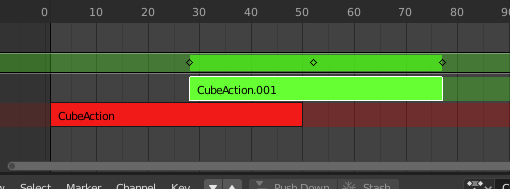
Pás prepojenej kópie sa upravuje.
Split Strips
Úloha na dopracovanie.
Delete Strips
Úloha na dopracovanie.
Odstrániť stopy
Úloha na dopracovanie.
Prepnúť stlmenie
Úloha na dopracovanie.
Použiť mierku
Úloha na dopracovanie.
Zmazať mierku
Úloha na dopracovanie.
Synchronizácia dĺžky akcie
Úloha na dopracovanie.
Vytvoriť jedného užívateľa
Referencia
- Ponuka:
- Skratka:
U
This tool ensures that none of the selected strips use an action which is also used by any other strips.
Poznámka
Toto nejde rekurzívne dovnútra meta pásov.
Prehodiť pásy
Úloha na dopracovanie.
Move Strips Up
Úloha na dopracovanie.
Move Strips Down
Úloha na dopracovanie.
Track Ordering
Úloha na dopracovanie.
Odstrániť prázdne údaje animácie
Referencia
- Ponuka:
This operator removes AnimData data-blocks (restricted to only those which are visible in the animation editor where it is run from) which are „empty“ (i.e. that is, have no active action, drivers, and NLA tracks or strips).
It is sometimes possible to end up with a lot of data-blocks which have old and unused Animation Data containers still attached. This most commonly happens when doing motion graphics work (i.e. when some linked-in objects may have previously been used to develop a set of reusable assets), and is particularly distracting in the NLA Editor.
Začať úpravu schovanej akcie
Referencia
- Ponuka:
- Skratka:
Shift+Tab
It will enter and exit Tweak Mode as usual, but will also make sure that the action can be edited in isolation (by flagging the NLA track that the action strip comes from as being „solo“). This is useful for editing stashed actions, without the rest of the NLA Stack interfering.
When you finished editing the strip, simply go to or press Shift-Tab.
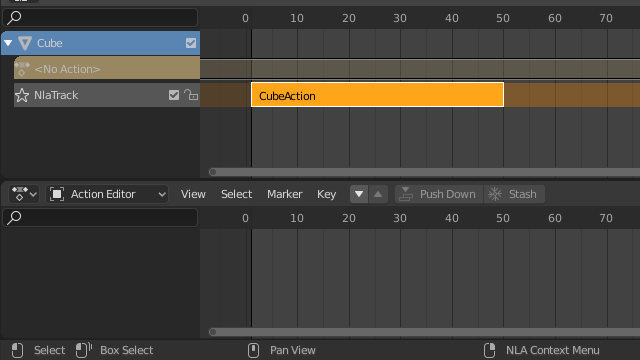
Pás v režime NLA. |
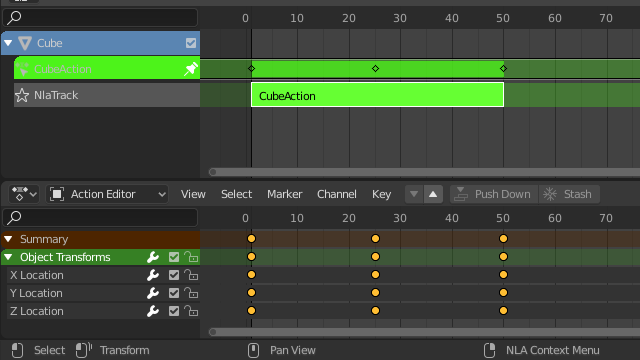
Pás v režime ladenia. |
Začať ladiť akcie pásu (plný zásobník)
Referencia
- Ponuka:
Allows you to edit the contents of the strip without disabling all the tracks above the tweaked strip. This allows keyframing to work as expected, and preserves the pose that you visually keyed.
When you finished editing the strip, simply go to or press Tab.
Poznámka
For transitions above the tweaked strip, keyframe remapping will fail for channel values that are affected by the transition. A work around is to tweak the active strip without evaluating the upper NLA stack.
Spustenie akcií ladenia pásov (dolný zásobník)
Referencia
- Ponuka:
- Skratka:
Tab
The contents of Action strips can be edited, but you must be in Tweak Mode to do so. The keyframes of the action can then be edited in the Dope Sheet.
When you finished editing the strip, simply go to or press Tab.