Вступ – Introduction¶
Ключкадр, ключовий кадр – Keyframe – це просто мітка часу, в якій зберігається значення властивості.
Наприклад, Ключкадр можна визначити так – горизонтальна позиція куба 3м на кадрі 1.
Призначення Ключкадра полягає у тому, щоб бути засобом для інтерпольованої анімації, що означає, наприклад, що користувач може далі мати інший ключ на кадрі 10, який визначає горизонтальну позицію цього ж куба на 20м, а Blender буде автоматично визначати правильну позицію куба для всіх інших кадрів між кадрами 1 та 10, залежно від обраного методу інтерполяції (наприклад, Лінеарно – Linear, Безьє – Bézier, Квадратично – Quadratic тощо).
An overview of existing keyframes can be seen via the Dope Sheet editor.
Візуалізація – Visualization¶
Існує кілька важливих можливостей візуалізації у 3D Оглядах, які можуть допомогти здійснювати анімування.
Коли поточний кадр є ключкадром для поточно активного об’єкта, то ім’я цього об’єкта (показуване у верхньому лівому куті 3D Оглядів) забарвлюється жовтим.
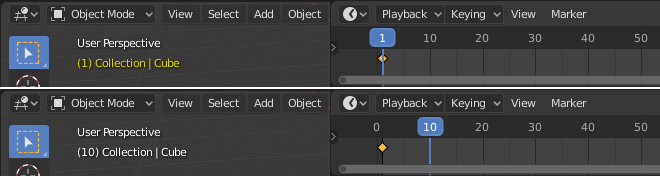
Top: Current frame is a keyframe for Cube. Bottom: Current frame isn’t a keyframe.
Interpolation¶
Keyframe interpolation is represented and controlled by animation curves, also known as F-Curves. These curves can be viewed and modified via the Graph Editor.
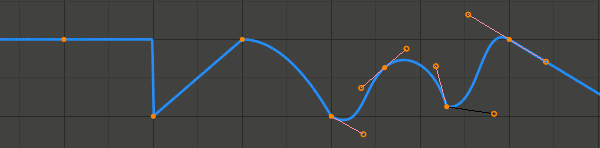
Constant, Linear, Quadratic and Bézier interpolation, with Linear extrapolation.
The X axis of the curve corresponds to time, while Y represents the value of the property. Keyframes themselves define points of the curve, while interpolation is controlled by additional parameters.
The Interpolation Mode is the main setting that specifies for each keyframe how the curve is interpolated from that key to the next one. There are a number of modes with fixed shapes, e.g. Constant, Linear, Quadratic etc, and a free form Bézier mode.
Extrapolation specifies how the curve extends before the first, and after the last keyframe. The main available choices are Constant and Linear; it is also possible to configure the curve to loop.
Bézier interpolation is controlled by handles, which have a handle type and position. The position of Free and Aligned handles must be set manually from the Graph editor, while Vector, Automatic and Auto Clamped handles are computed automatically from keyframe values.
Interpolation, Extrapolation and Handle Type can also be changed from the Dope Sheet editor.
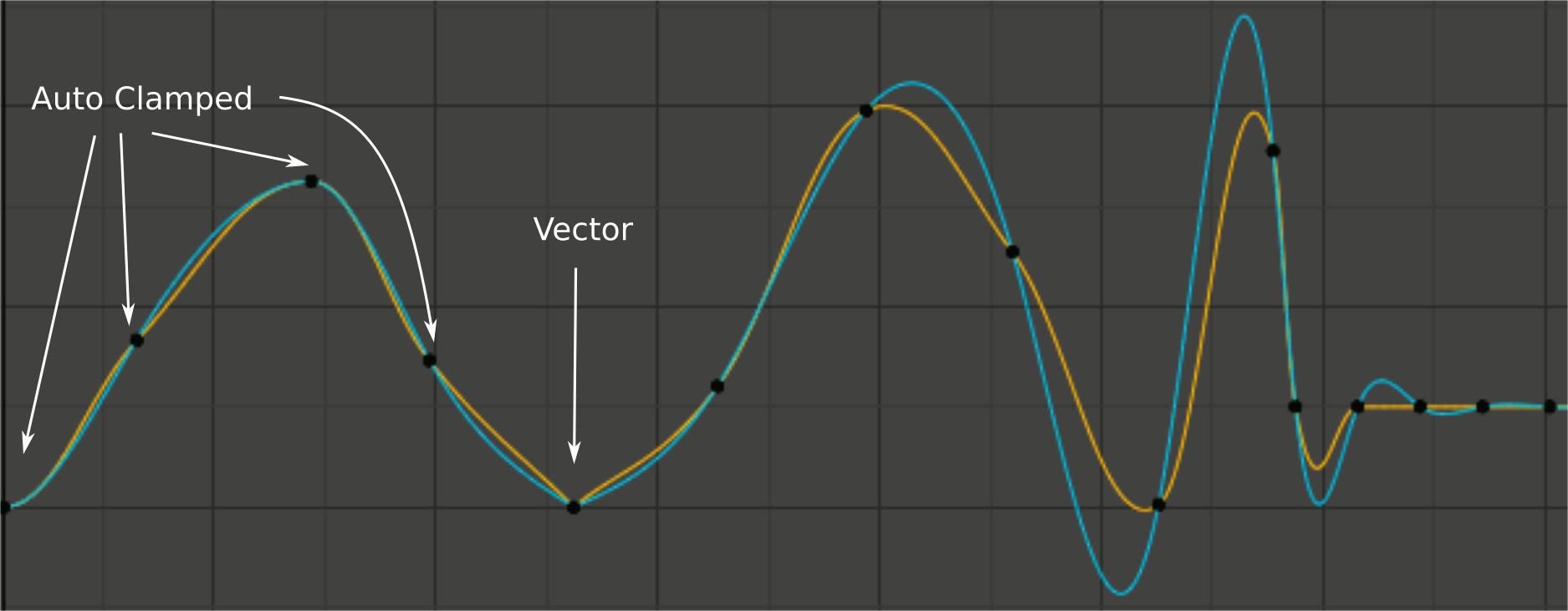
Handle smoothing modes. Yellow: None, Cyan: Continuous Acceleration.
The method how the three automatic handle types are computed is controlled by the per-curve Auto Handle Smoothing setting. The None mode resembles how most other software works and only considers the values of the immediately adjacent keys. The Continuous Acceleration mode considers the shape of the whole curve, which produces smoother results out of the box, but means that changes in one key affect interpolation over a larger section of the curve; it also tends to overshoot more with Automatic handles.
Типи Ключкадрів – Keyframe Types¶
Для візуального відрізнювання звичайних ключкадрів від різних анімаційних подій або станів (екстремуми – extremes, розбивки – breakdowns чи інші проміжні – in-betweens) існує можливість застосування різних кольорів забарвлення для їх візуалізації.

Зліва: не вибране; Справа: вибране.
- Ключкадр – Keyframe (білий / жовтий діамант)
- Звичайний ключкадр.
- Розбивка – Breakdown (маленький блакитний діамант)
- Стан розбивки. наприклад для переходів між ключовими позами.
- Утримання Рухання – Moving Hold (темно сірий / оранжевий діамант)
- Ключкадр, що додає невелику кількість руху навколо утримуваної пози. В Аркуші Експозицій – Dope Sheet це також буде показуватися смугою між ними.
- Екстремум – Extreme (великий рожевий діамант)
- Стан екстремуму – „extreme“ або для деяких інших цілей при потребі.
- Тремтіння – Jitter (крихітний зелений діамант)
- Заповнювач або запечений ключкадр для ключування чи для деяких інших цілей при потребі.
Handles & Interpolation Mode Display¶
Аркуш Експозицій – Dope Sheet може показувати держак Безьє, асоційований з ключкадром, та позначати сегменти з не-Безьє інтерполяцією. Це полегшує базове редагування інтерполяції без використання Редактора Графів – Graph Editor.
Форма іконки представляє тип держаків Безьє – Bézier Handles, що належать до цього ключкадру.
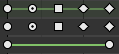
From top: summary, Bézier, linear.
| Коло – Circle | Авто Затиснуто – Auto Clamped (стандартно) |
| Коло З Крапкою – Circle With Dot | Автоматично – Automatic |
| Квадрат – Square | Вектор – Vector |
| Обрізаний Діамант – Clipped Diamond | Вирівняно – Aligned |
| Діамант – Diamond | Вільно – Free |
Якщо держаки ключкадру мають різні типи або, у випадку сумарних рядів, що представляють кілька одночасно кривих, то буде використовуватися з доступних варіантів іконка, що найнижче розташована у цьому списку. Це означає, що якщо групований ряд використовує іконку кола, то гарантовано, що жоден з цих групованих каналів не має авто ключів.
Горизонтальні зелені лінії позначають використання не-Безьє інтерполяції – Interpolation. Ця лінія тьмяніє у сумарних рядах, якщо не всі груповані канали мають однакову інтерполяцію.
Display of this information can be disabled via the Show Handles and Interpolation option of the Dope Sheet’s View Menu.