Властивості – Properties¶
Панель «Активна Ф-Крива» – Active F-Curve Panel¶
Орієнтир – Reference
| Панель – Panel: | «регіон Боковини > Ф-Крива > Активна Ф-Крива» – |
|---|
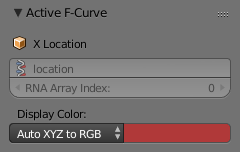
Панель «Активна Ф-Крива» – Active F-Curve.
Ця панель показує властивості для активної Ф-кривої.
- Ім’я Каналу – Channel Name
- Тип Ідентифікатора + ім’я Каналу (Локація X)
- Шлях RNA – RNA Path
- Шлях RNA для властивості + індекс Масиву.
- Режим Кольору – Color Mode
Режим Кольору для активної Ф-кривої.
- Авто Веселка – Auto Rainbow
- Приріст відтінку кольору Ф-кривої на основі індексу каналу.
- Авто XYZ у RGB – Auto XYZ to RGB
- Для наборів властивостей, як локація XYZ, автоматично задає набір кольорів для червоного, зеленого, синього.
- Визначено Користувачем – User Defined
- Визначається кастомний колір для активної Ф-кривої.
- Згладжування Авто Держаків – Auto Handle Smoothing
Selects the method used to compute automatic Bézier handles (Automatic, Auto Clamped, Vector).
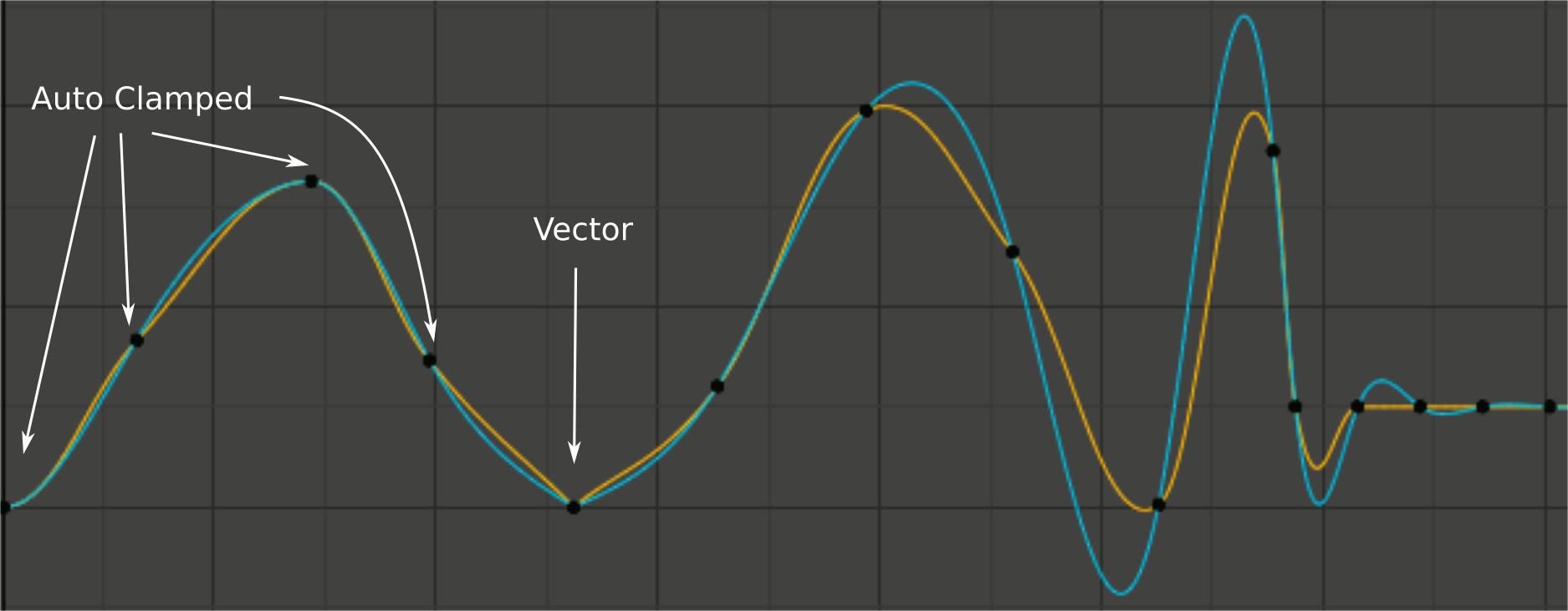
Handle smoothing mode comparison. Yellow: None, Cyan: Continuous Acceleration.
From left to right, four Auto Clamped keys, one Vector, and the rest are Automatic.- Нема – None
Only directly adjacent key values are considered when computing the handles. Vector handles are pointed directly at the adjacent keyframes.
This older method is very simple and predictable, but it can only produce truly smooth curves in the most trivial cases. Note the kinks in the yellow curve around the keys located between the extremes, and near the Vector handles.
- Продовжуване Прискорення – Continuous Acceleration
A system of equations is solved in order to avoid or minimize jumps in acceleration at every keyframe. Vector handles are integrated into the curves as smooth transitions to imaginary straight lines beyond the keyframe.
This produces much smoother curves out of the box, but necessarily means that any changes in the key values may affect interpolation over a significant stretch of the curve; although the amount of change decays exponentially with distance. This change propagation is stopped by any key with Free, Aligned, or Vector handles, as well as by extremes with Auto Clamped handles.
This mode also tends to overshoot and oscillate more with fully Automatic handles in some cases (see the right end of the image above), so it is recommended to use Auto Clamped by default, and only switch to Automatic handles in places where this is desired behavior. This effect can also be reduced by adding in-between keys.
Considering the upsides and downsides of each mode, Continuous Acceleration should be better suited for limited animation, which uses a small number of interpolated keys with minimal manual polish. In case of highly polished high key rate animation, the benefits of smoothing may not outweigh the workflow disruption from more extensive change propagation.
Панель «Активний Ключкадр» – Active Keyframe¶
Орієнтир – Reference
| Панель – Panel: | «регіон Боковини > Ф-Крива > Активний Ключкадр» – |
|---|
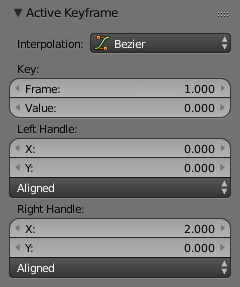
Панель «Активний Ключкадр» – Active Keyframe.
- Інтерполяція – Interpolation
- Задає Режим Інтерполяції – Interpolation Mode вперед для активного ключкадру.
- Полегшення – Easing
- Дивіться детальніше тут – Тип Полегшення – Easing Type.
- Ключ – Key
- Кадр – Frame
- Установлює кадр для активного ключкадру.
- Значення – Value
- Задає значення для активного ключкадру.
- Лівий/Правий Держак – Left/Right Handle
Визначає позицію лівого/правого держака інтерполяції для активного ключкадру.
- Тип Держака – Handle Type
- Детальніше дивіться тут – Типи Держаків – Handle Types.
Властивості Огляду – View Properties¶
Орієнтир – Reference
| Панель – Panel: | «регіон Боковини > Огляд > Властивості Огляду» – |
|---|
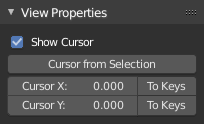
Властивості Огляду – View Properties.
- Показати Курсор – Show Cursor
- Перемикає видимість 2D Курсора – 2D Cursor.
- Курсор з Вибрання – Cursor from Selection
- Розміщує 2D Курсор у серединній точці вибраних ключкадрів.
- Локація Курсора – Cursor Location
- Переміщує курсор у вказаний кадр (значення X) та значення (значення Y).
- У Ключі – To Keys
- Застосовує поточну локацію 2D курсора до вибраних ключкадрів.
Дивись також
Меню «Огляд» – View Menu Редактора Графів – Graph Editor.