Particle System Panel¶
Tham Chiếu -- Reference
- Bảng -- Panel
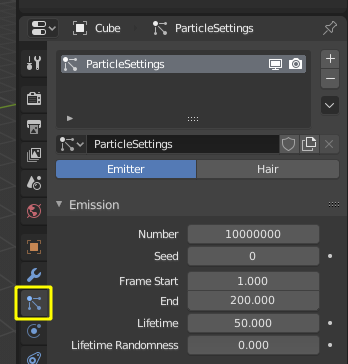
Particle System panel.¶
These are the basic settings.
- Hệ Thống Hạt Đang Hoạt Động -- Active Particle System
The List View of the objects Particle Modifier(s).
- Đặc Biệt -- Specials
- Sao Chép Cái Đang Hoạt Động sang Vật Thể Được Chọn -- Copy Active to Selected Objects
Copies the active particle system to all selected objects.
- Sao Chép Toàn Bộ sang các Vật Thể Được Chọn -- Copy All to Selected Objects
Copies all particle systems from the active object to all selected objects.
- Sao Chép Hệ Thống Hạt -- Duplicate Particle Systems
Duplicates the particle system within the active object. The Duplicate Settings option (in the Adjust Last Operation panel) will duplicate settings as well, so the new particle system uses its own settings.
- Sắp Đặt Hạt -- Particle Settings
The Data-Block menu for settings.
- Thể Loại -- Type
Main selector of the system type.
- Vật Phát Sinh -- Emitter
In such a system, particles are emitted from the object.
- Tóc -- Hair
Use Hair type, rendered as strands.
- Làm Mọc Lại -- Regrow
Regrows the hair for each frame. This is useful when you are animating properties.
- Cao Cấp -- Advanced
Enables advanced settings which reflect the same ones as working in Emitter mode.
Ghi chú
This manual assumes that this option is enabled.
- Phân Đoạn -- Segments
Controls the number of parts a hair is made of. Increasing this value will improve the quality of animations.
Quy Trình Làm Việc -- Workflow¶
The process for working with standard particles is:
Create the mesh which will emit the particles.
Create one or more Particle Systems to emit from the mesh. Many times, multiple particle systems interact or merge with each other to achieve the overall desired effect.
Tailor each Particle System's settings to achieve the desired effect.
Animate the base mesh and other particle meshes involved in the scene.
Define and shape the path and flow of the particles.
For Hair particle systems: Sculpt the emitter's flow (cut the hair to length and comb it for example).
Make final render and do physics simulation(s), and tweak as needed.
Creating a Particle System¶
To add a new particle system to an object, go to the Particles tab of the Properties
editor and click the small + button. An object can have many Particle Systems.
Each particle system has separate settings attached to it. These settings can be shared among different particle systems, so one does not have to copy every setting manually and can use the same effect on multiple objects.
Types of Particle Systems¶
After you have created a particle system, the Properties fills with many panels and buttons. But do not panic! There are two different types of particle systems, and you can change between these two with the Type selector: Emitter and Hair.
The settings in the Particle System tab are partially different for each system type.