Combine/Separate Nodes¶
All of these nodes do essentially the same thing:
Separate: Split out an image into its composite color channels.
Combine: Re/combine an image from its composite color channels.
These nodes can be used to manipulate each color channel independently. Each type is differentiated in the applied Color Space.
In compositing and texture context each node supports the Alpha channel. In the texture context only RGB color space is available. In the shading context of Cycles combine and separate nodes are added for HSV and vectors (XYZ).
The Combine nodes can also be used to input single color values. For RGBA and HSVA color spaces it is recommended to use the Nút RGB (RGB Node). Some common operations could easier be executed with the Nút Màu Sắc (Color Nodes).
Separate/Combine RGBA Nodes¶
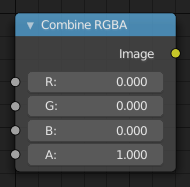
Combine RGBA Node.¶
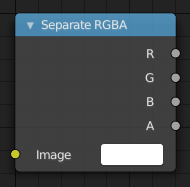
Separate RGBA Node.¶
Tính Chất (Properties)¶
Nút này không có tính chất nào cả.
Một Số Ví Dụ (Examples)¶
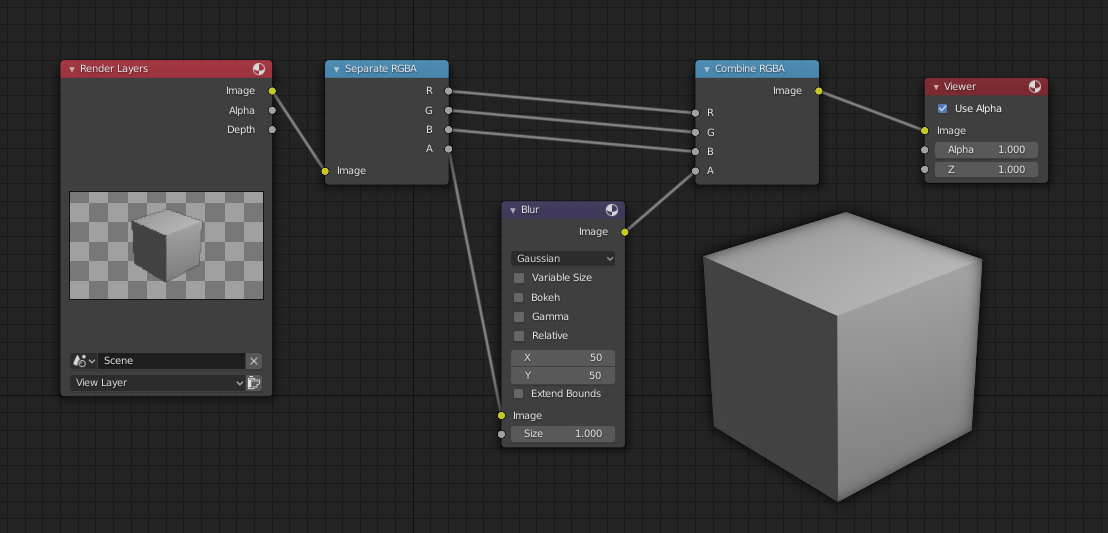
Một ví dụ, về làm nhòe mờ kênh alpha.¶
Trong ví dụ đầu tiên này, chúng ta lấy kênh Alpha và làm mờ nó đi, sau đó lại kết hợp trở lại với các màu sắc. Khi được đặt trong một cảnh, các cạnh của nó sẽ hòa nhập vào, không còn là cạnh cứng nữa. Cái này tương tự như phương pháp Anti-Aliasing (chống răng cưa) nhưng theo nghĩa ba chiều. Xin hãy sử dụng sự sắp đặt nút như thế này khi cho thêm các phần tử Đồ Họa Máy Tính vào hành động trực tuyến, để xóa toàn bộ các cạnh cứng đi. Nếu chúng ta hoạt họa hiệu ứng này trên phạm vi rộng hơn thì chúng ta sẽ làm cho đối tượng xuất hiện như được "Chuyển Thời" "vào/ra", như trong hiệu ứng đồng bộ hóa time-traveling "out-of-phase" vậy.
Separate/Combine HSVA Nodes¶
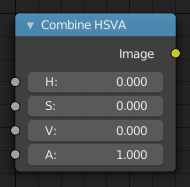
Combine HSVA Node.¶
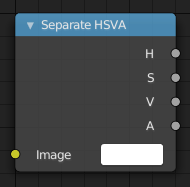
Separate HSVA Node.¶
Tính Chất (Properties)¶
Nút này không có tính chất nào cả.
Separate/Combine YUVA Nodes¶
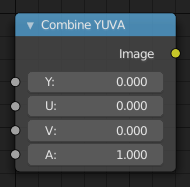
Combine YUVA Node.¶
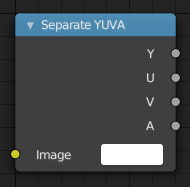
Separate YUVA Node.¶
Input/Output¶
- Hình Ảnh (Image)
Standard image in/output.
Y (Luminance)
U (U chrominance)
V (V chrominance)
A (Alpha)
Tính Chất (Properties)¶
Nút này không có tính chất nào cả.
Separate/Combine YCbCrA Node¶
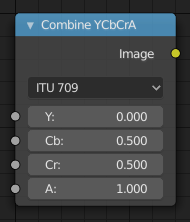
Combine YCbCrA Node.¶
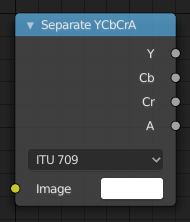
Separate YCbCrA Node.¶
Input/Output¶
- Hình Ảnh (Image)
Standard image in/output.
Y (Luminance)
Cb (Chrominance Blue)
Cr (Chrominance Red)
A (Alpha)
Tính Chất (Properties)¶
- Chế Độ (Mode)
ITU 601, ITU 709, Jpeg
Một Số Ví Dụ (Examples)¶
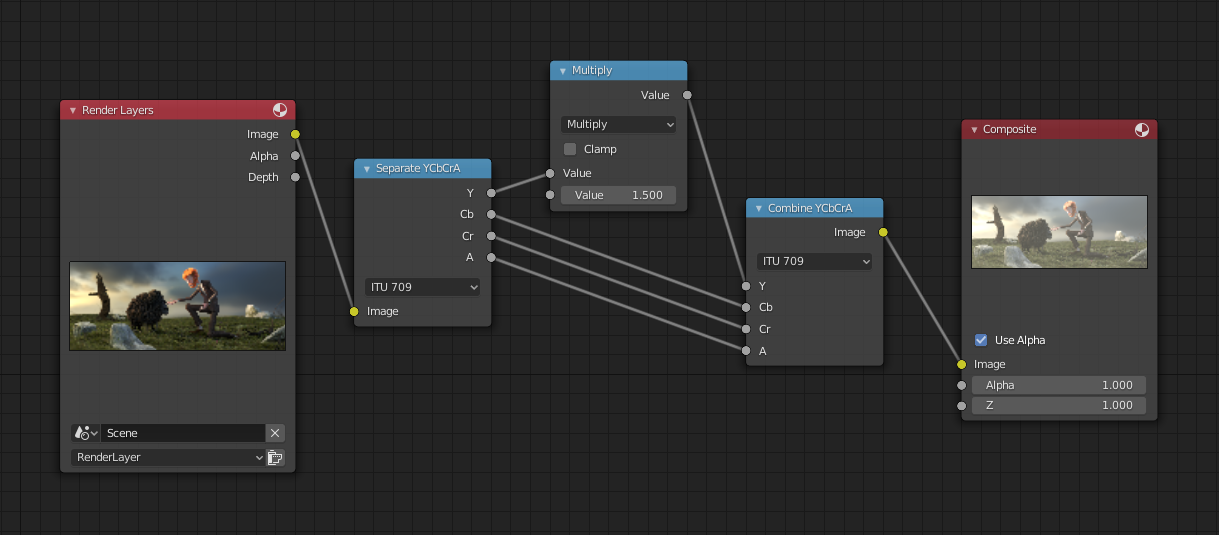
Một ví dụ, về việc tỷ lệ hóa kênh về Độ Sáng.¶
Ví dụ này dùng nút Toán [Nhân] để tăng kênh độ sáng (Y) của hình ảnh, để làm cho nó sáng hơn.
Mẹo
Nếu thông nối các kênh này qua nút "Dốc Màu" để điều chỉnh giá trị thì hãy sử dụng Thang Đo Chính để biểu đạt được chính xác. sử dụng Tỷ Lệ Cấp Số Mũ trên kênh độ sáng để đạt được hiệu ứng tương phản cao.