Thanh Bên
Nút
Tham Chiếu
- Bảng
Thanh Bên (Sidebar) ‣ Thẻ Biên Soạn (Edit tab)
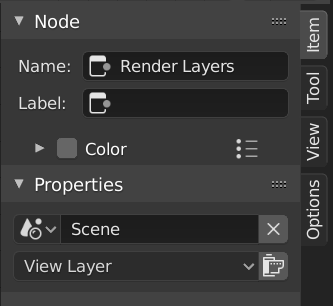
Node tab with a compositing Render Layers node selected.
Nút
- Tên
A unique node identifier inside this node tree.
- Nhãn Hiệu
Nodes can be given a title by modifying the text field.
Màu Sắc
By default, the nodes background color is defined by the user theme. This color can be overridden by selecting a custom color in this panel. Custom node colors can be used to provide a visual cue to help distinguish some nodes from others. In the panel header, colors can be saved as a preset for reuse in other nodes or other projects.
- Màu Sắc
Độ sâu Z của hình ảnh nền ở đằng sau.
- Những Đặc Biệt của Màu Nút
This menu contains operators for working with nodes with custom colors.
- Sao Chép Màu
Copies the color of the Active node and applies it to all selected nodes.
Tính Chất
The properties that are shown depend on the type of node selected, e.g. a Mix node has different properties than a Mask node.
Công Cụ
Tham Chiếu
- Bảng
Thanh Bên (Sidebar) ‣ Thẻ Biên Soạn (Edit tab)
Công Cụ Đang Hoạt Động
The info in this panel changes with the selected tool.
Góc Nhìn
Tham Chiếu
- Bảng
Thanh Bên (Sidebar) ‣ Thẻ Biên Soạn (Edit tab)
Chú Thích
You can select the Annotate tool in the Toolbar to make annotations in the node editor. See Annotate Tool for more info.