Đầu Bút Vẽ (Brushes)
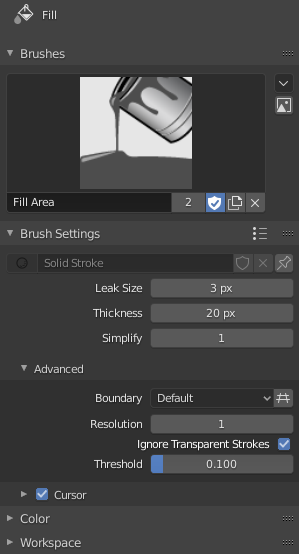
Bảng về khối dữ liệu đầu bút vẽ.
- Đầu Bút Vẽ (Brush)
The Trình Đơn khối dữ liệu (Data-Block Menu) to select a preset brush type or a custom brush.
- Thêm Đầu Bút (Add Brush)
Khi bạn cho thêm một đầu bút, đầu bút mới sẽ đầu tiên là bản râp khuôn của cái Hiện Tại.
- Những Đặc Biệt về Đầu Bút Vẽ (Brush Specials)
- Hoàn Lại Đầu Bút (Reset Brush)
Reset the current brush to its default settings.
- Hoàn Lại Toàn Bộ các Đầu Bút Vẽ (Reset All Brushes)
Reset all brushes to their default settings.
- Dùng Biểu Tượng Tùy Chọn (Custom Icon)
Cho phép định nghĩa của một biểu tượng đầu bút tùy chỉnh.
- Đường dẫn của hình ảnh (Image Path)
Xác định đường dẫn tới hình ảnh dùng làm biểu tượng tùy chỉnh.
Ghi chú
In order to save a custom brush in a blend-user, enable Fake User.
Thể Loại Giàn Điều Khiển (Brush Types)
Các Đầu Bút Vẽ (Draw Brushes)
Draw brushes are the special type of brushes that uses Grease Pencil for drawing tools. The brush can be changed in the Tool Settings. The different draw brushes (pencil, Ink, marker, etc.) are settings variations of the same Draw Brush. You can create many brushes, each with unique settings to get different artistic result while drawing.
Các Đầu Bút Tô Phủ (Fill Brushes)
Fill brushes are the special type of brushes that uses Grease Pencil for the Fill tools. The brush can be changed in the Tool Settings. The different fill brushes are settings variations of the same Fill Brush. You can create many brushes, each with unique settings to get different result when filling areas.
Các Đầu Bút Tẩy Xóa (Erase Brushes)
Erase brushes are the special types of brushes that uses Grease Pencil for Erase tools. The brush can be changed in the Tool Settings. Soft and hard eraser brushes are settings variations of the same Erase Brush. You can create many brushes, each with unique settings to get different effects while erasing. The Erase Brush has also other two special eraser types: point and stroke.