Bộ Điều Chỉnh Co Bọc (Shrinkwrap Modifier)
The Shrinkwrap modifier allows a Grease Pencil object to "shrink" to the surface of another object. It moves each point of the object being modified to the closest position on the surface of the given mesh.
Xem thêm
Tùy Chọn (Options)
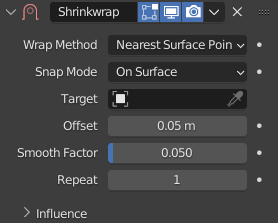
The Shrinkwrap modifier in Nearest Surface Point mode.
- Phương Pháp Bao Bọc (Wrap Method)
This selector specifies the method to be used to determine the nearest point on the target's surface for each point of the modified object. Some options will add some extra, specific controls to the panel. See Wrap Methods for an explanation of each method.
- Chế Độ Bám Dính (Snap Mode)
Most modes support an additional setting to control how the point is moved to the target point selected by the methods described above. Some of the choices only differ if Offset is not zero.
- Trên Mặt (On Surface)
The point is always moved. The offset is applied along the projection line connecting the original point and selected target point towards the original position.
- Bên Trong (Inside)
The point is not moved if it is already inside the target. Offset shrinks the allowed volume towards the inside along the projection line.
- Bên Ngoài (Outside)
The point is not moved if it is already outside the target. Offset expands the exclusion volume towards the outside along the projection line.
- Bên Ngoài Bề Mặt (Outside Surface)
Giống như "Trên Bề Mặt", song dịch chuyển luôn luôn được áp dụng về phía ngoài của mục tiêu.
- Bên Trên Bề Mặt (Above Surface)
Giống như "Trên Bề Mặt", song dịch chuyển luôn luôn được áp dụng dọc theo pháp tuyến làm mịn của mục tiêu.
Ghi chú
The Inside and Outside options can be used for very crude collision detection. The inside vs outside determination is done based on the target normal and is not always stable near 90 degree and sharper angles in the target mesh.
- Mục Tiêu (Target)
Shrink target, the mesh to shrink to/wrap around.
- Dịch Chuyển (Offset)
The distance that must be kept from the calculated target position.
- Hệ Số Làm Mịn (Smooth Factor)
Lượng làm mịn để áp dụng.
- Lặp Lại (Repeat)
Số lần áp dụng sự làm mịn.
Tác Động/Ảnh Hưởng (Influence)
Phương Pháp Bao Bọc (Wrap Methods)
Điểm Gần Nhất Trên Bề Mặt (Nearest Surface Point)
This will select the nearest point over the surface of the shrunk target.
Phóng Chiếu (Project)
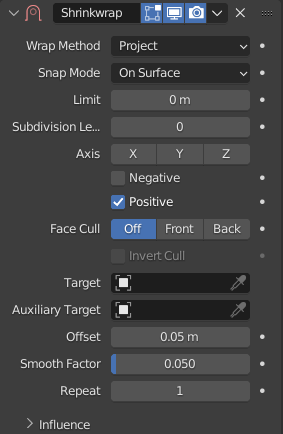
Phóng Chiếu.
This will project vertices along a chosen axis until they touch the shrink target. Vertices that never touch the shrink target are left in their original position.
- Giới Hạn (Limit)
This is a distance limit between original point and surface. If the distance is larger than this limit point would not be projected onto the surface.
- Mức Phân Hóa (Subdivision Levels)
This applies a (temporary) Catmull-Clark subdivision to the modified object's geometry, before computing the wrap.
- Axis (Trục)
Along which local axis of the modified object the projection is done. These options can be combined with each other, yielding a "median axis" of projection. If none are selected, the normal direction is used.
- Âm/dương (Negative/Positive)
This allows you to select the allowed direction(s) of the shrink along the selected axis. If both options are enabled, both ways are evaluated and the closest hit is selected.
- Loại Bỏ Bề Mặt (Face Cull)
Allows you to prevent any projection over the "front side" (respectively the "back side") of the target's faces. The "side" of a face is determined by its normal (front being the side "from where" the normal "originates").
- Đảo Ngược Chiều Loại Bỏ (Invert Cull)
If Cull Faces is enabled, and Negative direction along axis is allowed, this option can be used to invert the Front or Back cull choice for the Negative direction. This is useful when projecting in both directions.
- Mục Tiêu Phụ (Auxiliary Target)
An additional object to project over.
Điểm đỉnh gần nhất (Nearest Vertex)
This will snap vertices to the nearest vertex of the shrunk target. It adds no extra options.
Phương pháp này không hỗ trợ cài đặt "Chế Độ Bám Dính" được diễn giải dưới đây.
Phóng Chiếu theo Pháp Tuyến của Mục Tiêu (Target Normal Project)
This mode is similar to Nearest Surface Point, but produces a much smoother projection in return for being significantly slower.
Instead of finding the closest point, it searches for the nearest point that has its interpolated smooth normal pointing towards or away from the original point position. Non-manifold boundary edges are specially handled as infinitely thin cylinders that emit normals in all perpendicular directions. Ignores flat shading and auto smooth settings.