Bộ Điều Chỉnh Móc (Hook Modifier)
The Hook Modifier is used to deform stroke points using another object (usually an empty or a bone but it can be any object).
As the hook moves, it pulls points from the strokes with it. You can think of it as animated Proportional Editing.
Tùy Chọn (Options)
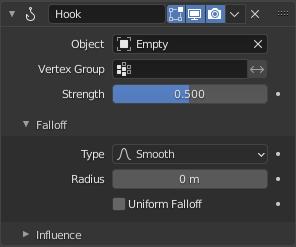
Bộ điều chỉnh Móc.
- Object (Vật Thể)
The name of the object to hook points to.
- Vertex Group (Nhóm Điểm Đỉnh)
Restricts the effect only to a vertex group.
- Độ Đậm/Sức Mạnh/Cường Độ (Strength)
Adjust this hooks influence on the stroke points, were (0.0 to 1.0) (no change to fully follow the hook).
Suy Giảm Dần (Falloff)
- Thể Loại (Type)
This can be used to adjust the type of curve for the Strength attenuation. You can also define a custom curve to get a much higher level of control.
- Bán Kính (Radius)
The size of the hooks influence.
- Suy Giảm Đồng Đều (Uniform Falloff)
Sắp đặt này là có lợi khi sử dụng móc treo/mắc gài vào/bằng móc trên các vật thể có tỷ lệ được biến đổi, đặc biệt trong các trường hợp non-uniform gây ra sự co kéo trong kết quả của móc treo/mắc gài vào/bằng móc.
Tác Động/Ảnh Hưởng (Influence)
See Bộ Lọc Tác Động (Influence Filters).
Ghi chú
The Hook Modifier stores points indices from the original strokes to determine what to affect; this means that modifiers that generate geometry, like a Subdivision Surface Modifier, should always be applied after the Hook Modifier; otherwise the generated geometry will be left out of the hook's influence.
Ví Dụ (Example)

Empty used as a hook to manipulate a vertex group (right eye of the monkey).